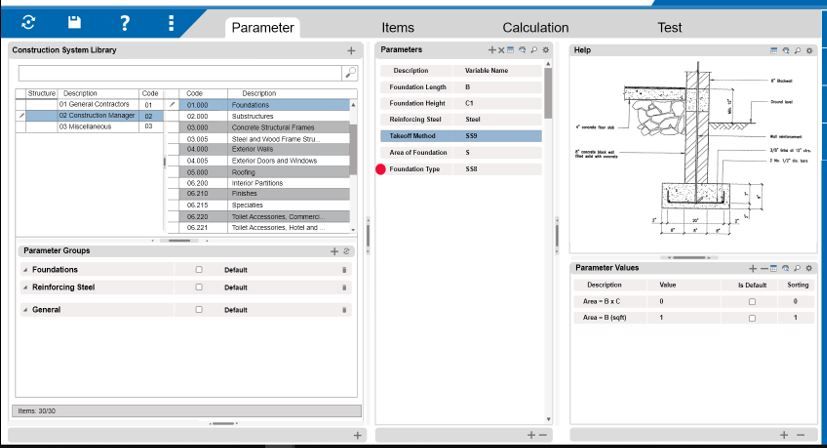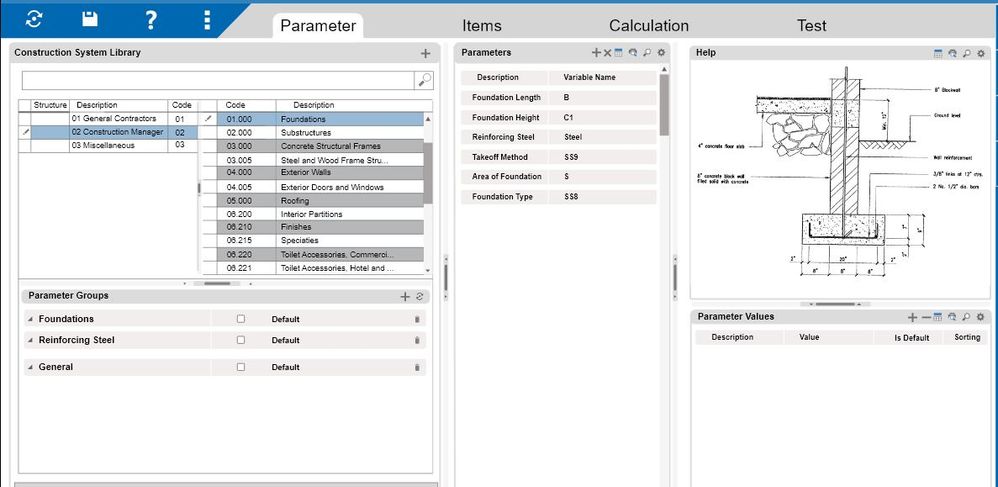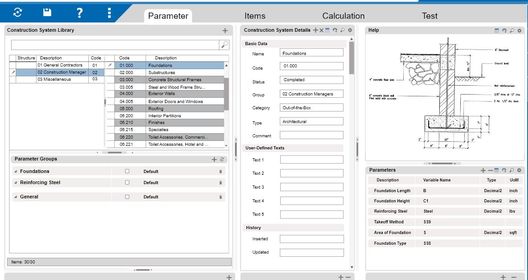unable to play design file
Copy link to clipboard
Copied
Hi,
One of our developers has desinged a protoype file in version 25.1.12.7
and shared the file.
I am able to open the file but the red play button is not enabled when i choose the desktop preview.
But i can view the play button on developer machine.
can you suggest what could be the issue.
I am on version 30.3.12.5
Thanks
Anand
Copy link to clipboard
Copied
Can you please show us capture of your screen . What you mean saying "red button"?
Copy link to clipboard
Copied
Hi, thanks for your response. I uploaded the images. please review.
Regards,
Vijay
Copy link to clipboard
Copied
Hi Anand,
Thank you for reaching out. In addition to what Ares asked, could you please update your XD to the current version 31.2 and share the results with us?
We will try our best to help.
Thanks,
Harshika
Copy link to clipboard
Copied
Thanks for your response.
I am attaching the screenshots for your reference.
Regards,
Vijay
Copy link to clipboard
Copied
Hey Vijay,
We are unable to see the attached screenshots. Could you please attach it again, using the Insert Photos Icon in the Reply Box and then upload the image?
Let us know if you face trouble attaching it.
We will be happy to help.
Thanks,
Harshika
Copy link to clipboard
Copied
Hi Harshika, sorry to know that you were unable to view the files.
I am attaching them here.
Regards,
Vijay
Copy link to clipboard
Copied
I upgraded to 31.2 and opened the files. when i play them, all i see is just a static page. where as my developer is able to navigate through the page, like any other responsive web page.
what could be the issue at my end. i have the same problem when we try to open in some other laptops.
Thanks,
Vijay
Copy link to clipboard
Copied
It difficult to say . As I anderstand you are reviewing it on different machine. Are you both using the same browser to review prototype? if yes can you check that you have similar browser settings?
Get ready! An upgraded Adobe Community experience is coming in January.
Learn more