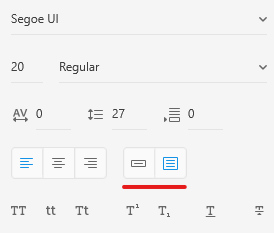- Home
- Adobe XD
- Discussions
- Unable to scale the group of objects in XD.
- Unable to scale the group of objects in XD.
Copy link to clipboard
Copied
I'm very new to Adobe XD and I can't seem to scale text or objects. I'm following the Music App tutorials by Howard Pinsky and I can see he is clicking on groups of text/objects and scaling them. However, I'm unable to scale on my IMac. When I click on a group of text it just scales the text area, keeping the text on the same weight. Am I missing a keyboard shortcut (like holding down SHIFT or CMD) or is there some setting I need to turn on? Please help!
<The Title was renamed by moderator>
 1 Correct answer
1 Correct answer
Hi Patty,
Welcome to the Adobe XD Community!
Thank you for reaching out and using Adobe XD. I feel that you're trying to scale the grouped objects. If so, you need to make sure that you're selecting the object rather than a groups of objects then you need to double click on the object you want to scale. Let me know if that helps.
Please let me know if I misunderstood your workflow and share the video of your workflow for better understanding.
I will try my best to help.
Thanks,
Harshik
...Copy link to clipboard
Copied
Hi Patty,
Welcome to the Adobe XD Community!
Thank you for reaching out and using Adobe XD. I feel that you're trying to scale the grouped objects. If so, you need to make sure that you're selecting the object rather than a groups of objects then you need to double click on the object you want to scale. Let me know if that helps.
Please let me know if I misunderstood your workflow and share the video of your workflow for better understanding.
I will try my best to help.
Thanks,
Harshika
Copy link to clipboard
Copied
Hello Harshika,
That method worked for an individual object and I was able to scale it!
Thank you for the help.
Copy link to clipboard
Copied
I'm very new to Adobe XD and I can't seem to scale text or objects. I'm following the Music App tutorials by Howard Pinsky and I can see he is clicking on groups of text/objects and scaling them. However, I'm unable to scale on my IMac. When I click on a group of text it just scales the text area, keeping the text on the same weight. Am I missing a keyboard shortcut (like holding down SHIFT or CMD) or is there some setting I need to turn on? Please help!
Copy link to clipboard
Copied
Hi Patty,
Thanks for reaching out. To resize a text, you can refer to this article: https://helpx.adobe.com/xd/help/drawing-text-tools.html#text-tools
You can also refer to this responsive resize article: https://helpx.adobe.com/xd/help/using-responsive-resize.html
If this doesn't help, would you mind sharing the video link along with the time stamp, when the text area was resized? We'll try our best to help you with it.
Regards
Rishabh
Copy link to clipboard
Copied
If the text element is an Area Text, you can only resize the area, while the text will retain its properties.
If the element is a Point Text, you get only 1 "handle" at the bottom, which you can drag to resize the text, changing its size.
You can change between point text and area text here:
Copy link to clipboard
Copied
To scale a group of mixed elements e.g. images, shapes AND text, make sure all your text boxes have been converted from auto-height to auto-width. Group together and scale away (image 1). If the text isn't auto-width you'll get everything scaled, except the text (image 2).
Find more inspiration, events, and resources on the new Adobe Community
Explore Now