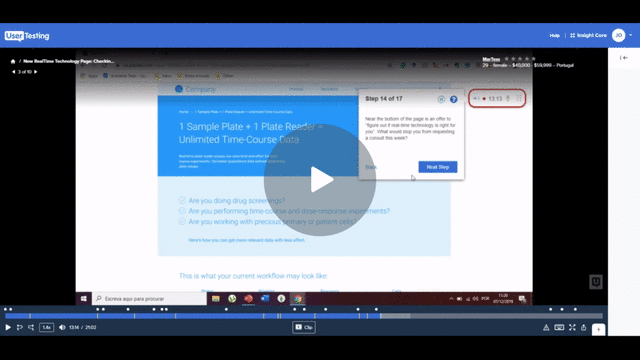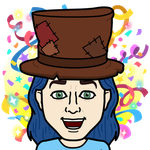- Home
- Adobe XD
- Discussions
- Re: Unable to scroll prototype (without using mous...
- Re: Unable to scroll prototype (without using mous...
Copy link to clipboard
Copied
Currently trying to share a prototype with client. It appears they are using a mouse without a scroll wheel so cannot scroll past the set viewport height?
I have tested and there are no scroll bars available. I cannot even click and drag like I can in the preview feature (within XD).
So to reiterate, it works using my mouse with a scroll wheel. It does not work without.
Help!
 1 Correct answer
1 Correct answer
Hi,
unfortunately a mouse wheel is required to scroll artboards within their viewports. If you are on Windows you can click on the artboard and use the up and down arrow of the keyboard. This does not seem to work on mac.
HTH, Corrinna
Copy link to clipboard
Copied
Hi,
unfortunately a mouse wheel is required to scroll artboards within their viewports. If you are on Windows you can click on the artboard and use the up and down arrow of the keyboard. This does not seem to work on mac.
HTH, Corrinna
Copy link to clipboard
Copied
Every client might not be using mouse with a wheel. Is there any fixed coming up in future ?

Copy link to clipboard
Copied
Up and down arrows don't work in Windows either. It "should" work but I don't think anyone actually tested that theory before marking that the answer because, sadly, it does not work. Pretty frustrating because I need to see the bottom half of a design but I cannot right now due to the fact that I'm on a laptop. Really, really frustrating.
Copy link to clipboard
Copied
Unfortunately there is no way for windows users - without a scroll wheel - to scroll the viewport in the online preview. That makes the preview pretty useless for us... We can not expect all our client to have a mouse wheel, can we?
I believe using the arrow keys did work in the past, but not today. To bad.
Is there a way to fi this? Maybe add some buttons / keys next to the viewport to enable scrolling the viewport?
Or am I missing something else to get this vieport scrolable?
Another suggestion would be to use the mouse to just click and drag the viewport like you would on a touch sceen?
Copy link to clipboard
Copied
This can't be true...
I am pretty sure it was working in the past though...
A client just informed me that he cant scroll past the viewport (he does not use a wheel-mouse), so I told him to use the arrow keys, which wouldnt work... I had to check myself because I couldnt believe it!
Any workaround here please!?
Copy link to clipboard
Copied
It works only this way:
In FULLSCREEN Mode, scroll with the mouse wheel down, then press ESC to close FULLSCREEN, use Arrow Up/Down to scroll = Works - otherwise not
Copy link to clipboard
Copied
The question is without mouse wheel. If we can scroll with mouse wheel then why we need to use arrrow keys. Apart from it, this is also not working.
Copy link to clipboard
Copied
I can't get it to scroll using Mac or PC. Mouse or no mouse. Arrows or no arrows...lost here. Is this broken? Or am I doing something wrong?
Copy link to clipboard
Copied
I am checking with the team, and will get back to you as soon as I hear from them. Meanwhile, if you would like us to investigate your issue, I suggest getting in touch with us using this link https://adobe.ly/2WYE62m
Thanks,
Preran
Copy link to clipboard
Copied
It worked, AFTER I rebooted both machines. Maybe an update that needed a reboot? I've had several other "quirky" things happen such as undo/redo stop working unless I reboot also.
Copy link to clipboard
Copied
Hi Tarunmahour1,
Can you try restarting your computer, and let us know if it helped?
Thanks,
Preran
Copy link to clipboard
Copied
On windows, i've tried everything everyone mentioned in this thread. Scrolling doesn't work. I have a scroll wheel as well. Nothing.
Copy link to clipboard
Copied
I am sorry to hear that. Can you try getting in touch with us using the link I shared previously so that we can investigate this one for you?
Copy link to clipboard
Copied
Adding to this: I ran a user test with an Xd link and this person was unable to figure out how to scroll. She had her mouse pointer to the right side of the prototype "frame" and it wouldn't scroll, so she spent nearly the entire the activity thinking all we had to show was what was above the fold.
You can see a 30 second video when it first happens here.
And another 2 minutes here.
Fair warning, it's hard to watch. 😃
To me, the user should be able to scroll anywhere in their browser window and have the prototype respond as expected.
I'm happy to help figure this out as much as I can. Feel free to reach out to me directly if needed.
Thanks,
Jason
Copy link to clipboard
Copied
Hi all,
Has this issue been resolved yet or is it in the process? One of my users is having this same problem where she can scroll the comments but not the actual prototype itself.
Copy link to clipboard
Copied
Same question here. XD is so powerful, why is this essential feature missing? It doesn't make the designer look good when clients can't even scroll through prototypes. Should be a simple fix. How can I help expedite this?
Copy link to clipboard
Copied
Hi Doug,
I understand it could be frustrating. We have seen a similar request has been raised here: https://adobexd.uservoice.com/forums/353007-adobe-xd-feature-requests/suggestions/34467730-show-scro...
If the clients are on windows machine. Could you please check if they are able to use Up and Down arrow in the keypad as mentioned in the correct answer?
Let us know if that helps.
Thanks,
Harshika
Copy link to clipboard
Copied
Hi Harshika,
Thanks for re-engaging with this thread. It's marked as "resolved" but I'd like to officially request it be reopened. It was "resolved" because Corinna told us mouse wheels were required and that seems... uh... unresolved vs the original request. 😃
I really have to challenge the question about up and down arrow keys. I've never seen someone do that in a user test or a design review. It feels like an unreasonable compromise to ask us to accept.
To me, one of the big value propositions of Xd is it can make functional prototypes with relative ease. However, If I'm unable to give someone a prototype which behaves in the way they'd expect, no matter their peripherals, that benefit of Xd will quickly be replaced by another program that does, like InVision or Figma.
I'm somewhat bound to Xd because that's what my company uses, but if this remains unaddressed I'll be looking elsewhere. I've got work to do! 😃
Thanks so much,
Jason
Copy link to clipboard
Copied
Hi,
our users are having the same problems. I have tried the keys but they do not work (arrows, pagedown/up holding space and draging - this looks like it would work but does not). For this reason, unguided user tests are practicaly impossible with scrollable designs and even guided are complicated as people often do not have mouse with a wheel. This is a really big downside for us.
Martin
Copy link to clipboard
Copied
I have spent hours trying to fix this for a client. So embarrassing.
This thread started in Jan 2018 and still remains unresolved. Totally unacceptable.
This is a basic user expectation which makes any prototype product useless without it.
If Adobe doesn't start addressing this and other issues, I will need to move to another product.
Also, Adobe employees in threads could be far more helpful by raising the issue through the most effective channel on behalf of the community rather than redirecting them to do it themselves.
Copy link to clipboard
Copied
I'm not sure why this essential feature is missing, but I managed a workaround during a user test which may work for you:
The user was in Chrome. I instructed her to zoom out of the page (meatball menu > zoom out to 90% or similar) and a scroll bar appeared next to the prototype. It wasn't ideal, but we were able to move on in a few minutes.
Copy link to clipboard
Copied

Copy link to clipboard
Copied
I can't scroll the prototype vertically by clicking and dragging it neither the up & down key works, only the mouse wheels works. Most of the people are not that used to scroll with mouse wheels, so it is kind of messy here. Kindly fix it ASAP.
Copy link to clipboard
Copied
Many of my colleagues who are reviewing work are on laptop PCs and several of those aren't even using mice while working from home. It took me a while to find this specific thread where this limitation is mentioned. It would be awesome to broaden the range of page scrolling options. Thanks!
-
- 1
- 2
Get ready! An upgraded Adobe Community experience is coming in January.
Learn more