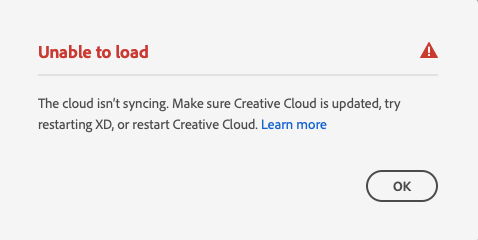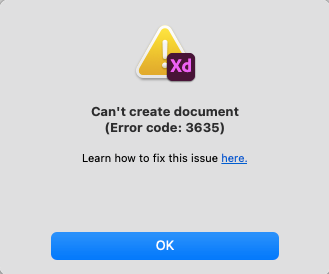- Home
- Adobe XD
- Discussions
- Re: Unable to sync /load and open XD file - Error ...
- Re: Unable to sync /load and open XD file - Error ...
Copy link to clipboard
Copied
Hi there
I have no issues to install both CC and XD desktop on my MacAir, also able to sign-in on the CC desktop.
Somehoe both of the applications are showing 'Unable to sync /load', with error codes: 198 and 3635.
And I've tried reinstall, uninstall(with the CC ininstaller) them, and check my Mac processor has meet the minimum requirement for installing them.
https://helpx.adobe.com/creative-cloud/help/creative-cloud-desktop-app-system-requirements.html
https://helpx.adobe.com/xd/system-requirements.html
But it just does not work! I'm frustrating... Any suggestions or can I use XD OFF-LINE??!
Thank you for helping!
 1 Correct answer
1 Correct answer
Adobe customer sevice said this is a technical issue, after an agent remote to my Mac deleted all Adobe files and reinstall them again, now the CC can sync aldo I can creat a XD file. YOU NEED TO WAIT while conecting to an agent and while the remote process. You might do it youself by delete all Adobe file in libarary/chache, then see this instrcution: https://helpx.adobe.com/creative-cloud/kb/cc-cleaner-tool-installation-problems.html
Copy link to clipboard
Copied
reset the cc desktop app: make sure it's in the foreground, then press:
Win: Ctrl + Alt + R
Mac: Cmd + Opt + R
and yes, you can use your adobe apps while offline (for up to 30 days with a monthly pay subscription and 100 days for an annual pay).
Copy link to clipboard
Copied
Tried, but doesn't help 😞
Copy link to clipboard
Copied
Hi @jade.c.tw,
Thanks for trying the steps suggested by our expert. Would you mind also trying the steps suggested in this article and letting us know if that helps?
For error 3635, please try the steps suggested in this article.
Let us know if that helps. We will try our best to help
Thanks,
Harshika
Copy link to clipboard
Copied
I've tried reinstall, uninstall(with the CC ininstaller) them, and check my Mac processor has meet the minimum requirement for installing them. still not working, and Adobe online customer service just trandfer me from on to another, I have to expalined my problem many times.... terrible!
Copy link to clipboard
Copied
Adobe customer sevice said this is a technical issue, after an agent remote to my Mac deleted all Adobe files and reinstall them again, now the CC can sync aldo I can creat a XD file. YOU NEED TO WAIT while conecting to an agent and while the remote process. You might do it youself by delete all Adobe file in libarary/chache, then see this instrcution: https://helpx.adobe.com/creative-cloud/kb/cc-cleaner-tool-installation-problems.html
Find more inspiration, events, and resources on the new Adobe Community
Explore Now