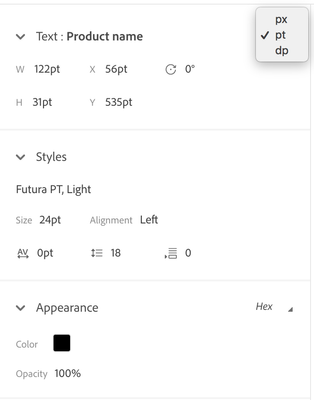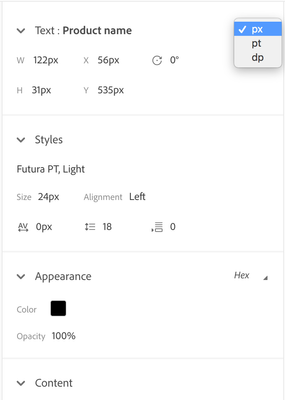Adobe Community
Adobe Community
Copy link to clipboard
Copied
Hello! I've been working on a responsive design for a website with XD... and my developer has pointed out to me that my desktop version is measuring the type in points and my mobile version is measuring the font in pixels. I can't seem to find where to change this setting! Can someone offer some guidance? I am attaching photos of the specs of my font that is seen through the development link.
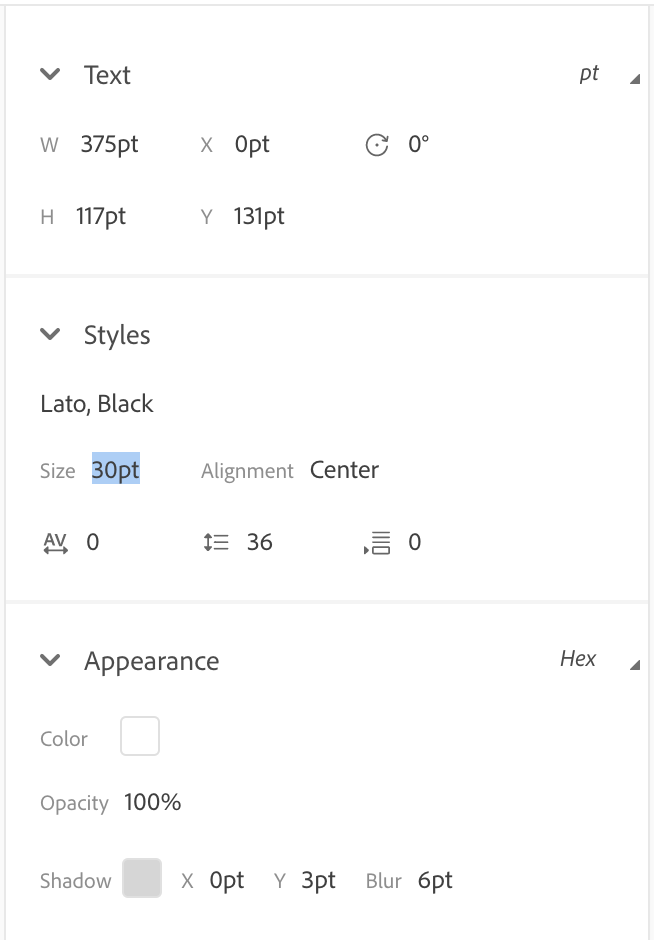
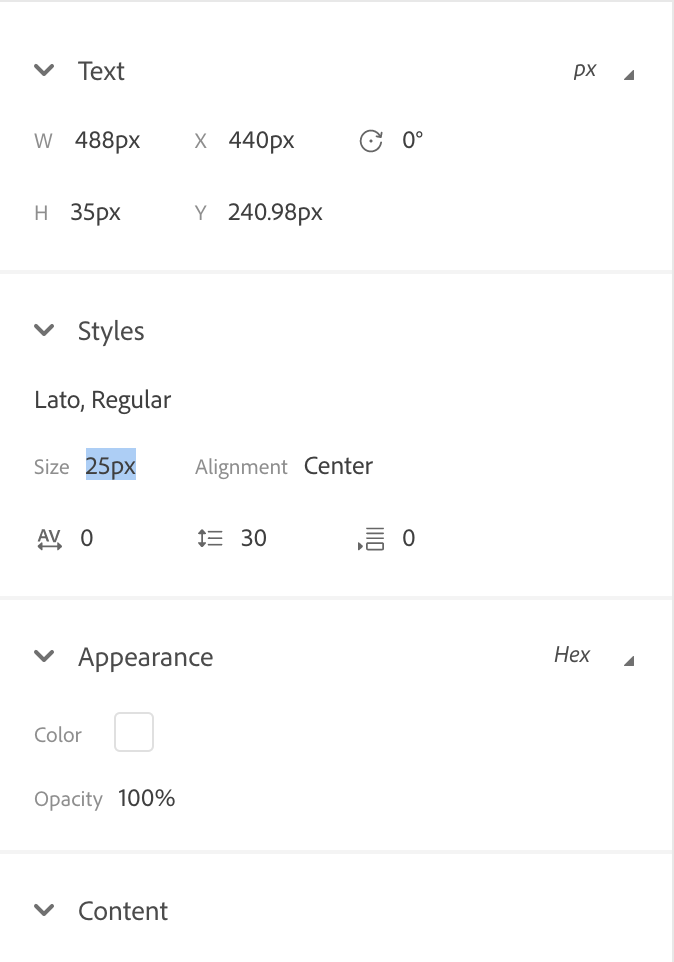
Thanks in advance!
Kodi
 2 Correct answers
2 Correct answers
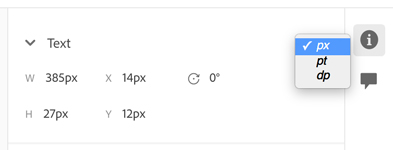
You can change the unit there
Hi Oumayma25596457r1j9, this info icon is available on the development link only, not on the XD desktop app.
If you need more details or measuring units, I'd recommend this thread: https://community.adobe.com/t5/adobe-xd-discussions/which-unit-does-adobe-xd-use-for-pixel-sizing/m-p/8228789#M140.
It is a good read. You may check out comments from Bear_Travis, stuart__k, and Peter Villevoye.
Thanks.
Atul_Saini
Copy link to clipboard
Copied
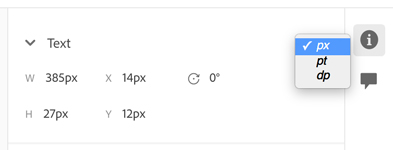
You can change the unit there
Copy link to clipboard
Copied
Ah! It never even dawned on me to change it from the development link. I kept looking XD program. Thanks!
Copy link to clipboard
Copied
I'm having the same issue but I cannot change the unit using that tool. If I select a different unit, what it does is basically just changing the suffix without converting the size of the text. Do you know how to solve this?
Thanks
Copy link to clipboard
Copied
Hello, where I can find the info icon to change the unit of my font size?
Copy link to clipboard
Copied
Hi Oumayma25596457r1j9, this info icon is available on the development link only, not on the XD desktop app.
If you need more details or measuring units, I'd recommend this thread: https://community.adobe.com/t5/adobe-xd-discussions/which-unit-does-adobe-xd-use-for-pixel-sizing/m-....
It is a good read. You may check out comments from Bear_Travis, stuart__k, and Peter Villevoye.
Thanks.
Atul_Saini
Copy link to clipboard
Copied