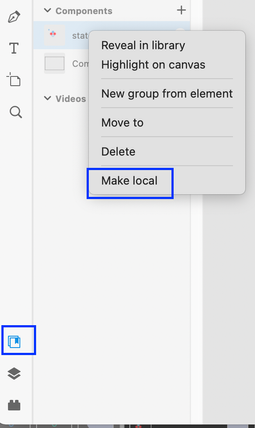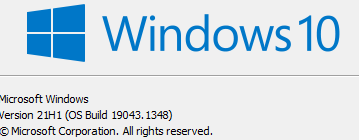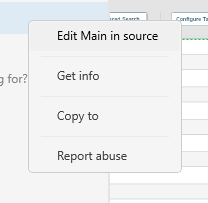- Home
- Adobe XD
- Discussions
- Re: Unlink component - losing states.
- Re: Unlink component - losing states.
Copy link to clipboard
Copied
Hi,
When I unlink a component I am losing the associated states.
Effectively, I am trying to copy a component from one library to another. I am not allowed to modify the library that I am copying from or this question would be moot.
Is there a way of accomplishing this without losing the states? I really don't want to have to build the states when they already exist.
Thank you.
 2 Correct answers
2 Correct answers
Hi Doug,
Thanks for reaching out. I think what you're doing (unlinking component) leads to expected results (losing states), leaving behind just the group of objects and not a component with states.
Instead, you should create a local component out of that linked component from the assets panel, as shown in this screenshot. I think this should save the day for you.
If this isn't what you're looking for, would you please elaborate on your issue? I'll try my best to assist you with it.
...
Doug, this thread is a bit old, but I was having the same issue. I can only see "make local" if I'm in the Doc Assets under the Components menu. Not sure if you are there, but when I was trying to do it from the layers panel there was no joy.
Copy link to clipboard
Copied
Hi Doug,
Thanks for reaching out. I think what you're doing (unlinking component) leads to expected results (losing states), leaving behind just the group of objects and not a component with states.
Instead, you should create a local component out of that linked component from the assets panel, as shown in this screenshot. I think this should save the day for you.
If this isn't what you're looking for, would you please elaborate on your issue? I'll try my best to assist you with it.
Post Away!
Atul_Saini
Copy link to clipboard
Copied
Thank you Atul_Saini!
I couldn't find the "Make Local" menu item in my context menu when right-clicking a component, but was able to use "Copy to" and create a copy in my library with the states!
Copy link to clipboard
Copied
I am glad that you found your way out of it. However, it's strange that you don't see that "Make local" option. Would you mind sharing the OS build you're using and the screenshot of the right-click menu? You need to go to Document Assets > Select the linked component and right-click.
Check convert linked assets to local assets on this page - https://helpx.adobe.com/xd/help/work-with-creative-cloud-libraries-xd.html
Copy link to clipboard
Copied
Hi A,
Certainly:
a) OS:
b) XD - no "Make local" Screen clip:
I hit a dead end on this, because I can't simply add individual components to my own library, but am curious if you have any hunches why "Make local" isn't there.
Thanks!
Copy link to clipboard
Copied
Find more inspiration, events, and resources on the new Adobe Community
Explore Now