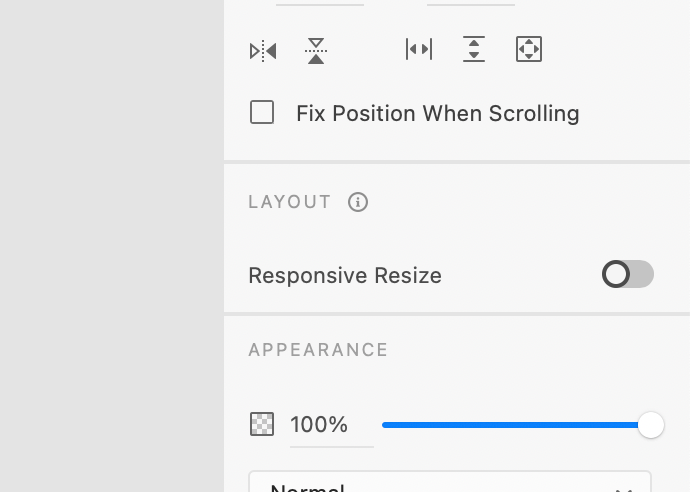- Home
- Adobe XD
- Discussions
- When resizing a shape with rounded edges, the roun...
- When resizing a shape with rounded edges, the roun...
Copy link to clipboard
Copied
Why, when resizing a shape with rounded edges, do rounded edges change shape? What do I need to do to prevent this from happening and the form remains the same? Please help me.
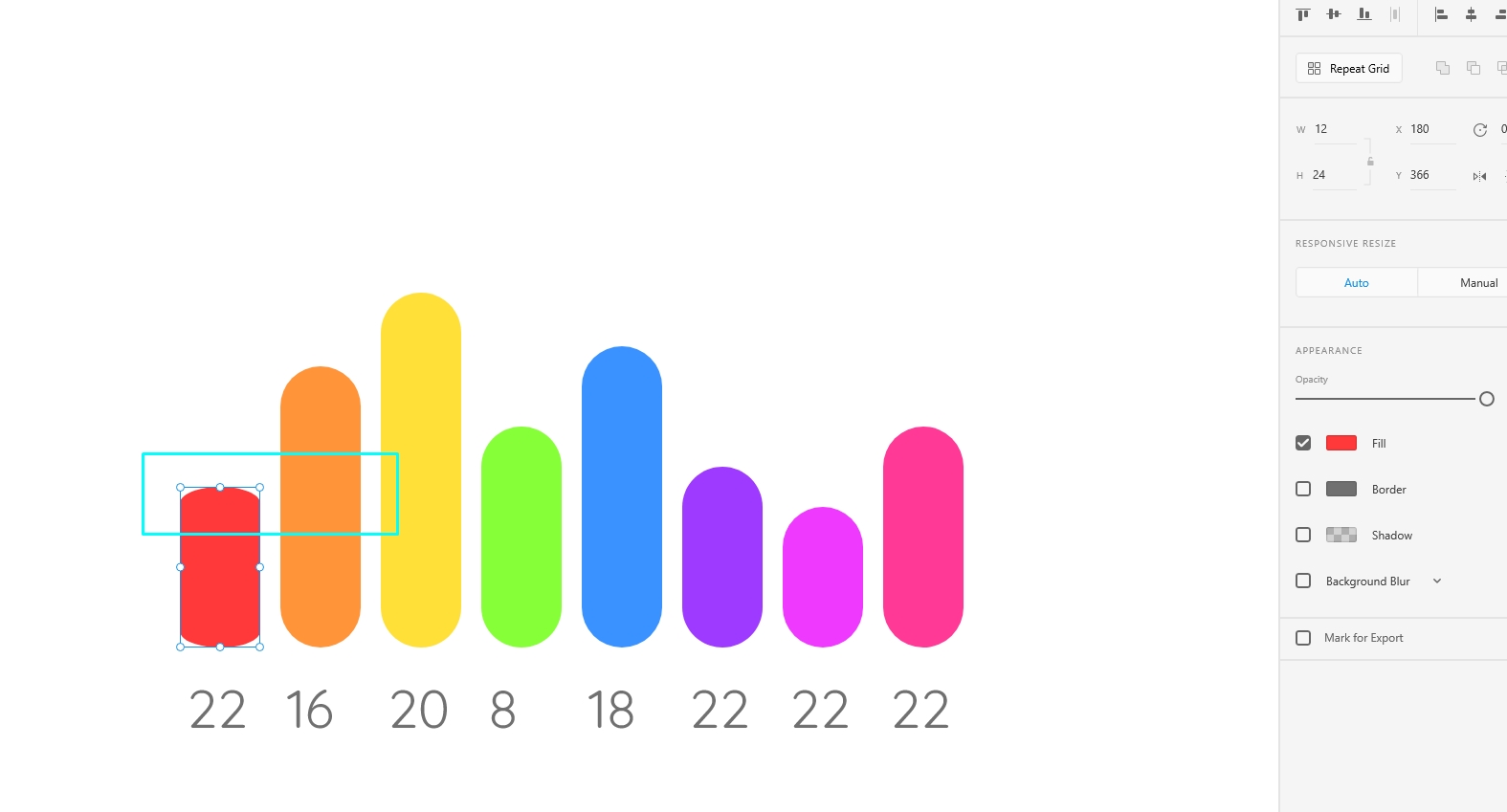
 1 Correct answer
1 Correct answer
Normally if you double-click on a rectangle you will enter the path editing mode. If you then alter the path in any way the rectangle becomes a normal path shape but if you don't change and hit esc it should stay as rectangle
Copy link to clipboard
Copied
This definitely doesn't look like standard behaviour, I haven't been able to replicate it with any settings.
Have you tried multiple files and is it happening across all of them?
Do you have the latest version of XD?
Which OS are you using?
Copy link to clipboard
Copied
Thanks for the answer! I am using the latest version of the program. Today updated. This is not my first time. Three months ago there was the same situation. When I create rounded shapes, at first they behave normally, and the next day when I need to increase or decrease the size, then such a distortion occurs.
Copy link to clipboard
Copied
Looks like your rounded rectangle has been converted to a shape
Copy link to clipboard
Copied
These figures were all created in the program from a simple rectangle. I didn't do anything with them to turn it into forms. Look at some normal and others as forms. And why do they turn into forms? How to avoid it? What should I do?

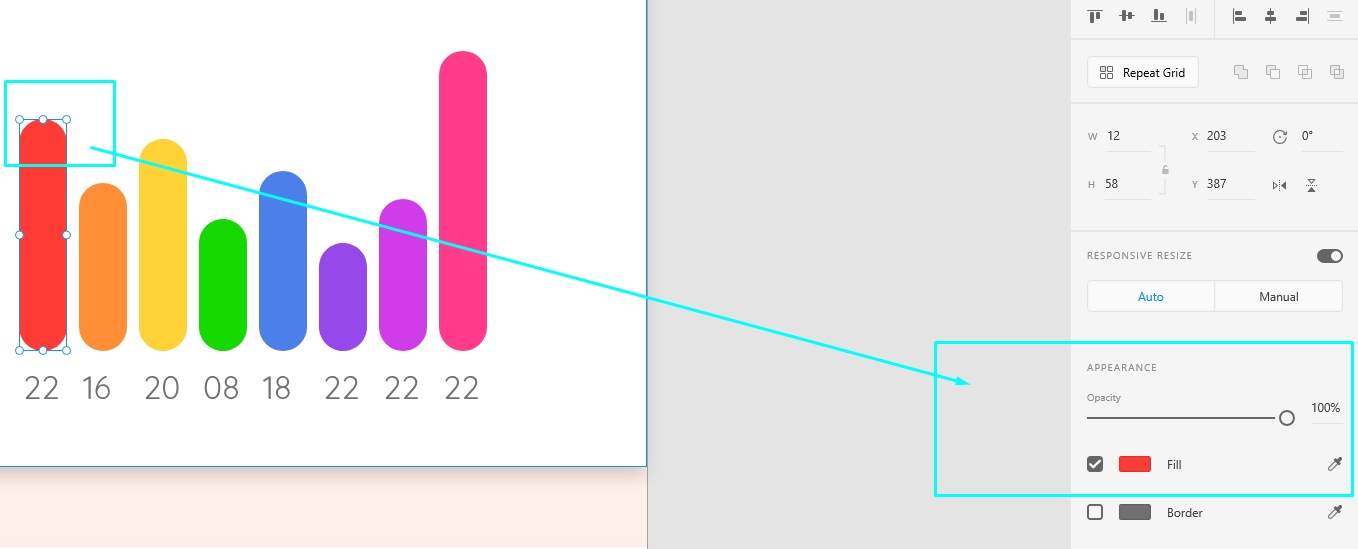
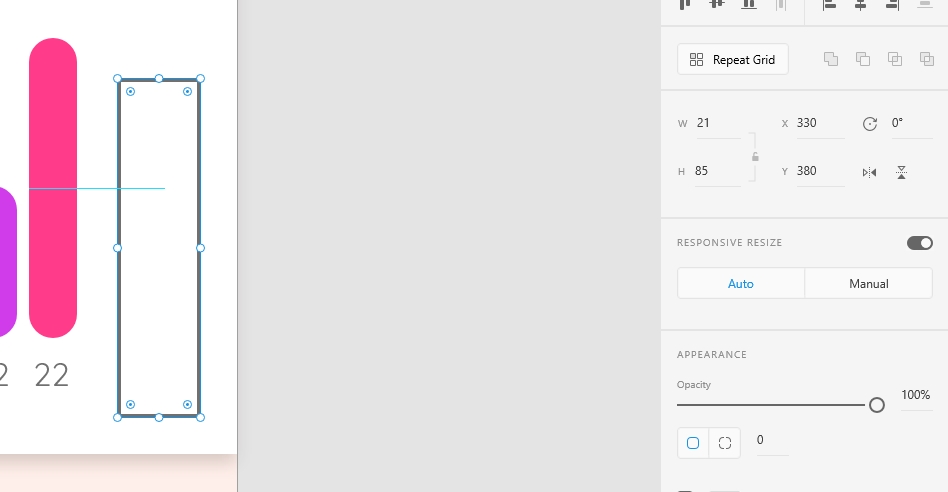
Copy link to clipboard
Copied
Normally if you double-click on a rectangle you will enter the path editing mode. If you then alter the path in any way the rectangle becomes a normal path shape but if you don't change and hit esc it should stay as rectangle
Copy link to clipboard
Copied
same problem without conversion to the shape...
Copy link to clipboard
Copied
A rounded corner rectangle has corner handles, a shape hasn't - do you mean you cannot resize a rounded corner rectangle without affecting the round corner?
Copy link to clipboard
Copied
Had the same issue and it was driving me crazy. Simply convert the object to a path. Go to Object on top menu, path, convert to path OR press COMMAND/ALT 8.
Copy link to clipboard
Copied
,... .still have this problem now in '21
Copy link to clipboard
Copied
Yes I do still have this problem, I am using a button and the rounded corners apparantly aren't scalable, just like the proportional space around the text, theoretically in every other adobe program when you scale something it works properly but not with xd?
Copy link to clipboard
Copied
Yes, I also faced the same issue.
But just like atomo said in previous comment, if you change the curved object to path, then resize dont effect the rounded corner.
solution:
select the effecting_object > Object menu > path > convert to path.
now resize wont effect the shape.
Copy link to clipboard
Copied
Turn off "Responsive Resize" in the right hand panel. That should solve it.