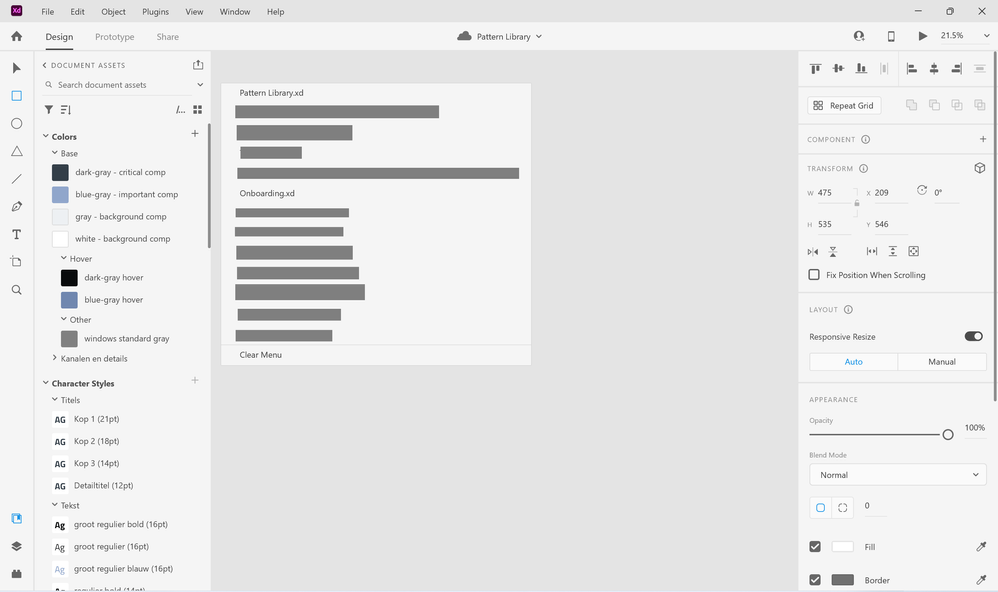- Home
- Adobe XD
- Discussions
- [Win11] Bug with menu stuck open when XD autosaves
- [Win11] Bug with menu stuck open when XD autosaves
[Win11] Bug with menu stuck open when XD autosaves
Copy link to clipboard
Copied
If I have the 'open recent' menu open en the current document autosaves, Adobe XD glitches out and the menu is then stuck open afterwards. To fix the issue, I have to reboot Adobe XD. This issue really disturbs the workflow when working with multiple documents.
Copy link to clipboard
Copied
Hi there,
Sorry to hear about the trouble. I tested this on my end on the latest version of XD(50) & macOS Monterey and was unable to reproduce the issue so please share a few more details like:
- The version of XD & OS.
- Is this happening with a specific file or multiple files?
- Will it be possible for you to share a small video of the issue?
We're here to help, just need more information.
Regards
Rishabh
Copy link to clipboard
Copied
1 I have Adobe XD 50.0.12 installed, the latest version as far as I am aware, but the problem has been persistent over the last few weeks and therefore several versions. I currently have Windows 11 home, version 21H2, installed, but the problem started appearing when I first upgraded to Windows 11 a few weeks ago.
2. It is happening in every single file. Whenever I have the 'open recent' open and XD autosaves in the background, the menu gets stuck open.
3. I cannot show a video because the recorder doesn't want to capture the menu itself, but here is a screenshot of the problem (with some personal information removed). This happened just after the file autosaves. It doesn't happen if XD doesn't autosave in the background.
Thank you in advance for the help.
Kind regards,
Stan
Copy link to clipboard
Copied
We're so sorry for the delay in response. Could you please check if the display drivers are up to date as per the manufacturer's website?
Copy link to clipboard
Copied
No worries. It was a bit of a hassle, but I checked and my display adaptor drivers are all up to date.
Copy link to clipboard
Copied
No worries. It was a bit of a hassle, but I checked and my display adaptor drivers are all up to date.