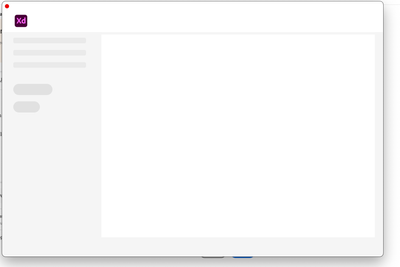- Home
- Adobe XD
- Discussions
- Re: Would XD be compatible with the new Macbook (M...
- Re: Would XD be compatible with the new Macbook (M...
Copy link to clipboard
Copied
I am planning to buy the new Macbook (which the M1 chip). however not sure if XD would be compatible with the new chip. Also if it has to run on rosetta, would it impact the performance?
 1 Correct answer
1 Correct answer
Hi All,
I am sorry for the delay in response. With XD 40 release, the team has released XD beta for apple silicon. Please check out this article for all the questions related to the new M1 processor: https://helpx.adobe.com/xd/user-guide.html/xd/kb/big-sur-apple-silicon-rosetta-emulation.ug.html
Hope it helps.
Thanks,
Harshika
<Marking as Correct only to highlight>
Copy link to clipboard
Copied
Also waiting to hear on this.
Copy link to clipboard
Copied
I'm running XD on a new M1 MacBook Air and haven't spotted any compatibility issues working directly on XD cloud documents. Very interested in seeing the native apps roll out.
Copy link to clipboard
Copied
Hi there,
I have asked the concern from the team and waiting for their response so that I can provide you all with the correct information.
Thanks,
Harshika
Copy link to clipboard
Copied
Hello,
Have you got an answer from them ?
Thx,
Copy link to clipboard
Copied
Hello,
Could you please tell me more about Ur experience with XD, it's been a month now 😆
Thx a lot for giving me some details ✌🏼
Copy link to clipboard
Copied
Hi
I have been trying to run XD on my new mac mini M1, but gives me blank home screen ...
I can open local XD files though.. but no luck using cloud XD files. Help Please... are
Regds
Copy link to clipboard
Copied
I've been using Adobe XD on my Macbook Air M1 for a couple of hours now so thought I should put it out there that it's working complete fine for now. The experience I'm getting is the same as on my PC. I'll put in an update if I run into any issues.
Copy link to clipboard
Copied
Hello,
Thx for the infos you've given. Can you tell me more about the extensive usage you've had with it ?? It's been a month now
I plan to but one, but as I use Adobe XD daily I want to know wether it works perfect
Thanks,
Copy link to clipboard
Copied
I use XD day-to-day for work on an M1 Macbook air, 16GB memory connected via USB-C to an external monitor. I've had no unusual XD issues over a month of regular use. I upgraded from a 15" Macbook Pro from 2016 with a dedicated graphics card and generally, the performance and stability seem to be substantially better. There have been a hand full of XD updates as well which could account for some of the improvements.
Copy link to clipboard
Copied
Hi All,
I am sorry for the delay in response. With XD 40 release, the team has released XD beta for apple silicon. Please check out this article for all the questions related to the new M1 processor: https://helpx.adobe.com/xd/user-guide.html/xd/kb/big-sur-apple-silicon-rosetta-emulation.ug.html
Hope it helps.
Thanks,
Harshika
<Marking as Correct only to highlight>
Copy link to clipboard
Copied
After a few hours of rebooting, restarting apps and more...
The new M1 mini DOES NOT work well with XD.
only one of my existing XD files will open at all.
The others spin and nothing happens.
ALSO- the Creative Cloud App is frozen on brand new mini. So at the end of day- XD fails on new M1 chip.
Adobe PLEASE hurry with the native app!!!!
Copy link to clipboard
Copied
I discovered that there is an M1 version of creative cloud that must be installed first, then XD runs fine. A little slow but not bad. Maybe you cpould make that a little more obvious, instead I spent an hour on support. 😞
Copy link to clipboard
Copied
Hi thanks for this information, because I have been searching for days now. 😣 Can you please tell me where I can find the M1 version? Thankyou!
Copy link to clipboard
Copied
Hi,
Is it going to take too long before your release an M1-compatible version of Xd?
We've been waiting for the past 4 months!
Thx