Copy link to clipboard
Copied
I posted this inside the bugs forum for adobe xd in uservoice.com but didn't get any answer.
I'm trying to use quotations marks on XD and I went with Georgia font. But it renders the quotations wrong. I tried other fonts (Century, Times New Roman etc) and they all render the wrong font when I try the quotation mark. Regular characters works, but I didn't try it all.
You can see better on the screen shots.
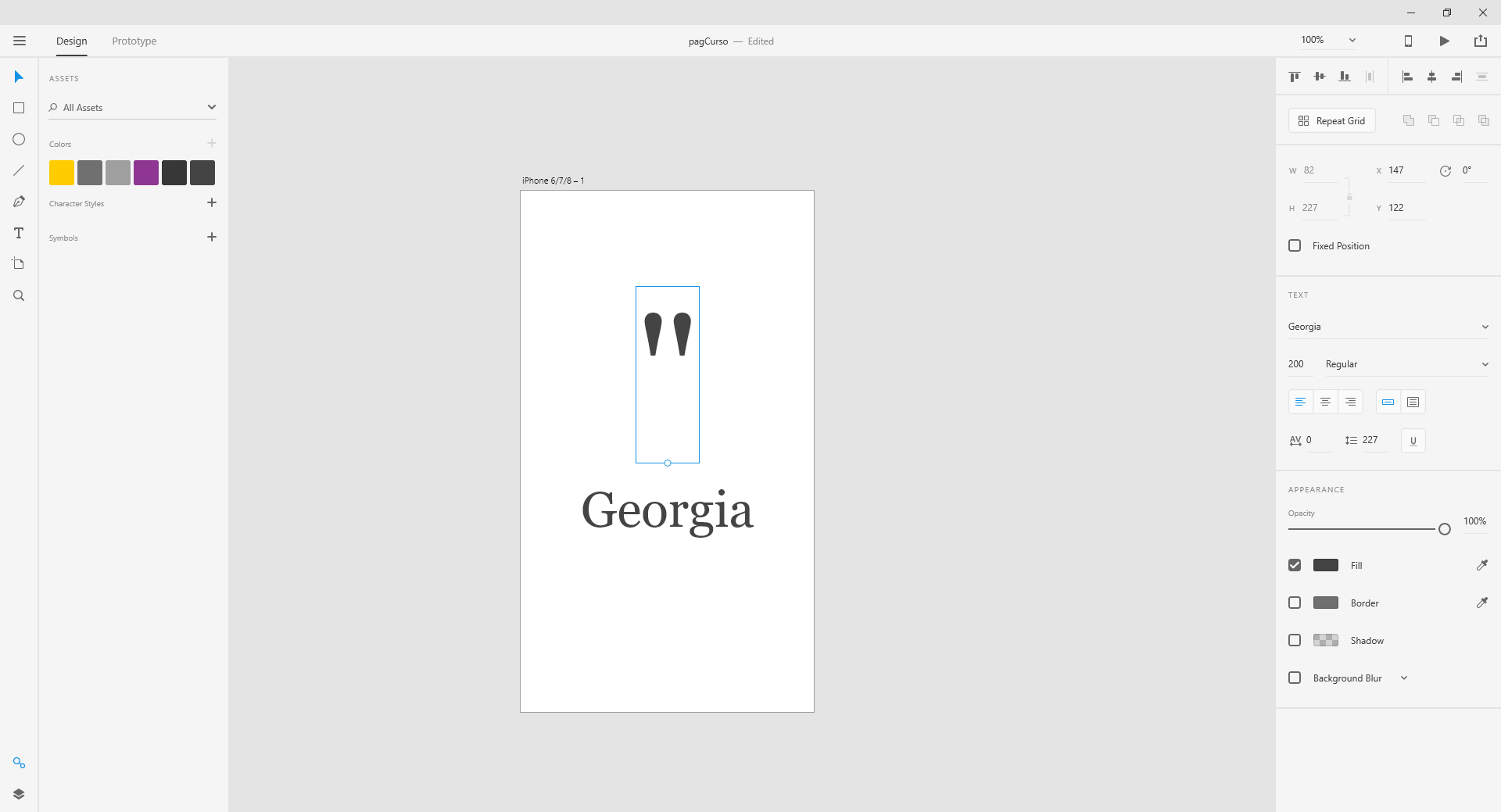
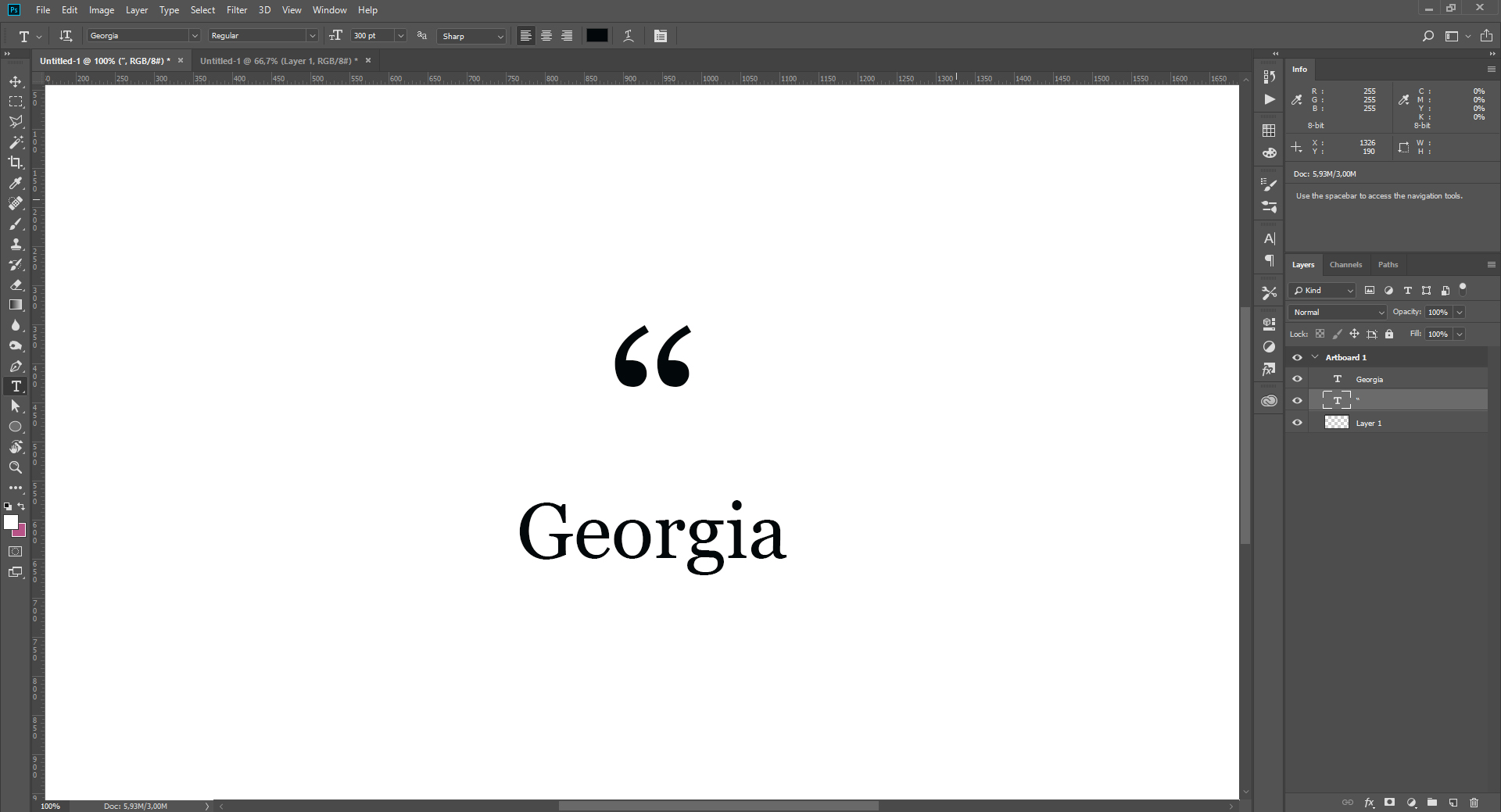
 1 Correct answer
1 Correct answer
Hi VitorCordeiro,
Thanks for using Adobe XD and sharing your feedback. As you have mentioned that Georgia font is not rendered properly in Adobe XD. It looks like a similar issue has been reported here: - Wrong font characters rendering – Adobe XD Feedback : Feature Requests & Bugs.
Please vote for this feature and share more information in comments.
In case you need further assistance, please feel free to update this discussion.
Thanks,
Atul_Saini
Copy link to clipboard
Copied
Hi VitorCordeiro,
Thanks for using Adobe XD and sharing your feedback. As you have mentioned that Georgia font is not rendered properly in Adobe XD. It looks like a similar issue has been reported here: - Wrong font characters rendering – Adobe XD Feedback : Feature Requests & Bugs.
Please vote for this feature and share more information in comments.
In case you need further assistance, please feel free to update this discussion.
Thanks,
Atul_Saini
Copy link to clipboard
Copied
Why would you give the solution to this problem on closed forum so people can't see it? Aren't you supose to give the solution to everyone?
Copy link to clipboard
Copied
Hi Bran,
We're so sorry for the trouble. The bug section was accessible earlier, however, it's not available publicly now, so we apologize for that. Would you mind sharing more details of what exactly is happening at your end? We'll try our best to help you with it.
Regards
Rishabh
Copy link to clipboard
Copied
Copy link to clipboard
Copied
It's been almost three years and I still got the bug right now. I also can't access the forum link it was posted.
Get ready! An upgraded Adobe Community experience is coming in January.
Learn more