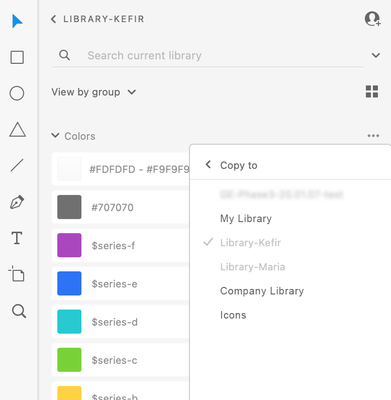- Home
- Adobe XD
- Discussions
- Re: How can I import/copy the Colors document asse...
- Re: How can I import/copy the Colors document asse...
XD :How to import/copy the Colors document assets from one file to another file in XD?
Copy link to clipboard
Copied
I created a project Library with colors, character styles & components.
I have given specific names with variables to all the colors used in the library, which is very useful for the work of the dev team, who directly define colors in this way. When they then work on a specific screen in the project prototype, they see the name of the variable used for a component and easily navigate.
But this only happens in the library itself, and I would like to be able to import the colors directly from the library and into the project prototype file so that this functionality is available here as well.
{Title renamed by MOD}
Copy link to clipboard
Copied
Hi Maria,
Thanks for reaching out. I found an article that has information on managing and re-using assets, please refer to this article https://helpx.adobe.com/xd/user-guide.html/xd/help/work-with-assets-and-libraries-xd.ug.html and let us know if this helps or if you need any further assistance.
Regards
Rishabh
Copy link to clipboard
Copied
Hi Rishabh,
Thanks for the shared article. I read it over and over again and unfortunately, I didn't find what I needed.
In the colors panel, I find an option to copy them to other libraries, but I don't understand why some of them are enabled, others are disabled.
What determines this?
Thanks,
Maria
Copy link to clipboard
Copied
Hi Maria,
Thanks for sharing the screenshot. The other libraries are might be document library or read-only libraries that are created from XD file and published. And the ones you can copy to are the traditional libraries. You can only copy to and move items to traditional cc libraries.
Hope it helps.
Thanks,
Harshika
Copy link to clipboard
Copied
Hello, I'm having the same issue, but I don't understand: why only traditional CC library? I desperately need to copy the color components to another published library, is there no other way to do that?