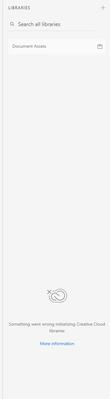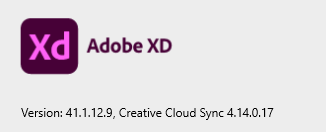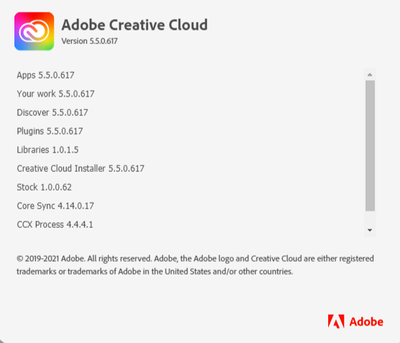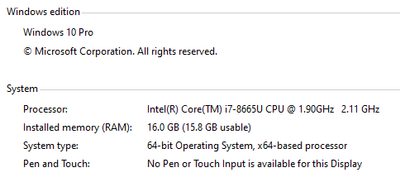- Home
- Adobe XD
- Discussions
- Re: Publish as Library button disabled
- Re: Publish as Library button disabled
Copy link to clipboard
Copied
I am trying to create a library so I can use my assets across many projects. However, the button is disabled. I have watched many videos and read documentation around libraries. None of them have a disabled button or talk about how to enable it.
The "Browse Libraries" button is also disabled.
Any help would be greatly appreciated!
 1 Correct answer
1 Correct answer
For anyone experiencing this problem, here's what works for me and the other designers in my team (Windows):
1. Quit Adobe XD.
2. In the Windows search box, type "Powershell", right-click "Powershell and Run as Administrator.
3. Paste in the following command and press Enter:
CheckNetIsolation.exe LoopbackExempt -a -n="Adobe.XD_pc75e8sa7ep4e"
Open Adobe XD again.
If you don't run as administrator, it probably won't work.
Copy link to clipboard
Copied
Hello Laura,
Thank you for reporting the issue.
Check your CCD once if library syncing is happening or not , you can check under cloud icon on right side of CCD.
Publish as library on Asset Panel is always enable and to enable Publish button in Library Manager, just one asset is enough.
Try : Quit CCD and all adobe products , along with core sync through Task Manager (Win) / Activity Monitor (Mac). And Launch CCD then Xd.
-- Or Restart the machine
If issue continues please provide us
- Xd version
- Machine OS
- CCD version
Regards,
Anita Subedi
Copy link to clipboard
Copied
I see this in the assets panel. I assume that's the issue.
I clicked the link and followed the instructions. I followed all the steps and I still have the issue. I even uninstalled all things Adobe and re-installed. It did not help. I am waiting on my IT department to help me uncomment the line in the host file discussed in the 3rd troubleshooting tip step #4.
Copy link to clipboard
Copied
Hello Laura,
Is issue still happening?
Try this workaround once : Sign out from CCD ,Quit CCD and XD and all adobe products, along with core sync through Task Manager (Win) / Activity Monitor (Mac). And Launch CCD , Sign in and then open Xd.
Regards,
Anita Subedi
Copy link to clipboard
Copied
Yes, I kind of got it fixed. Libraries are working now, but XD also crashes all the time. I had to run the cleaner tool and then a powershell command I found at the bottom of a troubleshooting document.
Copy link to clipboard
Copied
I have the same problem. I don't know how to do all that stuff Laura did. I restarted, it still is inactive. Please help.
Copy link to clipboard
Copied
Hi there,
We're so sorry to hear about the trouble. Please try the suggestions shared here and let us know if this helps or if you need any further assistance.
Regards
Rishabh
Copy link to clipboard
Copied
For anyone experiencing this problem, here's what works for me and the other designers in my team (Windows):
1. Quit Adobe XD.
2. In the Windows search box, type "Powershell", right-click "Powershell and Run as Administrator.
3. Paste in the following command and press Enter:
CheckNetIsolation.exe LoopbackExempt -a -n="Adobe.XD_pc75e8sa7ep4e"
Open Adobe XD again.
If you don't run as administrator, it probably won't work.
Copy link to clipboard
Copied
OMG! Thank you, it worked!
Copy link to clipboard
Copied
Hi, thankyou so much! This has been driving me mad for months!
One thing to note, simply quitting XD and then doing the Powershell command entry didn't work - so I used Task Manager and force quitted ALL Adobe tasks/processes that were running in the background.
I then did the Powershell thing, and voila! I really wasn't expecting it to work but it did! Libraries now working and all the exclamation marks next to my fonts all gone! Yipee. Thanks again! xxx