Copy link to clipboard
Copied
I love XD on the Mac but wanted to show it off on Windows 10. Interestingly, the workspace will not scroll using arrows or the touchscreen. The application does not appear to see that the workspace is larger than the available real estate. Obviously with 30-40 mockups, this becomes a big issue and renders the app unusable. The device in question is a Lenovo Miix 520 convertible running Windows 10.
 1 Correct answer
1 Correct answer
As we continue to investigate this, it looks you may be hitting two different problems:
- Spacebar-drag panning: This is blocked in all apps by the default trackpad drivers on most Thinkpad/Lenovo laptops. You'll see the same problem in Photoshop as well, for example. See below for two workaround options.
- Two-finger panning: We're still not sure what's going on with this, but we found one computer at the office that has the same problem, so we'll keep digging into it. Most Thinkpads do not have t
Copy link to clipboard
Copied
Gee, if only the operating system provided a concept to allow users to scroll content, maybe we could call it a "Scroll Bar"? Maybe something like this: https://docs.microsoft.com/en-us/windows/win32/controls/about-scroll-bars Then all the applications on an operating system could use the same functionality so that user's don't have to learn a whole bunch of hidden commands (like holding down sift and scrolling a wheel on a mouse to make the screen move horizontally). Seriously though, I really don't understand Adobe's war on scroll bars in their applications; it makes their applications harder to use for the occasional user.

Copy link to clipboard
Copied
Two finger gestures (zoom/pan) should work with XD version 2.0. Please update XD and let us know if the issues persist.
Copy link to clipboard
Copied
Same thing for me on Windows, even with the latest update. Have 'Vertical' scrolling on but doesn't work or show a scroll bar at all .
Seems like your development team are focused on Mac users. Doubt I will continue to use this product on windows as plenty of other issues compared to what I know works on Mac OS.
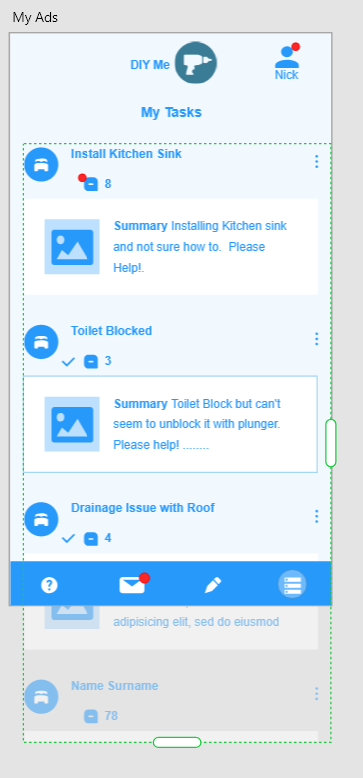

Copy link to clipboard
Copied
Why would it scroll if you have the viewport height set larger than the artboard? Reduce that to say 667.
Copy link to clipboard
Copied
Sorry my bad
Copy link to clipboard
Copied
(And increase the artboard height to 800 of course)...
Hopefully working well now.
Copy link to clipboard
Copied
I have tried your answer and some of the other things in this discussion below. I can't even navigate the example boards in your XD tutorials on my windows 10 machine. There is no scrolling and panning does not work either. Your tutorials suggest panning too and it just does not work. Luckily I have bought an MS Surface which has touch screen so I guess XD will be more usable on that machine, but for now, poor navigation makes it unusable...ironic given it is a design tool!
Copy link to clipboard
Copied
I have the same problem...
Copy link to clipboard
Copied
Wow this is bad such a simple thing is not working
Copy link to clipboard
Copied
I ama also having a similar problem. I used to be able to zoom as well as pan using the trackpad on my Mac in photoshop and now I can't. The preference settings only lets me use the trackpad for either panning or zooming. Help?????
Copy link to clipboard
Copied
I just tested, and both XD and Photoshop can use two finger pinch to zoom, and two finger movement to pan. In the case of pan in Photoshop, if you're zoomed out far enough to see the pasteboard area, it will seem like nothing is happening, you would want to be zoomed in far enough not to see the whole image, then the pan works.
-
- 1
- 2
Find more inspiration, events, and resources on the new Adobe Community
Explore Now