Copy link to clipboard
Copied
I have download the XD App via creative cloud.
And when I click open, it XD wouldn't start.
Is there anything I can do about it?
I need help
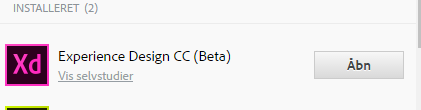
 1 Correct answer
1 Correct answer
This is because there is a limit of maximum 10 dump files in OS. Could you delete some files from that folder (C:\Users\<your_user>\AppData\Local\CrashDumps) and try again to launch XD?
Activating dumps will not solve the problem with XD not starting, but most likely the dump file will allow us to find out why it happens.
Thanks,
Mihai
Copy link to clipboard
Copied
I have tried to uninstaller and install the app, but nothing happes
Copy link to clipboard
Copied
Do you see anything on the screen when you launch XD? E.g. like an empty application frame that disappears after a few seconds?
Does XD exist in Windows applications list? (click Windows button and search for Adobe Experience Design CC)
What happens if you launch it directly from here?
Thanks,
Mihai
Copy link to clipboard
Copied
- Yes anan empty application frame that disappears after a few seconds
- it is on my in Windows applications list
- How do you launch from browser?
Thanks for the replay
Copy link to clipboard
Copied
It doesn't run from browser, I was referring to the Windows application list.
Could you share the app crash dumps with us? If yes, follow the instructions below, upload one full crash dump file to a file sharing service send me a private message (PM) with the link to the file.
How to activate and get crash dumps:
- Verify if you have already have any crash dump files generated at C:\Users\<your_user>\AppData\Local\CrashDumps. They are named "Experience Design [...].dmp"?
- If not, you could follow instructions from Collecting User-Mode Dumps (Windows) to enable full dumps.
Basically you need to use regedit and go to HKLM\Software\Microsoft\Windows\Windows Error Reporting\LocalDumps and ensure the keys below are set:
DumpFolder | REG_EXPAND_SZ |%LOCALAPPDATA%\CrashDumps
DumpCount | REG_DWORD | 0xa
DumpType | REG_DWORD | 2
- After enabling the crash dumps, try to launch again XD.
A crash dump file is expected to be generated in C:\Users\<your_user>\AppData\Local\CrashDumps.
Thanks,
Mihai
Copy link to clipboard
Copied
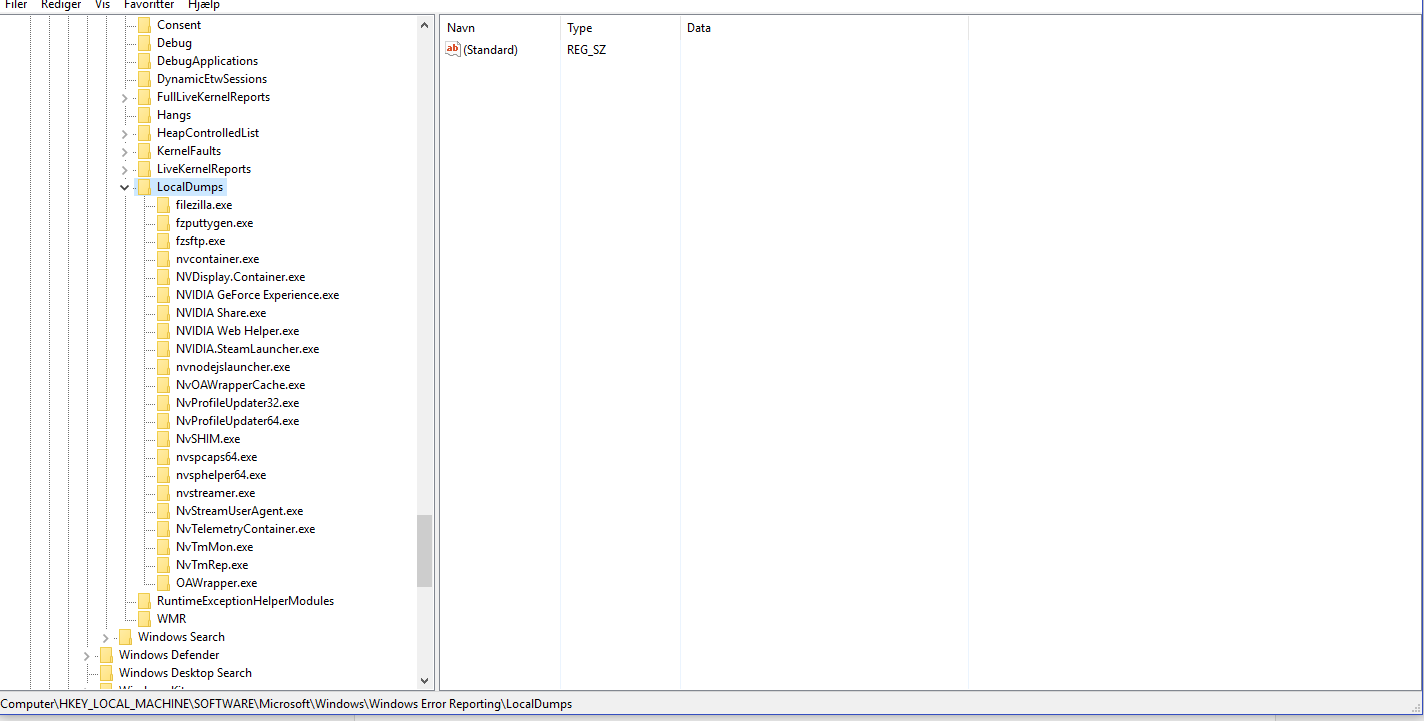
I can't find DumpFolder, DumpCount , DumpType in local dumps
Copy link to clipboard
Copied
You have to add them with right click then New value (Expandable String for DumpFolder and DWORD for numeric values):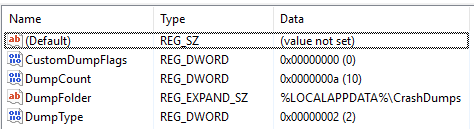
Thanks,
Mihai
Copy link to clipboard
Copied
I have done it like this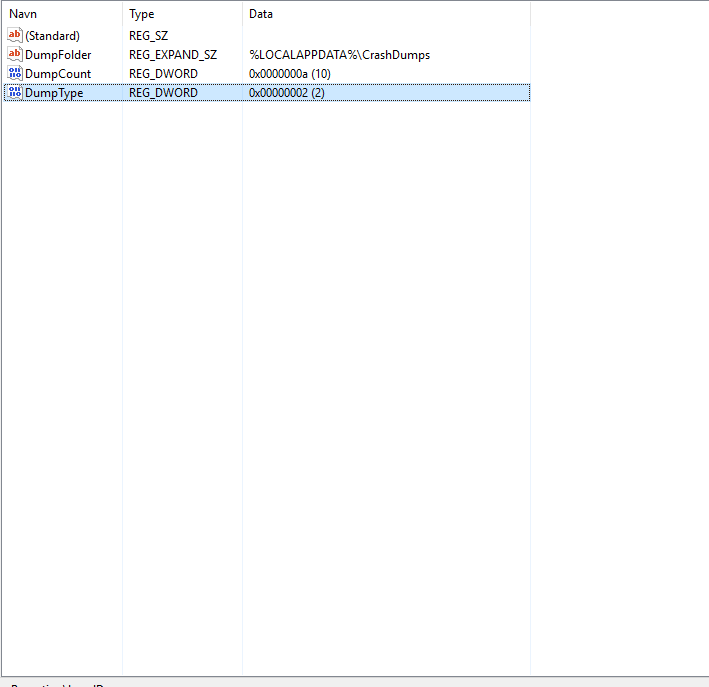
Copy link to clipboard
Copied
I have made the same files as in your screenshoot, but it still the same. the application bar is there for 1 sek and then gone again.
Copy link to clipboard
Copied
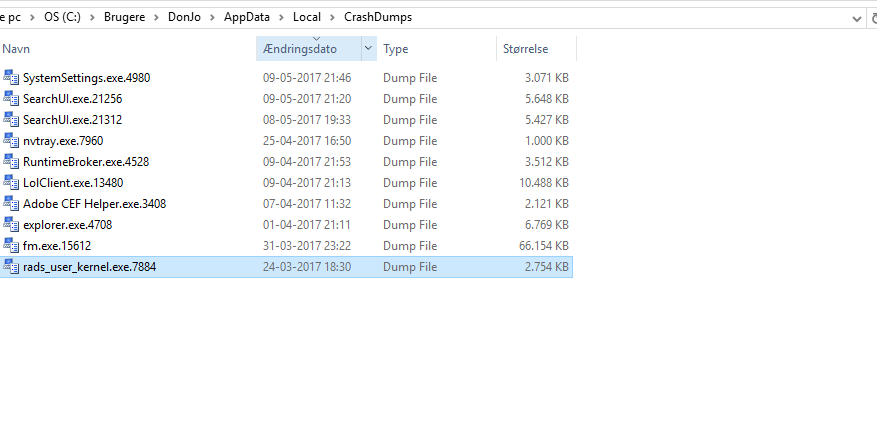
A crash dump file is not generated in C:\Users\<your_user>\AppData\Local\CrashDumps.
Copy link to clipboard
Copied
This is because there is a limit of maximum 10 dump files in OS. Could you delete some files from that folder (C:\Users\<your_user>\AppData\Local\CrashDumps) and try again to launch XD?
Activating dumps will not solve the problem with XD not starting, but most likely the dump file will allow us to find out why it happens.
Thanks,
Mihai
Copy link to clipboard
Copied
There is no file in the CrashDumps after I tried to launch XD
Find more inspiration, events, and resources on the new Adobe Community
Explore Now