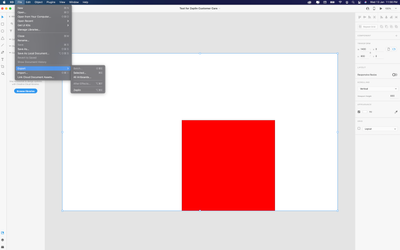- Home
- Adobe XD
- Discussions
- Re: Zeplin (Select Projects Pop Up Modal) not show...
- Re: Zeplin (Select Projects Pop Up Modal) not show...
Copy link to clipboard
Copied
Hi!
I have zeplin installed on my mac and I have the latest version of Adobe XD but when I try to export my screens to Zeplin the alternative won't show up in the list under File > Export.
Anyone know what the problem is and how I could solve it?
 3 Correct answers
3 Correct answers
Hi @jgringer, @HARSHIKA_VERMA @Preran
Posting a solution here below that worked for me for issue of Select Projects Modal (of Zeplin) not showing up:
- Uninstall Zeplin (Delete from your downloads / applications folder and recycle bin)
- Downgrade Adobe XD to Version 35 from Creative Cloud
- Restart your Macbook
- Download Zeplin back from Zeplin Website
- Open Adobe XD
- XD will ask for permissions to open Zeplin (Click on Allow / Okay)
- Export Modal from Zeplin now visible👍
- Now upgrade the Adob
...
Had the exact same issue on windows 10, would get this error msg: "Exporting from XD failed
Try exporting using our new XD plugin, currently on beta. The new plugin is built to solve most common export issues. For any questions, contact us at support@zeplin.io"
In a nutshell, Zeplin standard XD export method seems broken, the work around is using the plugin. (no need to reinstall XD or even restart, reboot anything..)
1-Install XD pluggin :Plugins > Browse Plugins ... > Search for Zep
Hi All,
With the latest XD update (41.1), you should be able to see the Zeplin option in the export menu as well. Please try that and let us know if it works.
Thanks,
Harshika
Copy link to clipboard
Copied
Hi!
Copy link to clipboard
Copied
Here's another solution
I was having this problem of Zeplin not showing up in export.
Zeplin was not open.
After I opened Zeplin- it showed in the Export.
I typically use sketch which opens Zeplin when you're trying to export.
Copy link to clipboard
Copied
Uninstalling Zeplin and reinstalling it solve the issue.
Copy link to clipboard
Copied
Hi!
I have zeplin installed on my windows computer and I have the latest version of Adobe XD and Zeplin but when I try to export my screens to Zeplin the alternative won't show up in the list under File > Export.
I need help solving this problem.
Copy link to clipboard
Copied
Hi there,
Sorry to hear you're having trouble exporting the XD file into Zeplin. I have downloaded zeplin on my windows machine and soon as I install it. I see the option under export in XD. Would you mind checking the post: https://community.adobe.com/t5/adobe-xd/zeplin-export-won-t-show-in-adobe-xd/td-p/9675628 and try the steps suggested?
Let us know if that helps.
Thanks,
Harshika
Copy link to clipboard
Copied
Hi!
I've tried the steps suggests and it didn't solve it. I reinstalled XD and Zeplin and it didn't solve it either. What else can I do?
Thanks
Anna
Copy link to clipboard
Copied
I've read this discussion, did some actions but still have no possibility to export from Adobe XD to Zeplin.
The 'Export to Zeplin' button has appeared, but when I click it, a Zeplin app is opened and that's it: an image is not exported (((
And one more thing: there is no 'Adobe XD CC' folder, just 'Adobe XD' by path: ~/Library/Application Support/Adobe. Is it the same?
Environments:
Adobe XD v35.3.12.2
Zeplin: v3.12 (1061)
Mac OS Big Sur v11.1 (20C69)
I would really appreciate your help!
Copy link to clipboard
Copied
Having the same issue - Zeplin opens on export but no window shows in Zeplin asking which project to import artboards into. This is killing me, have not been able to figure it out and Zeplin support is minimal. Please advise if possible - thanks!
Copy link to clipboard
Copied
Not seeing the Zeplin Pop Up (Select Projects Pop Up Modal) when trying to export screens.
@Preran I see that you have resolved many issues similar ones - could you please help me with this. Already had 2 remote calls with Adobe customer care but there were all futile. Also tried reaching out to Zeplin but not working.
ZeplinVersion 3.13 (1085)
Adobe XD Version: 36.0.32.10 Creative Cloud Sync 4.3.71.1
Mac OS Big Sur Version 11.1 (20C69)
Copy link to clipboard
Copied
Hi Meenakshi,
Sorry for the delay in response. Would you mind trying the steps suggested in this post: https://community.adobe.com/t5/adobe-xd/zeplin-export-won-t-show-in-adobe-xd/td-p/9675628 and see if that helps?
We will try our best to help.
Thanks,
Harshika
<Merging with curated post>
Copy link to clipboard
Copied
I have the exact same issue and that post didn't work. Seems like it has something to do with Adobe XD not showing up in the Automation tab under Security & Privacy? Any help would be appreciated!
Copy link to clipboard
Copied
I agree, Adobe XD doesn't show up in the automation tab for me too - not sure, if that is the reason why this issue is happening.
Copy link to clipboard
Copied
Hi @jgringer, @HARSHIKA_VERMA @Preran
Posting a solution here below that worked for me for issue of Select Projects Modal (of Zeplin) not showing up:
- Uninstall Zeplin (Delete from your downloads / applications folder and recycle bin)
- Downgrade Adobe XD to Version 35 from Creative Cloud
- Restart your Macbook
- Download Zeplin back from Zeplin Website
- Open Adobe XD
- XD will ask for permissions to open Zeplin (Click on Allow / Okay)
- Export Modal from Zeplin now visible👍
- Now upgrade the Adobe XD again to Version 36 (this step is important because files in the latest version cannot be opened in lower versions)
-Try exporting a document from the Version 36 Adobe XD > works like a charm! 😃
Best Regards,
Meenakshi
Copy link to clipboard
Copied
I am facing same issue since last couple of days with Latest Versions of both on Mac. If I downgrade xd i am not sure if my files will open in previous version, also not sure when Adobe will fix this issue. (Just like the issue of updating links faced a couple of days back due to their server problems.)
Copy link to clipboard
Copied
See above - after you downgrade, you can re-upgrade on the last step and your files you made in v36 XD will work perfectly fine (or at least they did for me).
Copy link to clipboard
Copied
This worked perfectly - thanks so much!!
Copy link to clipboard
Copied
Thank you, Meenakshi for sharing the steps that worked for you. This will definitely help our customer to resolve their issue.
Thanks,
Harshika
Copy link to clipboard
Copied
Meenakshi,
You are awesome and you saved my day. I was terrified that I was going to miss my work deadline, but your fix worked for me. THANK YOU for taking the time to share your solution. I would buy you a coffee if we were neighbors!
Copy link to clipboard
Copied
Olá, muito obrigado pela dica.
Seria possível você me ajudar mostrando como fazer dowgrade?
Não consegui voltar para a versão 36, até tente, mas não consegui.
Obrigado.
Copy link to clipboard
Copied
Hi Sergio,
Sorry to hear about the trouble. Could you confirm if you have tried the steps shared in the above discussion? If not, please try the steps shared below:
- Uninstall Zeplin and remove it from the trash as well.
- Restart Machine.
- Download Zeplin and re-install.
- Open Adobe XD.
- Create a new file and export it to Zeplin.
- XD will ask for permissions to open Zeplin(Click on Allow/Okay)
Let us know if this helps or if you need any further assistance.
Regards
Rishabh
Copy link to clipboard
Copied
Sim, tentei de tudo.
Copy link to clipboard
Copied
Thanks Harshika,
But I've gone through all the troubleshooting steps in most of the relevant posts. No idea why this is happening.
Could you please suggest a solution - have been in touch with Zeplin too but no luck as of now.
Regards,
Meenakshi
Copy link to clipboard
Copied
Unfortunately, this way no longer works, because Adobe only offers the current and the last version for download (currently 38, last version 37). And unfortunately there is no way to download version 35 anywhere.
So this solution is no longer up to date, unfortunately.
Copy link to clipboard
Copied
I have the latest version of Adobe XD (36.0.32.10) and Zeplin (version 3.13 (1085)) installed on my iMac, and when I try to export the artboards to Zeplin nothing happened. I tried to fix it with the other solutions presented here but no success so far. Could someone help me?
Copy link to clipboard
Copied
I am facing the same issue. Day before it was issue with prototype link generation/updating the same link and now today not able to export to zeplin. XD is becoming IssueD.
Find more inspiration, events, and resources on the new Adobe Community
Explore Now