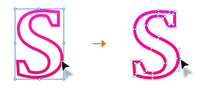Adobe Community
Adobe Community
- Home
- Adobe XD
- Discussions
- Adobe XD 41 brings to you Outline Strokes, Inner S...
- Adobe XD 41 brings to you Outline Strokes, Inner S...
Adobe XD 41 brings to you Outline Strokes, Inner Shadows, and Angular Gradients
Copy link to clipboard
Copied
Hi everyone,
The June 2021 XD update is now available for download from your Creative Cloud Desktop application. The new features in this update allow you to quickly create objects used in web pages or mobile apps such as toggles, progress indicators, and depressed button states.
|
|
|
|
|
Convert shapes and text layers into editable vector objects to create custom shapes that can be exported as SVG files. |
Apply shadows within objects to simulate depth in two-dimensional objects. Combined with states, you can effectively prototype the behavior of interactive objects. |
Fill components and objects with gradients that sweep around in a circular shape to create objects such as color wheels and progress indicators. |
Significant productivity boosters:
- CSS code for the applied effects is available to developers readily when you share for development, minimizing development effort.
- You can use Paste Appearance to apply the custom effects to other objects in your project reducing design times.
- Changes made to effects in the master component are applied to all its instances.
To enable focused discussions around individual features in this update, I am locking this post. Please create separate posts to share your observations with us.
Looking forward to your feedback,
Atul_Saini
Copy link to clipboard
Copied
I like the Angular Gradients. Question: Does Adobe Illustrator have this gradient trick?