Copy link to clipboard
Copied
In my project I can't show password when I updating layout and share it on cloud for customer. Only in fresh, new project when I want to set password this eye icon is availible. How to show passwords in already created projects? What if I forgot my pass? I need to update it? Image below.
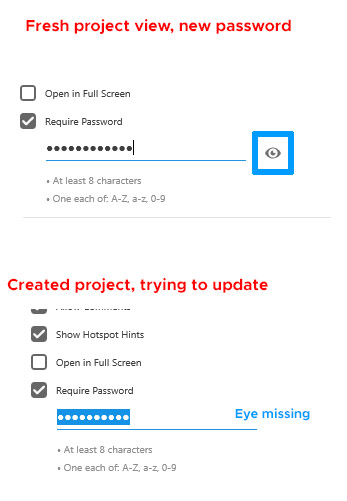
 1 Correct answer
1 Correct answer
Member of the product team here. This is intentional and is designed this way for security reasons. In other words, if you attach your .xd document to an Email or something, you don't want anyone who has the file (which could be anyone, once someone else forwards the Email along) to see your password.
The only thing you can do, as you mentioned, is to reset the password by changing it. Once you create a new password, you can enable the eye during the reset process.
Hope that helps!
-Elaine
Product M
...Copy link to clipboard
Copied
Hi BryanPS,
Thanks for sharing this feedback, could you please share the version of Adobe XD which you are using? I would also like to know the OS version as well.
Thanks,
Atul_Saini
Copy link to clipboard
Copied
Hey! My Xd version is latest one (yesturday updated: 17.0.12.11). OS: Windows 10, 64-bit (always latest version) ![]()
Copy link to clipboard
Copied
I see what you mean. Looks like this feature is as designed. I completely get your requirement, but there is probably a reason it was designed this way. In any case, I suggest creating a feedback request using this link Adobe XD Feedback : Feature Requests & Bugs
Thanks,
Preran
Copy link to clipboard
Copied
OK, so please tell my how cat I see my password without updating it?
Copy link to clipboard
Copied
Member of the product team here. This is intentional and is designed this way for security reasons. In other words, if you attach your .xd document to an Email or something, you don't want anyone who has the file (which could be anyone, once someone else forwards the Email along) to see your password.
The only thing you can do, as you mentioned, is to reset the password by changing it. Once you create a new password, you can enable the eye during the reset process.
Hope that helps!
-Elaine
Product Manager
Adobe XD
Copy link to clipboard
Copied
elainecc napisał(-a)
The only thing you can do, as you mentioned, is to reset the password by changing it. Once you create a new password, you can enable the eye during the reset process.
OK, thank you. I just had a problem here. I send password to customers via e-mail but I lost all my messages (server bug), and didn't remember password (random numbers and letters string). I was sure that I could do it faster by some password reminder function or something like that. It would be nice to write some extra functionality here.
Find more inspiration, events, and resources on the new Adobe Community
Explore Now
