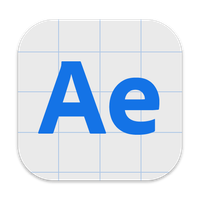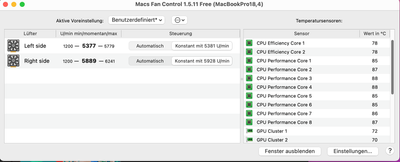- Home
- After Effects (Beta)
- Discussions
- After Effects (Beta) now on Apple Silicon
- After Effects (Beta) now on Apple Silicon
After Effects (Beta) now on Apple Silicon
Copy link to clipboard
Copied
We are very pleased to announce that a version of After Effects which runs natively on Apple silicon is now available for beta testing. Starting today in build 22.1.1.9, After Effects (Beta) will run natively on Macs that use the Apple M1 family of processors. You are invited to test it out and please let us know if anything isn't working as you expect. Please also try it out together with the latest Betas of Premiere Pro and Media Encoder. We are looking forward to hearing your feedback!
This first version of After Effects (Beta) for Apple silicon contains all the core functionality of the app, including nearly all native effects, all layer types, Roto Brush 2, Draft 3D, and, of course, Multi-Frame Rendering. After Effects has greatly benefited from the work done to bring Premiere Pro to Apple silicon, which included our team porting AE's render pipeline to support Motion Graphics Templates. Since After Effects and Premiere Pro share components for many media formats, you can expect to see the same media types available for use in After Effects (Beta) as are available in Premiere Pro on Apple silicon.
There are currently a few limitations and known issues when running After Effects (Beta) natively on Apple silicon which are listed below. We will post updates to this forum as these issues are fixed and new builds become available.
Features Not Yet Available
These features are still in the process of being ported for Apple silicon. All of the listed components should continue to work if After Effects (Beta) is run under Rosetta.
Content-Aware Fill for VideoAvailable in After Effects (Beta) 22.2.0.99 and laterImporting Animate/Flash filesAvailable in After Effects (Beta) 22.3.0.82 and later- Importing clips using the Cineform codec
KeylightAvailable in After Effects (Beta) 22.2.0.30 and laterMocha AEAvailable in After Effects (Beta) 22.2.0.30 and laterCinewareAvailable in After Effects (Beta) 22.1.1.50 and laterC4D RendererAvailable in After Effects (Beta) 22.1.1.50 and later
Third-Party Integrations
With the large number of plug-ins, scripts, and extensions available for After Effects, it is likley that some of them may not work when After Effects (Beta) is running natively on Apple silicon. In these cases, please contact the third-party developer to see if there is a new version available that has been updated for Apple silicon.
All third-party plug-ins must be updated by their developers in order to be compatible with After Effects running natively on Apple silicon. Third-party plug-ins that have already been ported for Apple silicon should show up and behave as expected. Incompatible plug-ins will not be available for use when After Effects (Beta) runs natively on Apple silicon and will appear as "Missing" when opening existing projects that use them. To use installed plug-ins that have not been updated, see the instructions below on how to run After Effects (Beta) under Rosetta 2 emulation.
Any installed plug-ins that aren't compatible with Apple silicon will be listed in a new dialog shown when After Effects (Beta) launches. You can disable this dialog by selecting "Never Again" before dismissing it. To show the dialog again after disabling it, reset the application preferences.
Known Issues
- Drivers for Transmit hardware may be currently unsupported and require updates.
- Rendering the Detail-preserving Upscale effect for previews and output will be slower than expected. Work to optimize the performance of Detail-preserving Upscale on Apple silicon is ongoing.
- Having Blackmagic Desktop Video 12.1 installed can cause a crash when After Effects is launched. Please update Blackmagic Desktop Video to version 12.2 or higher to avoid this crash.
Running After Effects (Beta) under Rosetta 2 Emulation
As it has been up until now, this new version of After Effects (Beta) can still be run using Rosetta 2 emulation. Right-click on the Adobe After Effects (Beta).app, select Get Info, then enable "Open using Rosetta". This should allow you to use all of the features which are not yet available when running natively, but at the cost of some performance.
The non-beta version of After Effects will continue to run under Rosetta 2 on Apple silicon.
Thanks very much for participating in Adobe's Public Beta program. We appreciate your thoughts and feedback!
Copy link to clipboard
Copied
The footage inside my project (UHD ProRes) doesnt show up or render inside of this latest version of AE Beta
Copy link to clipboard
Copied
Hi @Zach Rowe,
Thank you for reporting this issue. Would you be able to provide more infomation about the UHD ProRes files that aren't rendering in the lastest version of After Effects (Beta)? The following info would be helpful:
- The exact resolution of the footage
- The source of the footage ( rendered from another app, a camera, etc )
- The type of ProRes ( HQ, 4444, 4444XQ, etc )
If at all possible, please send us a sample of the footage file that doesn't render. A sample would answer most of the questions above as well.
Does this same footage render okay in the non-Beta version of After Effects running under Rosetta?
Thanks very much for any additional information,
- John, After Effects Engineering Team
Copy link to clipboard
Copied
is it possible to get a best settings list for the m1 8 gig mac mini? like i seen some refference to cuda core setting vrs another ect. i use thing llike saber to create 1080p videos for my pinball machine. but get poor performance in the new download last night. thank you in advance
Copy link to clipboard
Copied
Hi guys, first of all, thanks for your work! The results in render times on M1 Max are amazing but I stubbled on some problems with plugins. I'm running the beta of AE 22.2, AE is running with Rosetta for plugins compatibility but when I start to render with anything other than the AE render queue one of the plugins stops working and is not visible in the output video. It works perfectly fine in AE itself with Rosetta enabled but when I start rendering with BG Renderer MAX or Media Encoder it looks like aerenderengine (apple based) doesn't work with Rosetta emulated plugins and removes it from the output video. Is there any fix for this? I tried enabling Rosetta for Media Encoder aswell but it doesn't work either, the plugin is still invisible in the output video. The plugin I'm taking about is Video Copilot Optical Flares. The last version of AE beta it was working fine was 22.1 which is still Intel based I think. Thanks for any help!
Copy link to clipboard
Copied
Hi @kamil514,
Thanks very much for reporting this issue. We are able to reproduce the failure as well. It looks like there are two similar render paths that aren't working when using Rosetta: rendering through Adobe Media Encoder and rendering using third-party render managers like BG Renderer MAX that utilize the aerender command-line renderer. Each of these will need to be addressed separately.
Our team is now investigating possible fixes to allow the rendering of After Effects compositions through Media Encoder with Rosetta emulation. For third-party render managers like BG Renderer MAX, the developers of those products will need to update their product to support running the command line aerender process under Rosetta as needed.
Thanks again for making this bug report,
- John, After Effects Engineering Team
Copy link to clipboard
Copied
Thanks for the answer John! I already reached out to BGR dev and waiting for a response. Please keep us updated about this!
Copy link to clipboard
Copied
Hi @kamil514,
Hope you are doing well. In the latest Beta builds, updates have been made to allow Media Encoder and the other Adobe apps that render After Effects comps to match the launch architecture of the main After Effects application. You will need to update Media Encoder (Beta) and Premiere (Beta) as well for this to work.
After updating, make sure you launch After Effects (Beta) at least once under Rosetta so the other processes know which architecture they should be using. Then you should be able to send a composition that contains non-Universal third-party plug-ins to Media Encoder or aerender and get the same result you do in the After Effects Render Queue. You won't see Media Encoder itself running under Rosetta, but the underlying aerendercore engine should run under Rosetta and load the non-Universal third-party plug-ins successfully. This should also cover BG Renderer, but please let us know if you are still experiencing any issues with that workflow.
Thanks again for reporting this issue,
- John, After Effects Engineering Team
Copy link to clipboard
Copied
Installed the beta on a new M1 pro laptop, and whenever I add a text layer and change the font I get this crash "After Effects (beta) error: crash occurred while invoking plug-in "Character Palette""
I've tried resetting preferences as others have recommended, what other things should I try? Even in the non beta I get this error.
Copy link to clipboard
Copied
Hi @zimnowskic,
Thank you for reporting this issue, sorry to see that you're experiencing this crash. What typeface is shown in the Character panel before you attempt to change it? The issue you describe sounds like you may have a bad typeface installed that potentially causes a crash when read by the Character panel. If you can, try disabling non-OS fonts through Apple's Font Book app ( which should come with macOS ) and see if that helps you avoid the crash. Does this same crash occur in the Premiere or any other Adobe apps?
Thanks again for reporting and for any further information you can offer,
- John, After Effects Engineering Team
Copy link to clipboard
Copied
So I had set up a new M1 MBP, and the only font I had installed other than the ones that came preinstalled were the SF fonts downloaded directly from Apple. As a mobile designer I need these fonts installed and never had issues before with them. I've been able to use After Effects if I just keep the font set to Helvetica, but as soon as I switch to any of the SF fonts the app crashes.
Just tried in PS 2022 and I can select the same font without crashing.
Copy link to clipboard
Copied
Thanks @zimnowskic, that is very helpful in narrowing down the issue. We've been able to reproduce the crash with SF Pro and we will be investigating possible fixes. If a workaround is found in the meantime, we'll be sure to share that as well.
Just to confirm, what version of macOS are you running? Since you're on an M1 MBP, I presume macOS 12.x ( Monterey ), but knowing which specifically which version of macOS would be helpful.
Thanks again,
- John, After Effects Engineering Team
Copy link to clipboard
Copied
Cool thanks.
Yea I'm running 12.1

Copy link to clipboard
Copied
I just imported an animation project with an underwater world and some easy fish animation in 2D. 10 Seconds after opening AE all cores just boost up to 75 degrees and fans kick in hard. I have not done anything. Doesnt seem to work at all then on my M1 Max with 32 GB. Any idea or settings to fix this yet?
Copy link to clipboard
Copied
Hi @Deleted User,
Thank you for reporting this issue. Do you have Cache Frames When Idle enabled in the Composition menu under the Preview submenu? Please try disabling Cache Frame When Idle and let us know if the unexpected jump in core/fan activity goes away.
Could you provide more details on the behavior you're seeing after the boost to core/fan activity? Would it be possible for you to send us the project you are opening?
Thanks again for reporting and for any further information,
- John, After Effects Engineering Team
Copy link to clipboard
Copied
MBP 16" M1max 64GB ram. Monterey 12.1 Running Beta. Almost real time preview for the first time in decades is amazing! Rendering is fast. However, every 20 to 30 minutes or so I get SBBD. Spinning beach ball of death. Happened when Ive manually saved, tried to edit some Saphire transition plugins or generally just when about my own business doing nothing out of the ordinary. I have never experienced these types of hangs in years. I usually have to force quit as it says its "not responding". Whats the eta on development. Because so far I'm blown away by the preview speed. Haven't seen this since you got rid of multiple frame rendering in 2014.
Copy link to clipboard
Copied
Using a 13" MacBook Pro 16GB / M1
I've been using the M1 beta since it begun but this is also when I first started using AE so don't have experience of what AE before this. Having said that, I've been having some issues when sending projects to the Media Encoder. Regardless of what project I'm working on, the first few renders that I send to ME seem to work fine, but after rendering several more iterations as the project develops, at some point the progress bar of an export gets "stuck" and never recovers. Eventually the ME application crashes and after reopening doesn't work at all -- i.e. projects sent from AE to ME just never appear. I then have to do a full system restart to resolve the issue.
I don't know if this is just a "thing" with the pipeline from AE to ME that perhaps predates this beta, but thought I would raise it here. Does anybody else experience this behaviour? By the way, I'm using the ME beta since I figured that would go hand-in-hand with the AE beta. Maybe I should be using the current (Intel) ME application.
Copy link to clipboard
Copied
Just started rendering using AME for my After Effects beta project. Rending in GPU mode with a simple FullHD Animation almost kills my cpu. Look at these temps, i did ramp up my fans manually to almost max. I am MacbookPro 14 with M1 Max. There must be something wrong! Same happens when I set preview to full quality. Temps just go crazy...
Copy link to clipboard
Copied
Is there a place where one can sign up for release news on this?
Copy link to clipboard
Copied
I'm pretty sure that's expected behaviour. You're asking the CPU to render multiple frames during previe and export, so all of thr cores are calculating at the same time. So the chip gets hot. If you don't like that, you can disable MFT in settings during preview. That's what I do, one core is enough for my previews. I'm seeing similar behaviour in other apps that manage to use app CPU or GPU cores, like Blender or C4D.
Copy link to clipboard
Copied
When will the regular version run in Apple M1 natively?
Copy link to clipboard
Copied
Great question!!!!!
Copy link to clipboard
Copied
I'm also interested, just a mockery of users
Copy link to clipboard
Copied
It's no unusual to have a feature like this in beta for several months. If I remember correctly, native m1 support has been in beta since october. MFR was tested for 7-8 months if I remember: several rounds of comunity feedback.
There are still several issues being reported here and on other forums, like (too) high RAM usage. I would make sense that the feature leaves beta phase when such problems are not being reported anymore.
Many professionals are waiting for these kinds of problems to be fixed before they switch from Intel machines to M1. There aren't even pro desktop M1 machines yet (Mac pro and iMac pro equivalent).
Copy link to clipboard
Copied
Dude...i understand, I'm not mad at adobe, the reason is more than a year has passed since the release M1. Remmeber, that the maxon released m1 version of Cinema 4D in two-three months from the release of apple silicion, I think this is an indication. After effects in Russia - the industry standard, a company like Adobe cannot adapt software for so long, for many on m1, this was the reason for the transition to fusion and other packages. Russian Adobe users in general are generally perplexed by how Adobe supports its software, many refuse. I think this obviously affects the stocks, which are now in decline. Its sad.
Copy link to clipboard
Copied
Companies that use Apple tools like Xcode and APIs like Metal to write their software can quickly adapt to changes in hardware (m1) and software (Macos). When Apple launches somethink new, they immediaately release the tools that help you adapt your software. That's why companies like affinity and Maxon can release updates so quickly after Apple announces stuff.
Adobe has historically written software differently. When Apple changes something drastic like an API or new hardware, it can take them a long time to adapt their code base. I think this has been changing over the years, Adobe has really comitted to iPhone and iPad recently. There, they have no choice but to use Xcode. From what I understand, more and more Macos and iOS code is shared.