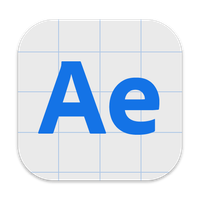- Home
- After Effects (Beta)
- Discussions
- After Effects (Beta) now on Apple Silicon
- After Effects (Beta) now on Apple Silicon
After Effects (Beta) now on Apple Silicon
Copy link to clipboard
Copied
We are very pleased to announce that a version of After Effects which runs natively on Apple silicon is now available for beta testing. Starting today in build 22.1.1.9, After Effects (Beta) will run natively on Macs that use the Apple M1 family of processors. You are invited to test it out and please let us know if anything isn't working as you expect. Please also try it out together with the latest Betas of Premiere Pro and Media Encoder. We are looking forward to hearing your feedback!
This first version of After Effects (Beta) for Apple silicon contains all the core functionality of the app, including nearly all native effects, all layer types, Roto Brush 2, Draft 3D, and, of course, Multi-Frame Rendering. After Effects has greatly benefited from the work done to bring Premiere Pro to Apple silicon, which included our team porting AE's render pipeline to support Motion Graphics Templates. Since After Effects and Premiere Pro share components for many media formats, you can expect to see the same media types available for use in After Effects (Beta) as are available in Premiere Pro on Apple silicon.
There are currently a few limitations and known issues when running After Effects (Beta) natively on Apple silicon which are listed below. We will post updates to this forum as these issues are fixed and new builds become available.
Features Not Yet Available
These features are still in the process of being ported for Apple silicon. All of the listed components should continue to work if After Effects (Beta) is run under Rosetta.
Content-Aware Fill for VideoAvailable in After Effects (Beta) 22.2.0.99 and laterImporting Animate/Flash filesAvailable in After Effects (Beta) 22.3.0.82 and later- Importing clips using the Cineform codec
KeylightAvailable in After Effects (Beta) 22.2.0.30 and laterMocha AEAvailable in After Effects (Beta) 22.2.0.30 and laterCinewareAvailable in After Effects (Beta) 22.1.1.50 and laterC4D RendererAvailable in After Effects (Beta) 22.1.1.50 and later
Third-Party Integrations
With the large number of plug-ins, scripts, and extensions available for After Effects, it is likley that some of them may not work when After Effects (Beta) is running natively on Apple silicon. In these cases, please contact the third-party developer to see if there is a new version available that has been updated for Apple silicon.
All third-party plug-ins must be updated by their developers in order to be compatible with After Effects running natively on Apple silicon. Third-party plug-ins that have already been ported for Apple silicon should show up and behave as expected. Incompatible plug-ins will not be available for use when After Effects (Beta) runs natively on Apple silicon and will appear as "Missing" when opening existing projects that use them. To use installed plug-ins that have not been updated, see the instructions below on how to run After Effects (Beta) under Rosetta 2 emulation.
Any installed plug-ins that aren't compatible with Apple silicon will be listed in a new dialog shown when After Effects (Beta) launches. You can disable this dialog by selecting "Never Again" before dismissing it. To show the dialog again after disabling it, reset the application preferences.
Known Issues
- Drivers for Transmit hardware may be currently unsupported and require updates.
- Rendering the Detail-preserving Upscale effect for previews and output will be slower than expected. Work to optimize the performance of Detail-preserving Upscale on Apple silicon is ongoing.
- Having Blackmagic Desktop Video 12.1 installed can cause a crash when After Effects is launched. Please update Blackmagic Desktop Video to version 12.2 or higher to avoid this crash.
Running After Effects (Beta) under Rosetta 2 Emulation
As it has been up until now, this new version of After Effects (Beta) can still be run using Rosetta 2 emulation. Right-click on the Adobe After Effects (Beta).app, select Get Info, then enable "Open using Rosetta". This should allow you to use all of the features which are not yet available when running natively, but at the cost of some performance.
The non-beta version of After Effects will continue to run under Rosetta 2 on Apple silicon.
Thanks very much for participating in Adobe's Public Beta program. We appreciate your thoughts and feedback!
Copy link to clipboard
Copied
Wow! Thanks so much for the quick response! This saves me alot of heart ache and also makes me wonder why I didnt ask sooner! 🙂 Thanks!
Copy link to clipboard
Copied
👍👍👍
Copy link to clipboard
Copied
Every time I try to Open after effects beta on my 14 MacBook Pro M1 pro chip i keep getting an error that says
"Adobe After Effects (Beta)" is damaged and can't be opened.
You should move it to the Trash.... I tried everything and was not able to fix it, even uninstalling it and reinstalling it