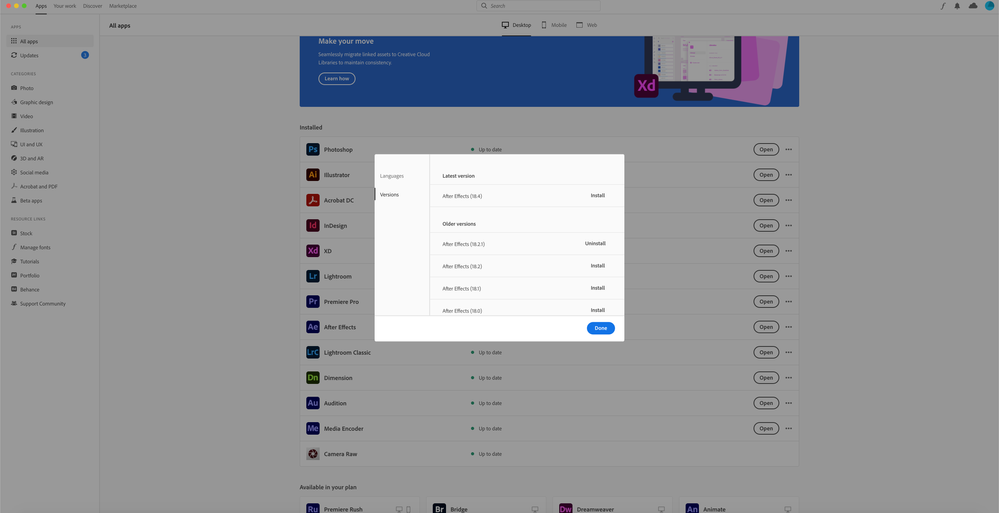- Home
- After Effects (Beta)
- Discussions
- Can't copy paste text from other apps into After E...
- Can't copy paste text from other apps into After E...
Copy link to clipboard
Copied
I can't copy paste text from other apps into After Effects tekst layer. Not from InDesign or Pages or any other app.
 1 Correct answer
1 Correct answer
Copy link to clipboard
Copied
Just encountered this problem today in v18.4.0 (Build 41). Ugh!
Copy link to clipboard
Copied
Had the same issue with version 18.4. Went back to the previous version and it works fine again.
Copy link to clipboard
Copied
I'm also having the exact same issue and its extreemly fustrating. I am trying to translate videos so need to paste from translated copy sent to me in Excel. This text pastes fine into all other adobe programs except after effects. please fix asap!
Copy link to clipboard
Copied
Go back to the previous version till they have a solution for the 'new' update.
Copy link to clipboard
Copied
For anyone looking for a quick fix without downgrading, this workaround seems to have solved it for me using the latest version v 18.4.0 :
1. Create a new blank project
2. Import your project
3. Save as a new version
Hope that helps.
Copy link to clipboard
Copied
It happened to me ... again...
Last week I had this problem and fixied by uninstalling all adobe, formatting my drive, re instaling windows and then re installing adobe. It worked fine till friday.
Now. I get to the office, open my working file and I can't paste text... again...
If I downgrade to the prior version of AE... can I still work on my current project that's been saved on a newer version?
😞
Copy link to clipboard
Copied
Same problem overhere big effing problem. 😞
Model Name: MacBook Pro
Model Identifier: MacBookPro14,1
Processor Name: Dual-Core Intel Core i5
Running on Big Sur 11.5
Copy link to clipboard
Copied
Same issue. Serious drag on a text heavy job, it's practically like not having a computer, just a typewriter into After Effects.
Copy link to clipboard
Copied
Pathetic that a fault like this makes it to a release candidate.
Poor reflection of the beta team, too many fans boys and not enough professional users.
Should have been fixed by now, screwed me up on a job (I don't want to here the "dont upgrade mid job lecture") save you breathe and direct the criticism where it should go - Adobe.
Copy link to clipboard
Copied
Yeah, same problem !
Copy link to clipboard
Copied
Exact same issue with deadline looming, cool stuff
Copy link to clipboard
Copied
Same issue. Doesn't seem to recognise any text copied to the clipboard. 'Paste' also greyed out in Edit menu. Having to retype manually.
Copy link to clipboard
Copied
I am also unable to paste into AE. I was away from the computer for two weeks and now I can no longer paste into AE from InDesign or other applications. I work on a macOS 11.2.3, AE is 18.4.0 (Build 41) and InDesin is 16.3.2. I am coping text from InDesign as per usual ("Read more about ... ") and when I try and paste in AE it is "grayed" out. This a new problem Since July 19, 2020.
Copy link to clipboard
Copied
I seemed to get it working by creating a new AE project and importing the project I was working on into that new project. Then everything worked fine. Seems to be an issue when you take a project that was made in an older version of AE and try to use it in the latest build.
Copy link to clipboard
Copied
Hi all,
I solved this issue by just uninstalling the latest update for AE and re-installing the previous version (18.2.1). I can copy/paste in AE without problems again.
Good luck!
Copy link to clipboard
Copied
I have the same issue. Used to copy/paste txt from external programs about 5days ago, but now it's not working. I also have the latest version from adobe and mac.
Copy link to clipboard
Copied
Having the same issue since updating to 18.4.0.
Can't paste anyting from using command-v or from the Edit menu.
Copy link to clipboard
Copied
Reverting to version 18.2.1 solved the problem for me.
Copy link to clipboard
Copied
Here at Adobe, we are still unable to reproduce this issue or determine what is causing it to happen. Dozens of people have tested across multiple Mac & Win systems with no paste issues encountered. It is also clear to us that while many users are encountering this problem, not all are.
There must be some other detail involved here, and we really need more details regarding AE and user system configurations, as well as the exact steps that are being taken to reprouce the issue.
If somone could post a video screen capture of the full set of steps to cause this to occur — from AE launch to text copy to failed paste — that might give us some additional clues. We really want to get this fixed ASAP, but need your help to do so.
Thx!
Copy link to clipboard
Copied
Get your act toghether adobe! how can a simple action can get lost!
Copy link to clipboard
Copied
Same problem here. Updated to 18.4.0 (41), can't copy/paste from different apps. Windows 10 User.
Copy link to clipboard
Copied
Having the same issue.
PC - AE 18.4.0 (41)
Copy link to clipboard
Copied
UPDATE:
The AE team has identified how this is happening and are moving quickly to fix the issue.
If you launch AE by double clicking on an AE Project, or by right clicking on the Project file and open it with AE, pasting from the clipboard will be disabled.
For now, the workaround is stimply to launch AE FIRST and then proceed to open whichever AE project you want to work with. Paste will then work correctly.
Thank you all for your help here, and apologies for how long it took us to figure out this (very obvious and simple) thing.
Copy link to clipboard
Copied
I just downloaded AE Beta 22 and I am able to copy/paste in there. Have not tried the work around yet in 18.4.
Copy link to clipboard
Copied
Can confirm that this is a valid workaround. Thank you for your help, Paul.
Find more inspiration, events, and resources on the new Adobe Community
Explore Now