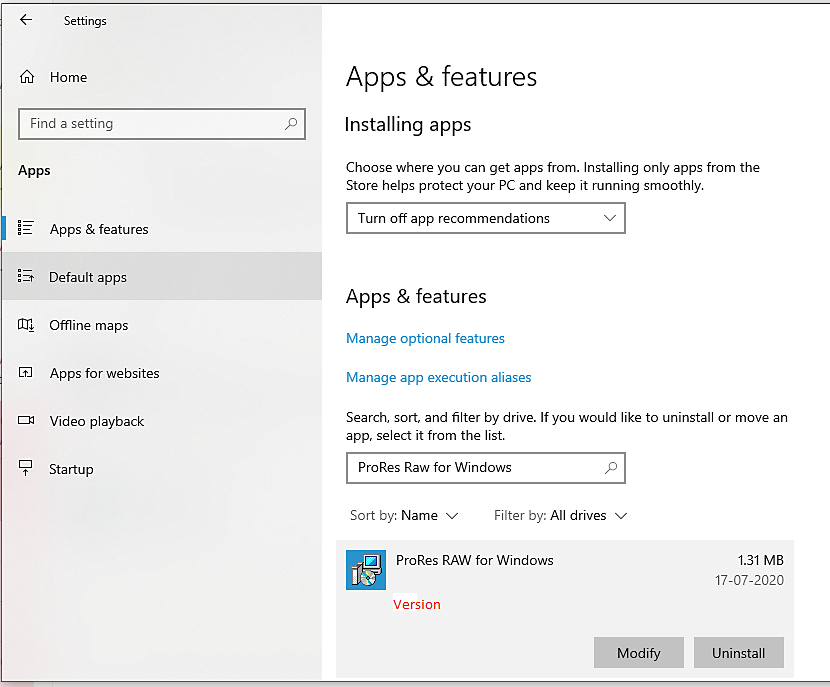Copy link to clipboard
Copied
- After Effects (Beta) 17.1.0.33 (and later)
- Media Encoder (Beta) 14.2.0.1 (and later)
- Premiere Pro (Beta) 14.2.0.1 (and later)
- Premiere Rush (Beta) 1.5.9.4 (and later)
- macOS Catalina 10.15 (or later)
- macOS Mojave 10.14.5 (or later); requires user-installation of Pro Video Formats 2.1.1 (or later) from Apple. Such Pro Video Formats are NOT licensed or supported by Adobe and are subject to Apple Terms and Conditions
- After Effects (Beta): File > Project Settings... > Video Rendering and Effects > select "Mercury GPU Acceleration (Metal)"
- Media Encoder (Beta): Preferences > General > Video Rendering > select Renderer: "Mercury Playback Engine GPU Acceleration (Metal) - Recommended"
- Premiere Pro (Beta): File < Project Settings > General > select Renderer: "Mercury Playback Engine GPU Acceleration (Metal) - Recommended"
- NVIDIA GPU with the latest drivers. 4GB or more Video Memory recommended.
- Required user-installation of ProRes RAW Decoder from Apple. ProRes RAW Decoder is NOT licensed or supported by Adobe and is subject to Apple Terms and Conditions
- After Effects (Beta): File > Project Settings... > Video Rendering and Effects > Mercury GPU Acceleration (CUDA)
- Media Encoder (Beta): Edit > Preferences > General > Video Rendering > select Renderer: Mercury Playback Engine GPU Acceleration (CUDA) - Recommended
- Premiere Pro (Beta): File > Project Settings > General > select Renderer: Mercury Playback Engine GPU Acceleration (CUDA) - Recommended
Manish Kulkarni
Adobe
 1 Correct answer
1 Correct answer
Hi everyone,
ProRes RAW support is now available in the released (non-Beta) versions of:
- After Effects 17.1
- Media Encoder 14.2
- Premiere Pro 14.2
- Premiere Rush 1.5.12
For System Requirements, please see: https://www.adobe.com/go/proresraw
Thank you to all for your feedback during the Feature Development. We will post a new discussion thread when we make further enhancements to ProRes RAW support.
Manish
Copy link to clipboard
Copied
Thank you Manish Kulkarni.
I tried to import ProRes RAW footage on After Effects beta under MacOS Mojave. I don't see any processing RAW options except if you go to Reinterpret footage > More options (i have spanish version, sorry if it is not a right translation). Then i can change exposure only. Is there any other way to process it?
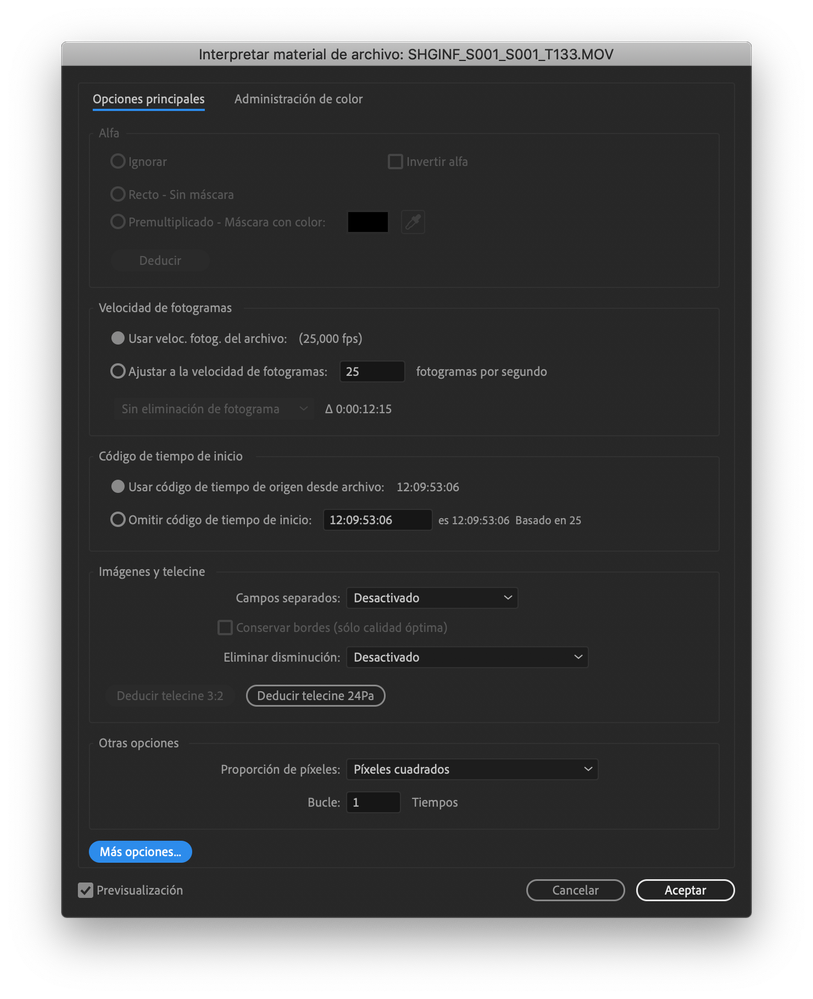
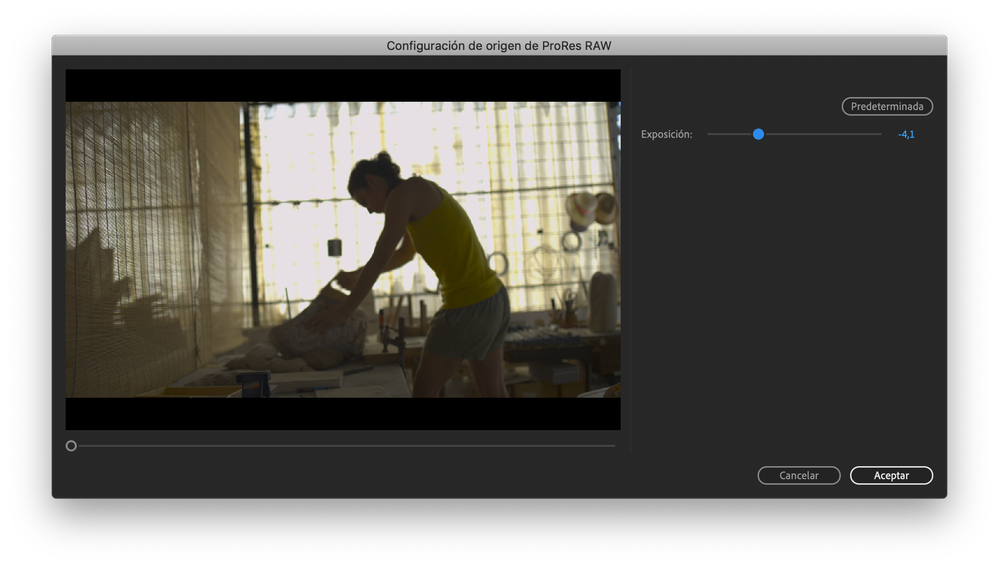
Copy link to clipboard
Copied
Hi Pedroalvera,
Copy link to clipboard
Copied
Thank you Monica.
I'd like you to add White Balance, ISO and so on. And if possible an isolated and direct window or tab to process RAW files, not via interpret footage, it's a bit hidden in my opinion.
You do a great job with AE, congrats, btw.
Copy link to clipboard
Copied
Thank you Pedroalvera, I will pass on your feedback.
Thanks,
Monica Hanson
Copy link to clipboard
Copied
Hi everyone,
ProRes RAW support is now available in the released (non-Beta) versions of:
- After Effects 17.1
- Media Encoder 14.2
- Premiere Pro 14.2
- Premiere Rush 1.5.12
For System Requirements, please see: https://www.adobe.com/go/proresraw
Thank you to all for your feedback during the Feature Development. We will post a new discussion thread when we make further enhancements to ProRes RAW support.
Manish