Feature Focus: New Shift+J and Shift+K Keyboard Shortcuts in After Effects
Good evening all! As of today, we have expanded the functionality of the Shift+J and Shift+K keyboard shortcuts of After Effects 23.0 Beta (build 38).
You can now use Shift+J and Shift + K to navigate between keyframes or layer markers on a selected layer, ignoring keyframes and layer markers on unselected layers above and below.
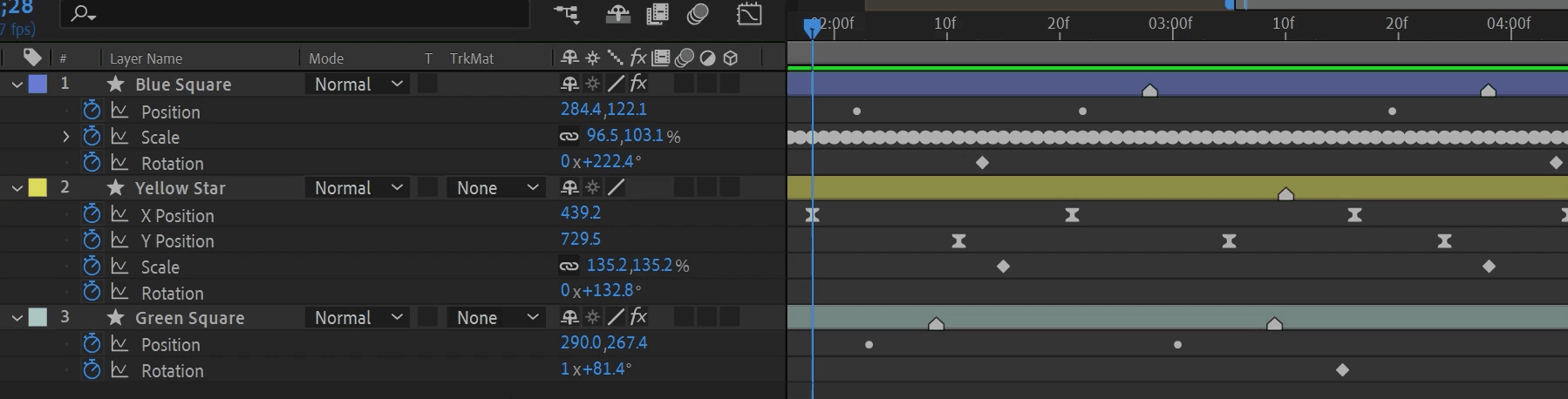
You can also use Shift+J and Shift+K to navigate between keyframes on selected properties of a selected layer -- thus ignoring keyframes and layer markers on all unselected properties on your selected layer as well as those on unselected layers.
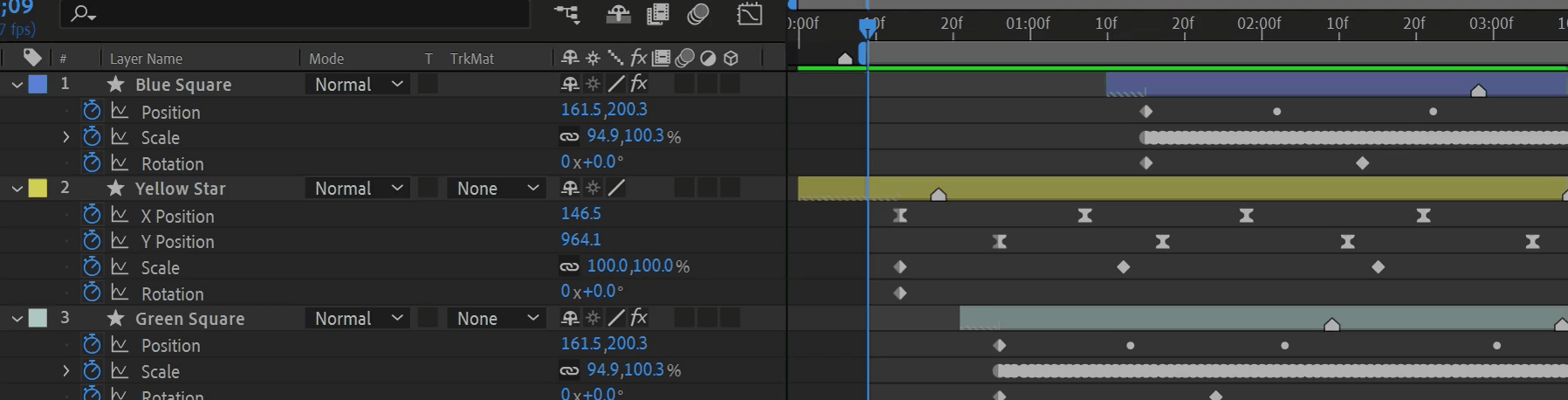
In the below example, we demonstrate both selection types in action. First, the user navigates between keyframes on the "Hair Bounce" layer. Then, the user selects the "Torso" layer and navigates between that layer's keyframes before selecting the "Angle" property of the "Torso" layer and navigating amongst only the keyframes on that property.
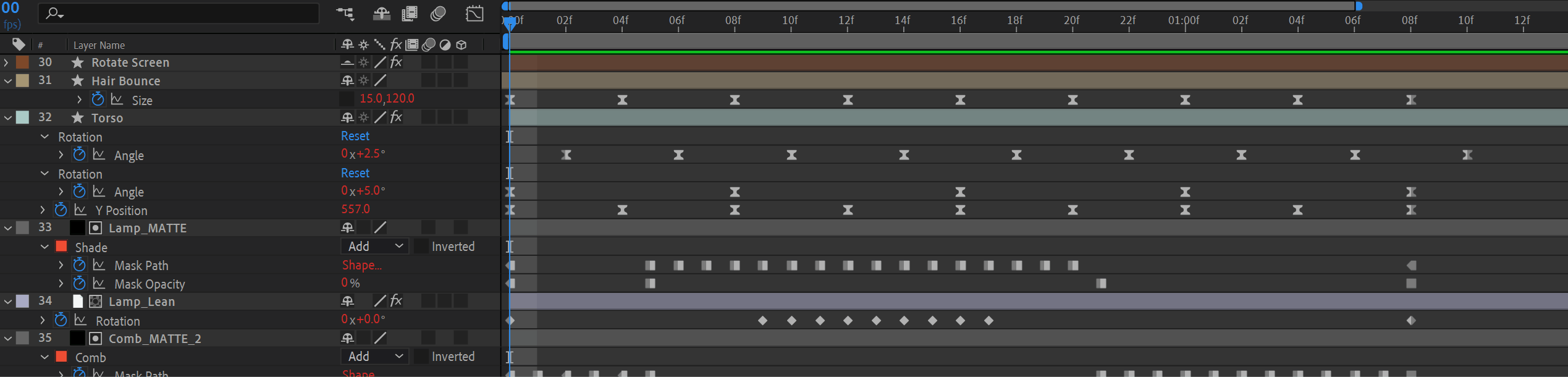
Our goal is to help you stay focused on the keyframes you’re working with – even if you need other keyframes visible for reference. How do these changes impact your workflow? Are there areas where these keyboard shortcuts could function better?


