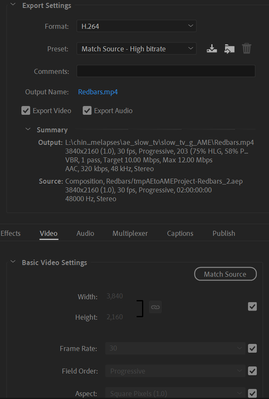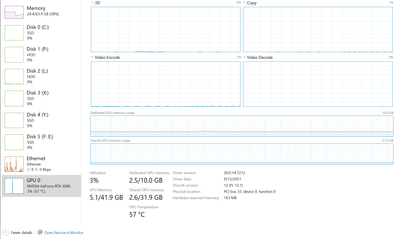- Home
- After Effects (Beta)
- Discussions
- Multi-Frame Rendering is here! (AKA The multithrea...
- Multi-Frame Rendering is here! (AKA The multithrea...
Multi-Frame Rendering is here! (AKA The multithreading you’ve been asking for)
Copy link to clipboard
Copied
Multi-frame Rendering is here for After Effects beta users. Right now, you will have access to Multi-Frame Rendering for export only. Keep your eye on this forum, as we will be rolling out new features until we launch.
Internally, we have been testing a representative sample of projects with a suite of hardware configurations, and we are excited to finally put this feature in your hands and get your feedback. Test your unique projects on your own hardware so we can ensure that our performance updates benefit all of our customers and meet speed and quality metrics before we launch.
Beta testing of Multi-Frame Rendering will last a little longer than some of our other features because we currently do not support Multi-Frame Rendering in Preview, Motion Graphics templates, Dynamic Link, Adobe Media Encoder and AERender Command Line Interface.
Check out the blog and FAQ post to learn the following:
- What is Multi-Frame Rendering?
- What factors influence performance?
- Which effects have been optimized for Multi-Frame Rendering?
Start Testing!
We want to hear from you! Share your thoughts and ideas in this forum.
- How much faster is Multi-Frame Rendering compared to Single-Frame Rendering with your comps on your machine?
- Does our benchmark project perform at the expected speed on your system?
- If you run into specific speed or quality issues with your project, share your project with us at mfrbeta@adobe.com.
Test Your Comps
Test your comps in Multi-Frame Render mode vs. Single-Frame Render
- Use Ae Render Queue to export your comp in Multi-Frame mode.
- Purge both the disk and memory cache, then
- Use Ae Render Queue to export your project in Single-Frame mode. Note: Use the same output module for Single-Frame and Multi-Frame mode. Go to Preferences -> Memory and Performance -> Enable Multi-Frame Rendering (beta) and uncheck the box to use Single-Frame Rendering Mode
Leave a comment and the following information in this forum:
- Your hardware specs: # cores in your CPU, GB of memory, GPU model and amount of VRAM
- Single-Frame render speed (Use “Render Time” noted in your status bar)
- Multi-Frame render speed
If you detect any problems with render speed or quality, submit your projects
- Open your After Effects project
- File -> Dependencies -> Collect Files -> Collect -> Save As (Name Your Folder)
- After Effects will store your .aep file, footage, and text report (file log)
- Zip up your project and send it to us at mfrbeta@adobe.com (or send a link to it hosted on your creative cloud storage if it’s too large to email).
Share the following information in your comment:
- Your hardware specs: # cores in your CPU, GB of memory, GPU model and amount of VRAM
- Single-Frame render speed (Use “Render Time” noted in your status bar)
- Multi-Frame render speed
- Mercury CPU or GPU Mode used
Test our benchmark project and see how your hardware compares
We would love to know how your hardware compares to the results we have gathered from our test suite:
To test the benchmark project on your machine:
- Download the benchmark project.
- Use Ae Render Queue to export the benchmark project in Multi-Frame mode.
- Purge both the disk and memory cache, then
- Go to Preferences -> Memory and Performance -> Enable Multi-Frame Rendering (beta) and uncheck the box to use Single-Frame Rendering Mode
- Use Ae Render Queue to export the benchmark project in Single-Frame mode. Note: Use the same output module for Single-Frame and Multi-Frame mode.
Share the following information in this forum:
- Your hardware specs: # cores in your CPU, GB of memory, GPU model and amount of VRAM
- Single-Frame render speed
- Multi-Frame render speed
Copy link to clipboard
Copied
Got a new PC for video rendering a while ago and just did a test run with the benchmark project on the latest beta
- Hardware specs: AMD Ryzen 9 5950X - 16 cores CPU, 128GB GB of memory, AMD Radeon RX 6900 XT GPU with 16GB of VRAM
- Single-Frame render speed = 10 Min, 1 Sec (Mercury Software Only)
- Multi-Frame render speed = 3 Min, 52 Sec (Mercury Software Only)
- Multi-Frame render speed = 3 Min, 40 Sec (Mercury GPU Acceleration (OpenCL)
Great job!! Can't wait to use this in production 🙂
Copy link to clipboard
Copied
Hello All!
A round of updates for everyone using MFR.
- Today's beta release version will switch to Version 22.1. Yes, this means we are in the process of wrapping up 22.0 and preparing that for future public release. So you know, if you have any other bugs you might be sitting on that are to do with MFR, please let us know because fixing those now might be important. 😉
- As of 22.1x1, every effect shipped with AE except 1 (so 289 of 290!), now supports Multi-Frame Rendering. Particle Playground is just about done and should be in an upcoming beta build. Since the last update, Reshape, Smear, Rolling Shutter Repair, Foam, Rotobrush and Paint have been updated to support MFR. Note: there is a known crash in Rotobrush we are currently fixing, that fix should also be in an upcoming build.
- In 22.1x1, there is also an update to the Cinema 4D/Cineware plugins. A little bit better performance with MFR and more stability fixes. We really need some more testing and feedback on this update, so if you have anything that utilizes C4D in your AE workflows, please let us know how it works for you.
- Speculative Preview / Cache Frames When Idle change: We made a change that will stop speculative preview occuring while the focus is on the layer or footage panels. In the vast majority of cases if you're rotobrushing or painting or picking footage to drop into a comp, you really don't want speculative preview starting up. So for now, we've just turned it off while you're focused on those panels. As soon as you click back to the timeline window or just about any other panel, it'll re-enable (assuming you have it toggled on to begin with) and get back to caching again.
- MFR Preview startup time: We continue to look at ways to optimize the time to the first frame showing up during a preview. We've taken more steps toward this in this build. Please let us know if it's noticeable in making MFR previews feel faster for you.
Please let us know if you have any questions!
Thanks
Sean
Copy link to clipboard
Copied
My first MFR Preview try was way snappier than it used to be.
But i'm running AE in english on a german windows 10 installation and at one point, waaaay back, there used to be a speculative preview option in the preview panel, but it's long gone and it hasn't reappeared for me with the latest release.
Maybe this is an issue with the AE-Settings? I do get unclean exits every time I've done real work (Debugger exception Window at the end).
I figure this is related to extensions or scripts that interacted with AE but i really don't have the time to investigate now.
But i'm happy with the snappy MFR preview!
Copy link to clipboard
Copied
Aaaaand i immediatly found a bug/feature.
I can no longer select a stroke or fill on a shapelayer without also selecting the shape itself. So deleting a fill/stroke without deleting the shape (not the layer but the rectangle/path/circle within the shapelayer) is not possible right now.
Copy link to clipboard
Copied
The toggle for speculative preview moved to the Compositon Menu -> Preview -> Cache Frames When Idle. The individual settings you can adjust are now in Preferences -> Previews -> Cache Frames When Idle.
hope that helps!
Copy link to clipboard
Copied
Is anyone keeping a Leaderboard of the performance of the different systems on the Benchmark Project?
It'll be good to take a look at such records.
Copy link to clipboard
Copied
It'd also be interesting to see people's results over various releases - I found that the benchmark project was fractionally slower in recent releases compared to the first multi-frame-rendering release of AE, and that's running on a pretty fast machine - my fastest time was (I think) 3min 23secs.
Copy link to clipboard
Copied
I also made that observation that it rendered a bit slower than in the beginning but on the other hand now the start up time is much shorter which probably makes the whole process faster in total.
Copy link to clipboard
Copied
Take a look in the Preferences for Multi-Frame Rendering. By default now, AE will give back 10% of the CPU back to the OS for other applications. You can reduce that to 0% for any benchmarking you want to do.
We are tracking internally on a range of machines and haven't seen any slowdowns otherwise (actually speed ups over the past few weeks as we've turned on the final optimizations), but those can definitely be offset by that CPU % change.
As to an overall leaderboard or stats, we do have that data coming in from beta users. I'll look at preparing at least a report of the data we can share out. It's all anonymous, just computer hardware and rendering times. We also have some external benchmarking companies running tests to get some overall numbers on various systems on various compositions so you can see how different hardware improves. Hope to have that out next month.
Copy link to clipboard
Copied
The slower rendering on my side was with the Metal option (2018 MacBook Pro) turned on an that was almost 1 minute slower compared to my first test (17:36 vs 18:29). If I find the time I will render both versions CPU and GPU with a freshly started machine. CPU for other apps was set to 0%.
Copy link to clipboard
Copied
Thanks for listening to us, i think the whole community has been waiting for MFR to comeback for years.
Just one more question: when should MFR go from beta to stable?
Copy link to clipboard
Copied
Thank you for your continued support, testing and feedback on Multi-Frame Rendering and all the features wrapped up in it. We continue to get closer and closer to moving this from beta into a stable release. We have a few more critical bugs we want to get addressed to make this as good as possible!
Today though, AE Beta 22.1x13 has been made available for download. We’d love it if you could download, install, and give it a go this weekend. Some specific changes to look out for:
- Particle Playground is now supported by MFR and with that all 290 effects are MFR supported!
- Another update to Cineware was added to bring about a bit more stability.
- Fixes in Rotobrush have brought about not only more stability but increased performance during propagation of long clips.
- Thanks to a project from one of our beta users, we found an area that the Composition Profiler wasn’t collecting data in. If you use Collapse Transforms on pre-comps containing 3D layers, the profiler should now show data for that scenario.
- The Reshape effect got a couple more bug fixes for bad output. If you use that effect, please load up your project and let us know if you see anything still broken.
- The Warp effect (not warp stabilizer) had a crashing bug fixed in it. If you use that effect, please load up your project and make sure everything is working.
- Slowdown when playing back already rendered comps with MFR. There were some scenarios where it looked like MFR was re-rendering frames that were already rendered. There wasn’t anything re-rendering but reading the frames post-render had gotten slow, so we fixed that.
- The AutoColor, AutoLevel and AutoContrast effects were fast, then got a bit slower a few weeks ago, but we fixed that so those are now fast again with MFR.
- Unrelated to MFR but in this build, Motion Path Tangents in the layer window stopped appearing in a previous release. They are back now.
- We found some scenarios where AE compositions when rendered from AME were crashing AE. We should have those fixed now.
Our goal is to get those remaining critical bugs sorted out this week so be on the lookout for more updates very soon!
Thanks again,
Sean
Copy link to clipboard
Copied
Thanks for the update, Sean.
It seems I'm still experiencing slowdown with already rendered areas on the timeline. It's a very simple project, so I'm not using a lot of layers or complex effects or anything. I'm happy to share the project though, if it helps.
Copy link to clipboard
Copied
Yes, please share the project at mfrbeta@adobe.com and we'll take a look. Thanks!
Copy link to clipboard
Copied
Got it and can reproduce what you're experiencing. Assigned to an engineer for looking at today!
Copy link to clipboard
Copied
Might this be related to my issue? The timeline is also completely pre-rendered / green, because it's such a simple project. And it's just not playing back smoothly at all.
Copy link to clipboard
Copied
In this case, it's actually playing back on once rendered, but during render the CTI and playback is falling behind where the frames have already been rendered and cached. But maybe.
Copy link to clipboard
Copied
Running a 3950x with RTX 3080.... It is barely utilizing any resources during media encoder render (using all hardware H.264 encoding with CUDA). My caches are on 2 different M.3 3500 Mb/S drives (one for cache, one for conformed cache). Disk drive usage is minimal. When RAM previewing it maxes out at about the same CPU usage, and usually hovers around only 2-3 concurrent frames. This is not the benchmark comp, but a real-life use case.
Copy link to clipboard
Copied
Running a 16 core Mac Pro 2019, 192gb Ram, Dual Vega II graphics and the latest OSX and after effects versions, and for some reason, suddenly I can't get smooth playback anymore out of the beta. Even the simplest animations like a scale between two keyframes don't play back in realtime in an HD comp any longer. The same projects work flawlessly in the regular After effects v18.4.1.
MFR enabled or disabled, no difference. Something very strange must have been broken with one of the last updates.
Please take a look at the attached video.
Copy link to clipboard
Copied
Was that with MFR disabled? The info panel isn't showing anything about concurrent frames so I'm not sure.
Copy link to clipboard
Copied
(for HolyStrokes.com):
I would suggest restarting your machine and seeing if it's still happening. Unfortunately there are still some issues with AME talking to AE which are normally resolved with a restart (so that the dynamic link system is restarted).
Copy link to clipboard
Copied
Yea, MFR was disabled, but it didn't make a difference wether it's was on or off. I'll send you the file tomorrow when I'm back at the office! Sadly a restart didn't help. I already had the issue on Friday and then hoped that the latest update that I installed this morning would've fixed it, but no. 😞
Copy link to clipboard
Copied
Also it doesn't really seem to be project related. I made a new one specifically for the purpose of showing it to you and it was reproducable.
I want to add, I did install the latest OSX update on the night Thursday to Friday and after that I noticed the issue for the first time. Could that be related somehow?
Copy link to clipboard
Copied
Which OSX update are you now on?
Copy link to clipboard
Copied
11.6 that is.
Find more inspiration, events, and resources on the new Adobe Community
Explore Now