- Home
- After Effects (Beta)
- Discussions
- New in Beta: Depth data and 3D Channel effects for...
- New in Beta: Depth data and 3D Channel effects for...
New in Beta: Depth data and 3D Channel effects for Advanced 3D
Copy link to clipboard
Copied
Version 24.5x4 of After Effects Beta introduces access to depth map data and 3D Channel effects for Advanced 3D scenes.
You can use depth maps to create more realistic composites by simulating real-world camera settings for 3D renders, or to apply effects to a portion of a 3D scene based on its depth.

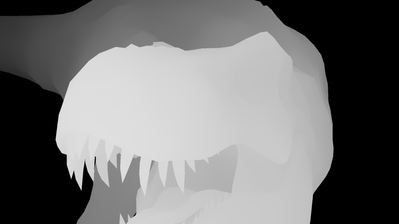

“Rampaging T-Rex” by Naelwow, CC Attribution
Getting Started
To get depth data from Advanced 3D, you first need to precompose your 3D scene. This is the same workflow used to reference depth data from the Classic 3D and Cinema 4D renderers. 3D Channel effects applied to the precomp layer can access the depth information.
There are two ways to use this depth data: create a depth map via the 3D Channel Extract effect or apply one of the 3D Channel effects that can reference depth data directly.
3D Channel Extract will generate a grayscale depth map. Parts of the scene that are closer to the camera are brighter, further away elements are darker. This map can be used as an input for other effects like post-processing blur or color correction effects. You can adjust the black and white point to change the range of the map, and these values can also serve as a helpful reference when setting values of other depth-aware effects.
Depth of Field and Fog 3D do not require 3D Channel Extract. These effects create more realistic composites by simulating camera behavior, and can also produce more exaggerated, stylized looks. Depth Matte also accesses depth data directly and can be animated to create depth-based transitions or used with static settings to create a partial matte of a scene or to insert 2D layers in the middle of a 3D scene.
Known Issues
- 3D Channel Extract effect:
- Turning Anti-Aliasing on may produce edges in the depth pass that are too noisy or too soft.
- The depth pass does not include 3D layers with transparency inside the nested comp (Mac).
- Fog 3D, Depth Matte effects:
- Layers can appear with fringed edges.
- 3D layers set to Accept Shadows - Only (“shadow catchers") may render the effect incorrectly.
Please give this new functionality a try and let us know how it’s working for you.
Copy link to clipboard
Copied
How about we focus on fixing the numerous top-rated uservoice requests that haven't even been acknowledged by your team?
Copy link to clipboard
Copied
No.. first we need realtime physics for liquid and hair simulations, support for Transparent MicroLED Display and, obviously, Quantum computing.
Em inglês, a frase seria: “As for the old classic bugs, we are already used to them… and it will be sad to lose that nostalgic feeling of remembering when they started happening decades ago… 💔
