New OpenColorIO Look Transform effect in After Effects
Introduction:
After Effects introduced a native OpenColorIO/ACES workflow in our 23.2 release (details here).
As part of that release, we included ACES 1.3 OCIO configurations. ACES 1.3 introduced Reference Gamut Compression (RGC), and it is available as a Look in the ACES 1.3 configuration.
We have got feedback that users are not able to use ACES RGC in their workflow as it is not exposed in the application. To cater to this request, we are introducing a new OCIO Look Transform effect under the Color Correction category, starting in Beta build 23.6.55.
OCIO Look Transform effect :
The purpose of this effect is to apply a Look transform or its inverse to a layer or composition.
The UI for the effect is as follow:
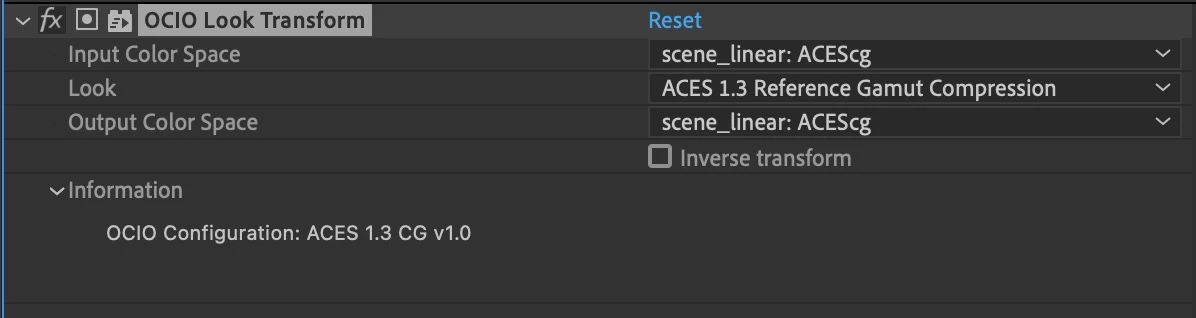
Effect includes following UI elements:
- Input Color Space - Select the input color space for the transform.
- Look - Select the Look. This popup is populated from the selected OCIO configuration file.
- Output Color Space - Select the output color space for the transform.
- Inverse Transform - Invert the transform.
- Information - This section will provide information about the OCIO configuration selected, as well as error information, e.g. if you change the OCIO configuration in Project settings and it makes the current effect invalid.


