Next-Gen RotoBrush: Now Available in the After Effects Beta!
Hi everyone! We’re thrilled to announce that the Next-Gen RotoBrush has arrived in the After Effects beta as of 24.0 build 17!
The next generation of the After Effects RotoBrush tool is powered by a brand-new AI model. Tracking objects in footage over time and space is now much easier compared to RotoBrush 2: overlapping limbs and even hair and transparencies are easier to mask.
Here’s a quick comparison with RotoBrush 2 (this is raw footage with no refine edges work). Both examples use this frame and selection as the reference:

And here are the results:
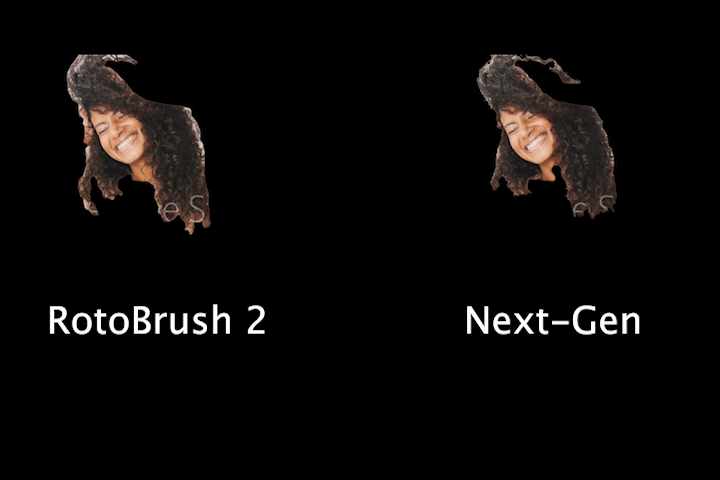
And here’s a side-by-side with refine edges work. Both examples use this frame and selection as the reference:

And, once again, here are the results:
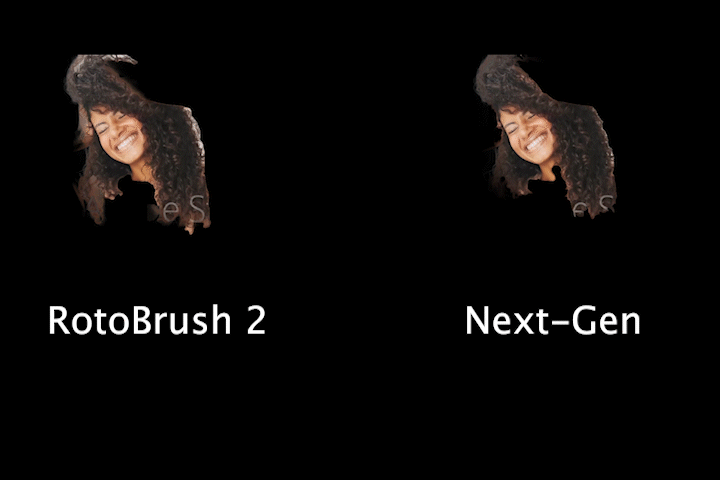
To get started, select RotoBrush in the toolbar, double-click an existing layer in the Composition panel and select a frame to start from. Make sure you've selected version 3.0 in the Effect Controls panel and paint a green foreground stroke on the subject you’re attempting to roto and refine as needed.
Let us know how RotoBrush is working for you! We’re excited for your feedback.


