Now in Beta: Support for embedded animation in 3D models
Version 24.4.0x13 of After Effects Beta introduces support for embedded animation in 3D models.
When you add GLB or glTF files with embedded animation to your timeline, you’ll see a new Animation Options menu where you can select an included animation to play back.
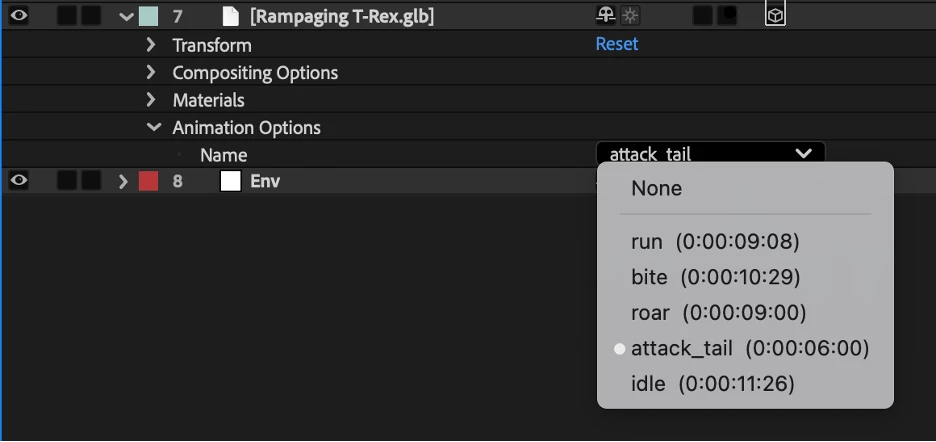
Make characters dance, laptops unfold or simply save time bringing in preexisting animation from another app. Animations can include skeleton structures and mesh deformations. Copies of a model layer can have different animations selected, or you can leave Name set to None to keep your model static.
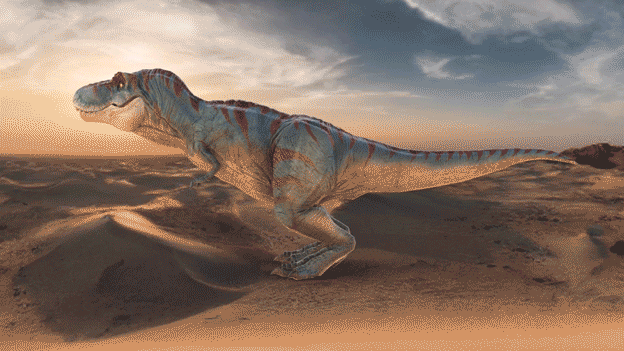
“Rampaging T-Rex” by Naelwow, CC Attribution
You can play, trim and retime these animation sequences like footage layers, including via Time Stretch and Time Remapping. (Though unlike footage if you slow them down, they’ll interpolate smoothly between frames.) And, just like other 3D layers, you can animate their transforms, move the camera, add lights to change their look, and combine them with other models.
Please give this new functionality a try and let us know how it’s working with your models.
Note that GLB and glTF models can also include embedded animated cameras and lights, and converting these to native cameras and lights is supported in After Effects 24.1 and later. With these features combined, it’s now possible to import many 3D scenes from other 3D applications as a single file and convert their contents to native After Effects layers.


