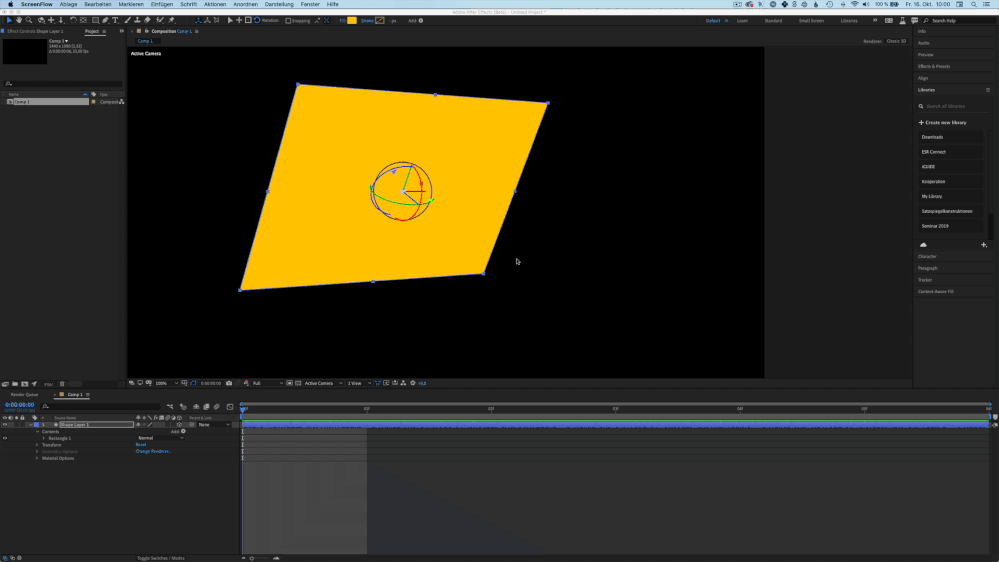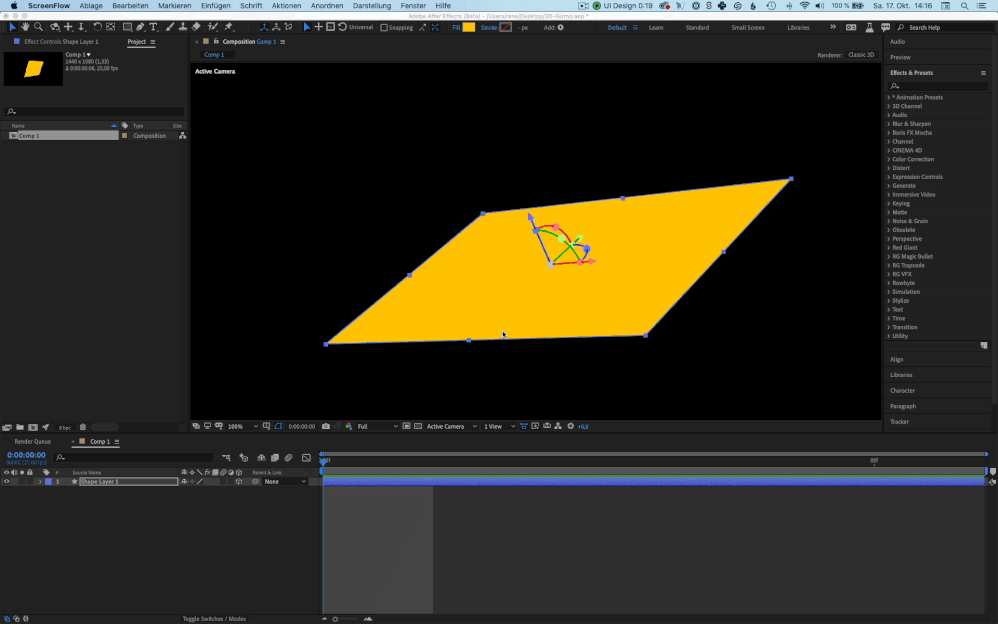Adobe Community
Adobe Community
- Home
- After Effects (Beta)
- Discussions
- V 17.5.1.26: Confusing lines in the 3D Gizmo when ...
- V 17.5.1.26: Confusing lines in the 3D Gizmo when ...
Copy link to clipboard
Copied
When the 3D-rotation tool is active there are some confusing annotations visible additional to the axis notations. In my example the annotation for the x-axis is as expected, but for the y- and z- axis there are additional lines in green and blue.
What is the meaning of the black circle?
Thank you!
 1 Correct answer
1 Correct answer
This is a bug. Thanks for reporting it! While we're working on a fix, there's a workaround: the gizmo should behave normally if you work with square pixels.
Copy link to clipboard
Copied
Still visible in build (Beta) v17.5.1.28 – first seen in build 17.5.1.26
OS: macOS v10.15.7, RAM: 32.00 GB, CPUs (logical): 12
Copy link to clipboard
Copied
Please see a comparison between the rotation controls triggered by the Selection Tool versus the Rotation Tool.
With the Rotation Tool active: there are arrows indicating the rotatinal direction but they are not aligne with the red, green and blue arcs. The correct ones come in to view when hovering over the weird angled ones.
Copy link to clipboard
Copied
This is a bug. Thanks for reporting it! While we're working on a fix, there's a workaround: the gizmo should behave normally if you work with square pixels.
Copy link to clipboard
Copied
@VictoriaNece Thank you! The square pixels have escaped my attention because there was an default NTSC setting selected when creating a new project. I’m workingin PAL and always have square pixels selected. Sorry for the user error. I will post a related bug with fast draft and non square pixels.
PS: The hour with the AE team yesterday at MAX was great!