 Adobe Community
Adobe Community
- Home
- Air
- Discussions
- AIR SDK 15 can't play live h.264 video with SPEEX ...
- AIR SDK 15 can't play live h.264 video with SPEEX ...
Copy link to clipboard
Copied
AIR SDK 15 for Android
Live rtmp h.264 video Bug, not using StageVideo
AIR app can't play live h.264 video with SDK 15, it just displays a black screen in the video container but the SPEEX audio plays fine.
If you send the video stream first with no audio, it will play fine on the client, but if you add audio during the stream, the video on the client will flash and turn black and the audio will play.
Tested publishing app with SDK 14 and it works perfect.
Sorenson live audio and video stream plays fine on SDK 15.
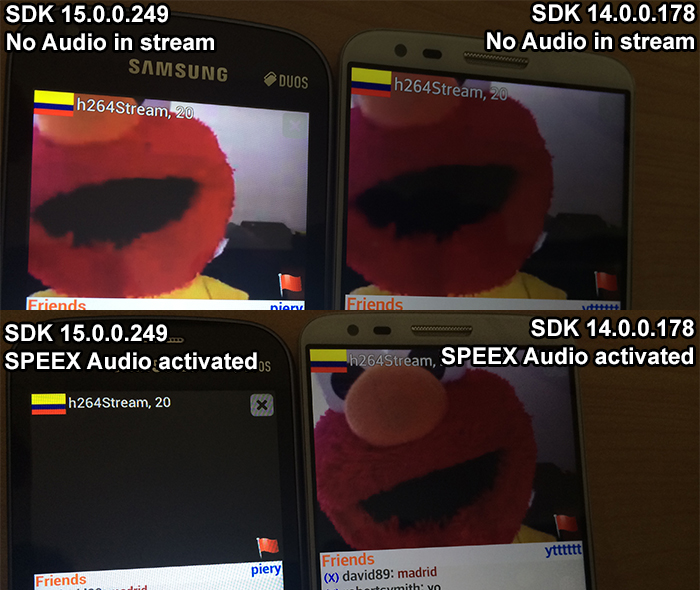
 1 Correct answer
1 Correct answer
Hi Roshan,
This issue has been resolved by AIR 18! Awesome! Thanks, Roshan and Adobe!
Copy link to clipboard
Copied
Thanks for reporting the issue.
We are not able to reproduce the issue at our end. The combination ( rtmp, audio - speex, video-h.264) are working fine for us.
Could you please provide us with the sample example to reproduce the issue.
Thanks again,
Pravendra
Adobe Air
Copy link to clipboard
Copied
We are have also having the same issue. This issue looks similar to Adobe AIR 3.9 - Bug 3654244
Is both issues related?
Adobe AIR 3.9 - Bug 3654244
Adobe AIR 3.9 - Bug 3654244
Adobe AIR 3.9 - Bug 3654244
Adobe AIR 3.9 - Bug 3654244
Copy link to clipboard
Copied
We are also seeing a similar problem with a slightly different setup.
Problem: the standard Video object (not StageVideo) becomes totally transparent and no video is seen. Audio is present and can be heard. If other Flash display objects overlap the Video object they are clipped (disappear in the region that's overlapping the Video object).
Occurs on Android only; works fine on iOS with same codebase.
Problem shows up when project compiled/packaged with AIR SDK 15 and 16, but everything works fine if compiled/packaged with AIR SDK 14.
Video is live streaming from Flash Media Live Encoder -> Flash Media Server; video is VP6 (15fps, 200x200, 200Kbps), audio is MP3 (20Kbps).
mVideo = new Video(200,200);
mVideo.smoothing = true;
flashParent.addChild(mVideo);
mVideo.attachNetStream(netStream);
// Video is invisible on Android with AIR SDK 15+
Android devices used for testing: Samsung Galaxy S4, Kindle Fire HDX
I put together a small test app to demonstrate the problem; available upon request.
Copy link to clipboard
Copied
Hi, Can you provide us the demo test app and resources if possible?
Also let me know your email please.
Thanks in Advance
Roshan
Adobe Air
Copy link to clipboard
Copied
Hi Roshan,
Thanks for the response, I'd love to get to the bottom of this.
My email is lowell dot list at gmail dot com. Please email me and then I'll email you a link to the source code of the test app. I'd rather not post the link on this forum.
Copy link to clipboard
Copied
Hi,
I have sent a mail to you already. I hope you got it.
Roshan
Adobe Air
Copy link to clipboard
Copied
I did get your email, and I replied with the test project source code attached.
If you didn't get it please let me know and I'll send again.
Thanks so much for looking at this issue!!
Copy link to clipboard
Copied
I hope we can get a solution for this as I can't compile my apps with newer versions of AIR, I'm stuck with 14.0.0.178
Copy link to clipboard
Copied
Hi,
I haven't got your mail yet.
Please send it again if possible.
-Roshan
Copy link to clipboard
Copied
OK, just sent it again.
Copy link to clipboard
Copied
Hi,
Please check the mail for my findings.
I could not reproduce the issue with the app shared by you.
Thanks
Roshan
Adobe Air
Copy link to clipboard
Copied
Hi Roshan,
Thanks for spending time on this!
I am quite sure there is a problem, and I will try to create a more conclusive test app to demonstrate it.
Thanks.
Copy link to clipboard
Copied
Hi Roshan,
Just sent you an email with a new test. Hopefully this one will show the problem reliably.
Live video works for AIR 14, but not for AIR 15 or 16.
Here's some screenshots, all from a Kindle Fire HDX (Android):
AIR 14.0.0.137:

AIR 15.0.0.356:

AIR 16.0.0.222:

Copy link to clipboard
Copied
Hi,
Please send me the App and Source codes for the above app such that we can test at our end.
Kildly switch on the streaming too.
-Roshan
Adobe Air
Copy link to clipboard
Copied
Hi,
The application when ran in debug mode is throwing null obj ref exception.
I hope the video is streaming at your end.
-Roshan
Adobe Air
Copy link to clipboard
Copied
I believe this is a Mac -> Windows issue (related to handling of symlinks in a zip file).
Thank you for the email with the detailed error, I have sent a response with a solution.
Copy link to clipboard
Copied
I have made the following observation on this.
I have tested SwimAndplay as well as HiddenVideoBug app on all the SDK’s.
On AIR 14:
Both App runs as expected
OnAir 15,16:
HiddenVideoBug app runs, but the app shared by you fails to run
It could be related to the theme we are using on the SwimAndPlay app. We are looking into this.
Copy link to clipboard
Copied
I have created bug report Bug#3862569 - Streaming Video is not visible in AIR 15+ on Android for this issue and posted the test app there.
Copy link to clipboard
Copied
Can you please run the streaming like you did before?
-Roshan
Adobe Air
Copy link to clipboard
Copied
Dear Adobe what's going on? It's a very critical bug. But no one can help us.
Bug#3821822 - AIR SDK 15 can't play live h.264 video with SPEEX audio.
Bug#3862569 - Streaming Video is not visible in AIR 15+ on Android

Copy link to clipboard
Copied
Also having issues.
Video play back is fine in Air 14 (SDK).
With Air 15 (SDK) .. Video black screen - but can still hear audio.
Effects Windows Desktop Application but not iPad. Havn't tested others yet.
Attempting to playback video from local file, mp4 , MainConcept H.264 video , Audo ACC+ Version 2 , Stereo 48Khz
(NB : I'm am course referring to the Air SDK used.. The Air Player is 15 on the desktop and its captive on iPad )
Copy link to clipboard
Copied
Just created a newer, simplified test.
See Bug#3862569 - Streaming Video is not visible in AIR 15+ on Android
Problem occurs in new AIR 16.272 on Android.
AIR 14.137 screenshot (Galaxy S4):
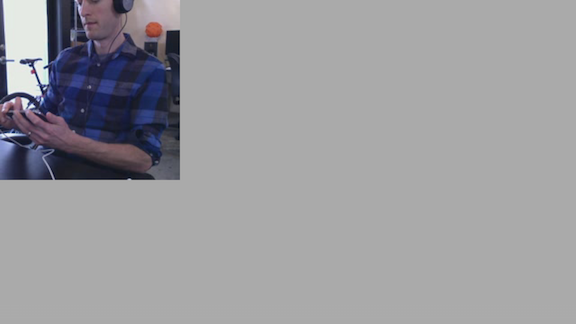
AIR 16.272 screenshot (Galaxy S4):

Copy link to clipboard
Copied
Hi AlexUrrutia,
Kindly let us know, how are you publishing the H264+SPEEX video?
Are you using a tool or you are doing it programmatically?
Thanks
Roshan
Copy link to clipboard
Copied
I have tested video only with AIR 16.0.0.272 and the video plays fine, with no audio being published on the stream, when you publish audio on the same NetStream, the video goes black on the player's end.
This must have something to do with the audio damaging the H.264 packets or something.
Note: The VP6 Video and audio plays fine.
-
- 1
- 2