- Home
- Air
- Discussions
- iPhone 5 Optimization Requirement - Launch Image
- iPhone 5 Optimization Requirement - Launch Image
Copy link to clipboard
Copied
Tonight, upon completion of uploading my app to iTunes, I received the following message:
Your binary is not optimized for iPhone 5. As of May 1, all new iPhone apps and app updates submitted must support the 4-inch display on iPhone 5. All apps must include a launch image of the appropriate size. Learn more about iPhone 5 support by reviewing the iOS Human Interface Guidelines.
This caught me offguard as I have had an image for the iPhone 5 in the app package for serveral months (Default-568h@2x.png). I am following the guidelines set forth in this article - http://www.adobe.com/devnet/air/articles/launch-images-ios.html.
I am using FlashBuilder 4.6 with AIR 3.5. Suggestions on how to resolve this issue?
Thanks, in advance.
 1 Correct answer
1 Correct answer
Hi,
Well, I'm no mvp+++, but I'll give it a try. 😉
Under Project > Properties > Flex (or Actionscript) Build Packaging > Apple iOS > Package Contents, does it show the Default-586h@2x.png as checked and included in the package? All the files that get packaged with the build will be listed under Package Contents. There you can check or uncheck what items to include.
If the app runs on your iPhone 5 with the default image and filling the entire screen, then it should upload that way to Apple.
iBren
...Copy link to clipboard
Copied
You also have to be using a recent enough iPhone SDK, and the one you want may have come in with AIR 3.6. Have you successfully been testing on a real iPhone 5? The Simulator would show iPhone 5 correctly with the older SDK, but a real device would not. Republish the app with yesterday's version of AIR 3.7, or with the release version of AIR 3.6.
Copy link to clipboard
Copied
Thanks for the reply. I am and have been using iPhone SDK 6.01. I don't own an iPhone 5, but have tested it on a friend's and it displays fine. I will update to AIR 3.7 and report back.
Thanks for the assistance.
Copy link to clipboard
Copied
Okay, so I did update to AIR 3.6 and that didn't change anything. I also updated to the latest iOS SDK 6.1 and now my launch image is no longer showing when the App launches. I have it in the root of the directory and named, Default-568h@2x.png.
Suggestions?
Thanks, in advance.
Copy link to clipboard
Copied
Are you using Flash Pro, or compiling with the command line? You have to have included the slash screens in the package, not just have it present in the folder.
Copy link to clipboard
Copied
I am using FlashBuilder 4.6 with AIR 3.6. I am creating the .ipa file by using the Export Release button in the IDE. This has been working in previous builds, so clearly something changed. Not sure if it's from iOS 6.1 or AIR 3.6.
Thanks!
Copy link to clipboard
Copied
I don't know Flash Builder enough to know where you go to make sure things are right. I've asked iBrent to drop in, see if he has ideas.
Copy link to clipboard
Copied
Thanks Colin!
Copy link to clipboard
Copied
Hi,
Well, I'm no mvp+++, but I'll give it a try. 😉
Under Project > Properties > Flex (or Actionscript) Build Packaging > Apple iOS > Package Contents, does it show the Default-586h@2x.png as checked and included in the package? All the files that get packaged with the build will be listed under Package Contents. There you can check or uncheck what items to include.
If the app runs on your iPhone 5 with the default image and filling the entire screen, then it should upload that way to Apple.
iBrent
Copy link to clipboard
Copied
It's true, you're such a slacker! But, look at it this way, who do mvp+++ people call when they get stuck? iBrent!
Copy link to clipboard
Copied
iBrent, you sir are a genius!!! I am not sure how those images got deselected, but they did and I did not even think to look there.
Thank you very much!
Copy link to clipboard
Copied
See, iBrent: a god amongst men. Though, we're all wimps, so he would look good anyway…
Copy link to clipboard
Copied
No, don't. Don't stop.
Copy link to clipboard
Copied
A Saint, even.
Copy link to clipboard
Copied
Colin, how would I go about packaging the iphone5 launch image in flash pro?
Using SDK version 3.4, 3.5 and 3.6, adding all the launch images in the Air for iOS settings, "included files", only the Default.png and Default-Portrait.png actually get packaged...
Thanks.
Copy link to clipboard
Copied
Do you have the quality set to High? You only mentioned Default.png and Default-Portrait.png, but not Default-Portrait@2x.png, or Default@2x.png. Which suggests you're not doing Retina at all. The Default-568h@2x.png is a Retina splash screen, perhaps it gets left out if you're on Standard and not High?
Copy link to clipboard
Copied
Quality is, and always has been, set to High. Retina works on both iPhone4s and iPad 4. Everything looks crisp on the devices, after the launch images has been displayed.
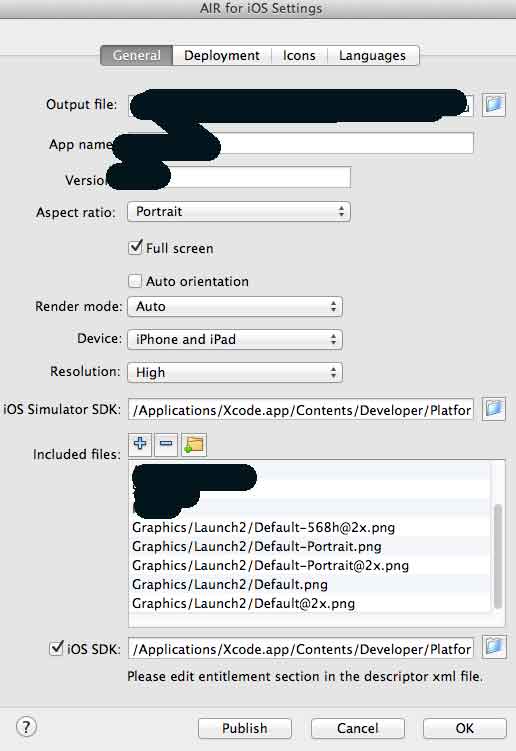
After I got the "problem" email from apple, about iphone 5 support, I unzipped the ipa, shows that the only launch images in the "toplevel" folder, is Default.png and Default-Portrait.png.
Edit: In the .ipa package, there is a folder called Graphics, where the rest of the launch images is placed.. ? ![]()
Copy link to clipboard
Copied
Just to inform others, a solution to my problem has been discovered!
The project was originally created in Air 3.2. The fix was simply to copy/paste everything in the project to a new project, in Air 3.6.
All launch images are packaged and works perfectly now.
Hope this is helpful.
Regards,
Tommy Skogen
Copy link to clipboard
Copied
Thank you for posting the fix. I use adobe flash pro cs6, and my choices only go up to air 3.4 . With air 3.4 i cannot use the iphone 5 loader in the package ![]() . Why do i not have air 3.6 as a choice?
. Why do i not have air 3.6 as a choice?
Copy link to clipboard
Copied
You can manage the SDKs you're using from the Help menu. That lets you add the AIR 3.6 or 3.7 SDK, then you can choose those from the Properties panel.
Copy link to clipboard
Copied
thank you Colin Holgate, that is a great direction you have sent me, unfortunately when i go to help and add sdk, again it only gives me the option of air 3.4 or 3.2, clearly i need to download air 3.6, but i'm not sure from where or exactly what the file is i need ![]()
Copy link to clipboard
Copied
At this point I'd be tempted to use AIR 3.7. In fact, just today I submitted an app, using the latest 3.7!
You get it from here (don't download it yet, wait for the next thing I tell you):
http://labs.adobe.com/downloads/air.html
Look towards the bottom of the page. If you're downloading on Mac, in Safari, control-click on the Mac link and do a download linked file. The archive is unusual, and clicking on it opens a browser page full of text.
Once you have that file, expand it by double clicking on it. The folder should be called air3-7_sdk_mac. Now go to the Help menu to manage SDKs, and click the + button in there, and find your way to the folder you downloaded.
That should make it work.
Copy link to clipboard
Copied
ok, thanks a ton, i hope this works with flash professional, since i don't use flex.
Copy link to clipboard
Copied
I only use Flash Pro too.
Copy link to clipboard
Copied
i did it, thank you so much Colin