- Home
- Air
- Discussions
- Re: No longer able to submit app to iTunes.
- Re: No longer able to submit app to iTunes.
Copy link to clipboard
Copied
Today I am trying to submit a new version of an app to iTunes with the application loader but keeps coming up with the following error. The app was submitting fine last Friday. Any help or fixes will be much appreciated.
Package Summary:
1 package(s) were not uploaded because they had problems:
/var/folders/cc/4b5fjzqn0_n34cll1wzkbk49jhjcnt/T/404743731.itmsp - Error Messages:
ERROR ITMS-9000: "Invalid Segment Alignment. This app does not have proper segment alignment and should be rebuilt with the latest version of Xcode. Please contact Developer Technical Support if you need further assistance."
 1 Correct answer
1 Correct answer
It seems there have been changes in way Apple expects the apps to created. We investigated this deeper, and found that the output of our linker (in our toolchain) is no longer being accepted by Apple.
We are working on this to upgrade our toolchain, including the linker. For the time being, we would suggest you to try using the ‘linker’ available on the system. We have done tests with a couple of apps and it seems to be fixing the problem. Please give it a try and see if it can unblock you. Ple
...Copy link to clipboard
Copied
Is there a reason you don't just publish from Flash Pro? That works fine on Mac.
Copy link to clipboard
Copied
Hey,
Yes I find it a lot quicker to package via command line on my Windows 8 PC (Also once batch files are setup it's just a case of double clicking one file)
Copy link to clipboard
Copied
I use flash builder 4.7 and this version of the SDK with ActionScript Compiler 2.0 does not work ![]()
Copy link to clipboard
Copied
it's give me "AccessDenied" for the Mac limk ![]()
Copy link to clipboard
Copied
Try simply download 15.0.0.302 from the labs (From Oct,2) and use it without any additional operations.
Copy link to clipboard
Copied
this work for me
thank you ![]()
Copy link to clipboard
Copied
you are welcome ![]()
Copy link to clipboard
Copied
Hi everyone!
I downloaded AIR SDK 15: 302 I updated the miminumOSversion to 6.0
But I'm still getting the following error:
Invalid Segment Alignment - This app does not have proper segment alignment and should be rebuilt with the latest version of Xcode. Please contact Developer Technical Support if you need further assistance.
I'm using Application loader 2.9.1, Flash professional CC 2014 and AIR SDK 15: 302
please help
Copy link to clipboard
Copied
Hi Pahup,
Thanks for the update, but the download link constantly gives this error:
Error (509)
This account's public links are generating too much traffic and have been temporarily disabled!
Can you please help?
Thanks.
Parag Shah
Copy link to clipboard
Copied
All,
If you are you looking to get the patched Windows AIR SDK and facing the download error (509), try this link: https://t.co/C5G23nMPnq
And what you have to do is copy the /lib/aot/bin/ld64 folder from that version to the same folder on your current AIR build. Doing that, and also adding <key>MinimumOSVersion</key> <string>6.0</string> to your <InfoAdditions> in your XML
Thanks to @oliver_joyce
Copy link to clipboard
Copied
Parag, your link also was disabled due huge traffic.
Here is latest ZIP Dropbox - ld64.zip with readme.txt
By unknown reason Google Chrome identify this ld64 as malware but Virustotal show 0 warnings https://www.virustotal.com/ru/file/e9751133d96d019aab166bdef5b1add4add5e4b328f1d436161c6abab1f80dca/...
Copy link to clipboard
Copied
Just one question!
When I change my Minimum OS Version to 6.0. What does that mean. Are the old IPADS then not supported anymopre, meaning, that my Update on appstore will not delivered to to old IPADS that have my old version running.
thanks
Copy link to clipboard
Copied
This mean users will see minimum iOS versions as required and if it have installed lower that you setup - he can't install app.
Also under game icon he will see minimums version
Copy link to clipboard
Copied
So the customer is forced to buy a new IPAD ? to get the update ?
Copy link to clipboard
Copied
It's Apple business. They updating own iOS version and limiting old devices from new Apps and rejecting applications that was developed for older iOS versions. Here is two main point (bad and good)
1) bad > not all users want to buy new devices because they like older one. So apple forcing them to do that
2) good > you can be sure that older devices with a poor performance can be dropped from your target list
Sure you can download any app using AppStore. But you can't install app for >iOS6 device if you have <iOS6
Don't panic about 6.0. It's ok because 6.0 used not so widely as 7 and 8. I don't know anyone who use < 5.1 excluding of my wife ![]() they like own iPhone 3GS and don't want to take my 5s
they like own iPhone 3GS and don't want to take my 5s
Copy link to clipboard
Copied
All @Adobe team,
Thanks a lot for looking into it and for a very quick turn-around with patch.
Our app is successfully submitted and now under Review.
Cheers!
Copy link to clipboard
Copied
Got the following when trying to compile in cc 2014 with archive_air_15.0_with_asc2_drm_sdk on windows 7.
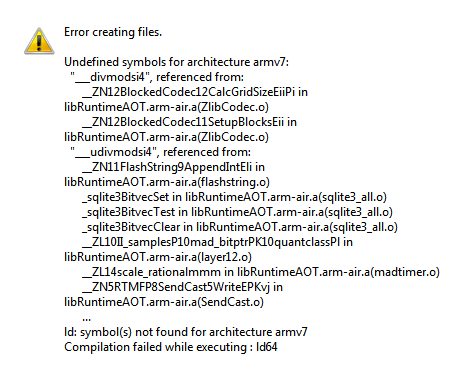
Copy link to clipboard
Copied
We are also failing due to symbol errors:
[java] Undefined symbols for architecture armv7:
[java] "___divmodsi4", referenced from:
[java] __ZN12BlockedCodec12CalcGridSizeEiiPi in libRuntimeInterpreter.arm-air.a(ZlibCodec.o)
[java] __ZN12BlockedCodec11SetupBlocksEii in libRuntimeInterpreter.arm-air.a(ZlibCodec.o)
[java] "___udivmodsi4", referenced from:
[java] __ZN11FlashString9AppendIntEli in libRuntimeInterpreter.arm-air.a(flashstring.o)
[java] __ZN7avmplus6String12hashCodeUIntEj in libRuntimeInterpreter.arm-air.a(StringObject.o)
[java] _sqlite3BitvecSet in libRuntimeInterpreter.arm-air.a(sqlite3_all.o)
[java] _sqlite3BitvecTest in libRuntimeInterpreter.arm-air.a(sqlite3_all.o)
[java] _sqlite3BitvecClear in libRuntimeInterpreter.arm-air.a(sqlite3_all.o)
[java] __ZL10II_samplesP10mad_bitptrPK10quantclassPl in libRuntimeInterpreter.arm-air.a(layer12.o)
[java] __ZL14scale_rationalmmm in libRuntimeInterpreter.arm-air.a(madtimer.o)
[java] ...
[java] ld: symbol(s) not found for architecture armv7
[java] Compilation failed while executing : ld64
windows 7 with archive_air_15.0_with_asc2_drm_sdk
Copy link to clipboard
Copied
Hello Everyone,
If you're facing packaging errors like following, please read on.
[java] Undefined symbols for architecture armv7:
[java] "___divmodsi4", referenced from:
[java] __ZN12BlockedCodec12CalcGridSizeEiiPi in libRuntimeInterpreter.arm-air.a(ZlibCodec.o)
[java] __ZN12BlockedCodec11SetupBlocksEii in libRuntimeInterpreter.arm-air.a(ZlibCodec.o)
[java] "___udivmodsi4", referenced from:
[java] __ZN11FlashString9AppendIntEli in libRuntimeInterpreter.arm-air.a(flashstring.o)
[java] __ZN7avmplus6String12hashCodeUIntEj in libRuntimeInterpreter.arm-air.a(StringObject.o)
[java] _sqlite3BitvecSet in libRuntimeInterpreter.arm-air.a(sqlite3_all.o)
[java] _sqlite3BitvecTest in libRuntimeInterpreter.arm-air.a(sqlite3_all.o)
[java] _sqlite3BitvecClear in libRuntimeInterpreter.arm-air.a(sqlite3_all.o)
[java] __ZL10II_samplesP10mad_bitptrPK10quantclassPl in libRuntimeInterpreter.arm-air.a(layer12.o)
[java] __ZL14scale_rationalmmm in libRuntimeInterpreter.arm-air.a(madtimer.o)
[java] ...
[java] ld: symbol(s) not found for architecture armv7
[java] Compilation failed while executing : ld64
This is because the SDK we provided by default adds minimumOSversion as '6.1' in the resulting IPA info.plist, which earlier used to be 4.3. So, if there are any ANEs packaged which have less than 6.1 version specified in platform.xml then this kind of an error is observed. For the time being, Please update the minimum OS version in ANE to 6.1 or if the ANE was provided by a third party, then please request the provider.
This change may or may not get released in final release, depends on our internal testing.
-Thanks
Pahup
Copy link to clipboard
Copied
Hello Everyone,
If you're facing any issues specific to the SDK we provided recently on this forum, we request you to raise the problems on this thread. However, if the problem is not specific to this SDK then please create a fresh post, else there are very high chances of getting the issue lost in the huge traffic we're observing here.
Thank you for your patience and support, we're glad to hear that the app store upload problems are now resolved.
-Pahup
Adobe AIR
Copy link to clipboard
Copied
Hello Pahup.
Is there any problem if I set the key MinimumOSVersion to 4.3 in the "InfoAdditions" block of the app descriptor when using the latest patched SDK you provided here?
As I told in my previous post, I need my apps to work in the original iPad 1, because we have a lot of users with old iPads.
So, is it still possible?
Thank you!
Copy link to clipboard
Copied
I can confirm that putting pahub's version of ld64.exe in the AIR SDK 15.0.0.249 folder let you keep 4.3 as minimum version, as well as keeping existing ANE intact. We just submitted to the appstore without any problem and are 'waiting for review'.
So one simple file swap and you should be good to go.
(We are using Flash CC on windows 7 pro)
Copy link to clipboard
Copied
Building with the new sdk I've come across an exception when trying to debug on iOS using FlashBuilder. I'm on a Windows 7 machine. It was working just fine yesterday, but I have just started to experience this crash today.
When I launch I get no output in the console but "[SWF] MyApp.swf - 5,038,432 bytes after decompression"
And this in the event log:
Faulting application name: adl.exe, version: 15.0.0.295, time stamp: 0x54272d4f
Faulting module name: Adobe AIR.dll, version: 15.0.0.295, time stamp: 0x54272bb1
Exception code: 0xc0000005
Fault offset: 0x0025cf7e
Faulting process id: 0x280c
Faulting application start time: 0x01cfdcc906f652db
Faulting application path: C:\Program Files\Adobe\Adobe Flash Builder 4.7 (64 Bit)\sdks\AIR15 - flex 4.6.0\bin\adl.exe
Faulting module path: C:\Program Files\Adobe\Adobe Flash Builder 4.7 (64 Bit)\sdks\AIR15 - flex 4.6.0\runtimes\air\win\Adobe AIR\Versions\1.0\Adobe AIR.dll
Report Id: d8552edc-48bc-11e4-ae42-902b34216b1e
Copy link to clipboard
Copied
So using the newer ld64.exe in the old AIR 15.0.0.249 SDK lets you keep 4.3 as minimum version, OK.
But, does that mean I will never be able to use newer AIR versions if I want to keep iPad 1 compatibility?
I don't understand. If AIR 15.0.0.249 can work with 4.3 as minimum version just changing the ld64,
why can't the latest AIR 15.0.0.295 (the patched version provided by Pahup)
compile the IPA with a minimum version of 4.3 in the same fashion?
Can't I just set the MinimumOSVersion back to 4.3 in the <InfoAdditions>...</InfoAdditions> section of the AIR XML descriptor
so it overrides the new 6.1 value that the latest AIR SDK sets by default in the info.plist file? Are there any side effects if I do that?
Pahup said:
It's not an issue, it's been many months since we dropped the support for versions below iOS 6.1, please see - http://www.adobe.com/in/products/air/tech-specs.html .It's just that we've now made the change in the resulting IPA as well.
Well, even if Adobe dropped support, my app seems to work very well in the original iPad 1 with iOS 5 even when compiled with AIR 15, so I'm interested in having it still work in those old iPads, since I have a lot of users that have iPad 1s.
Copy link to clipboard
Copied
Hello Pahup
Do you know if there will be a new release version that will solve this issue?
If yes, do you have a eta?
Thx
Marcan
Find more inspiration, events, and resources on the new Adobe Community
Explore Now