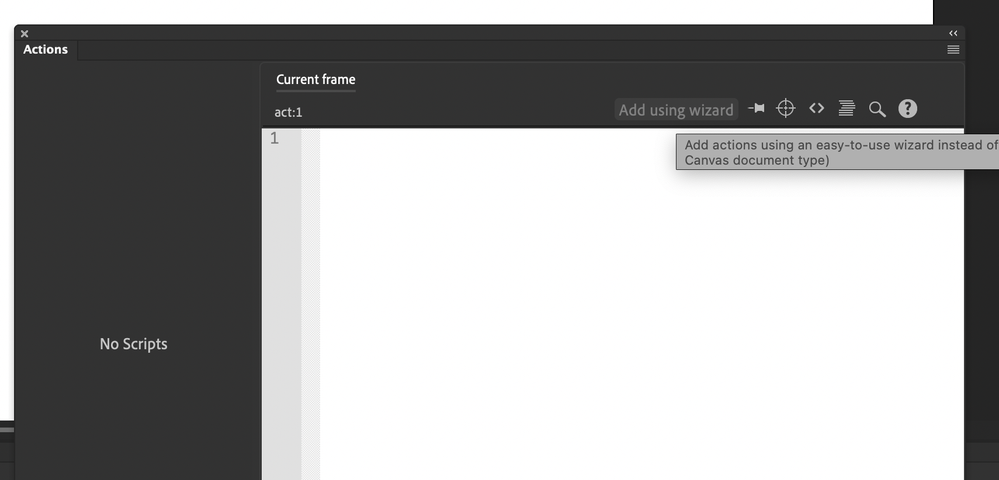Copy link to clipboard
Copied
Using Adobe Animate in my H.S. class.
They use the script assist for writing code early in the course and then they eventually learn the scripts. With Animate, the WIZARD does not appear. We used to change to ActionScript 2.0.
How do I get the wizard to appear?
 1 Correct answer
1 Correct answer
at the top right of the actions panel, do you see this:

Copy link to clipboard
Copied
the code wizard is for html5 only, How to use ActionScript with Animate CC
Copy link to clipboard
Copied
correct, but the wizard doesn't appear when I am in html5. There is no option to use the wizard. I have created a button and tried to add action to it using the wizard, but the wizard option doesn't appear in the action window. What am I missing?
Do I need to change a setting?
Copy link to clipboard
Copied
at the top right of the actions panel, do you see this:

Copy link to clipboard
Copied
NO.
The button doesn't appear on my screen.
Copy link to clipboard
Copied
I've notice in searching for my answer (youtube etc...) a lot of people don't have the Wizard Button in their actions panel.
There must be a setting i have to change that I'm missing?
Copy link to clipboard
Copied
Hi.
Can you provide a screenshot or video so we can see what's going on?
Regards,
JC
Copy link to clipboard
Copied
Copy link to clipboard
Copied
Thanks.
Which version of Animate CC are you using?
Copy link to clipboard
Copied
2017.5
Copy link to clipboard
Copied
You're using a version prior to the adition of the Actions code wizard.
Animate CC new features | New enhanced brushes and layers
You'll need to update your Animate CC.
Copy link to clipboard
Copied
expand your actions panel to the right.
Copy link to clipboard
Copied
by expand you mean grab the left side of the panel and move it to the left, that doesn't work. It just makes the panel wider.
Copy link to clipboard
Copied
i'm not aware of any setting. if you're creating a new html5 document and fail to see the wizard option using a browser that allows popups and cookies, contact adobe support during pst business hours by clicking here and, when available, click 'chat', http://helpx.adobe.com/x-productkb/global/service-ccm.html
Copy link to clipboard
Copied
after I choose my plan or problem or issue, the chat option goes away.
The only option it provides is FORUMS.
Copy link to clipboard
Copied
Also - Some of the WebGL glTF and VR document types have access to the wizard as well - just a note because that's very cool to have access to!
Copy link to clipboard
Copied
why am i unable to use add using wizard button in action script
Copy link to clipboard
Copied
It hasn't been made to work with ActionScript. That's all.
Get ready! An upgraded Adobe Community experience is coming in January.
Learn more