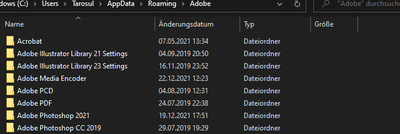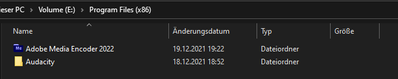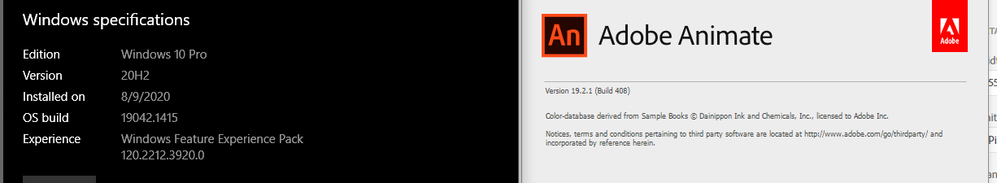Adobe Animate 2019
Copy link to clipboard
Copied
Hello,
can i get the old UI from the 2019 Version of Adobe Animate?
I was still able to use the Adobe Animate 2019 version until 2 weeks ago, but it is now the case when I try to start the 2019 version, but it opens as soon as it tries to load the interface. Reinstallation and installation on different hard drives did not help. I moved my hard drive to a new hard drive a week ago using the Samsung Migration Tool. This worked for all Adobe products except Animate (it seems). But I can't imagine that that's because a new installation (even on new hard drives) didn't help.
I've already tried the AdobeCreativeCloudCleaner Tool, but unfortunately it didn't help either.
Copy link to clipboard
Copied
i don't understand "I was still able to use the Adobe Animate 2019 version until 2 weeks ago, but it is now the case when I try to start the 2019 version, but it opens as soon as it tries to load the interface."
Copy link to clipboard
Copied
I downloaded Adobe Animate in 2019, i was able to use it until 2 weeks ago. When I could no longer use it, Animate was closed when it try to open. I hope you can understand better now.
Copy link to clipboard
Copied
yes, you meant "closes" instead of "opens" in your original post.
reset your preferences: https://helpx.adobe.com/animate/using/set-preferences.html and reinstall
if that fails, you should
uninstall every animate including preferences, https://helpx.adobe.com/creative-cloud/help/uninstall-remove-app.html
restart your computer (don't skip this)
reinstall animate cc 2019, All the New Adobe CC 2019 Direct Download Links, Now Available! | ProDesignTools
Copy link to clipboard
Copied
Not working for me 😕
I also used the AdobeCreativeCloudCleanerTool.
Screenshots of my Directorys:
Video of the Installation:
Copy link to clipboard
Copied
The Weird thing is, that the 22.0.2 Version works but not the 2019 Version (19.1).
Copy link to clipboard
Copied
if you're going to use the cleaner tool, you should:
uninstall every cc app including preferences, https://helpx.adobe.com/creative-cloud/help/uninstall-remove-app.html
then uninstall the cc desktop app, again using the correct uninstaller, https://helpx.adobe.com/creative-cloud/help/uninstall-creative-cloud-desktop-app.html#sa_src=web-mes...
clean your computer of cc files per http://www.adobe.com/support/contact/cscleanertool.html
check for, and if available, update your os
repair all ms visual c++ versions that can be repaired.
update your ms visual c++, if it can be updated
restart your computer (don't skip this)
reinstall the cc desktop app, https://creativecloud.adobe.com/apps/all/desktop?action=install&source=apps&productId=creative-cloud
if you're unable to download the cc desktop app at this stage, use the link at the bottom of the page at https://helpx.adobe.com/download-install/kb/creative-cloud-desktop-app-download.html
use the desktop app to install your cc programs/trials
Copy link to clipboard
Copied
I did everything exactly the same way, but I have the same problem, all other apps work and only Animate in the version from 2019 crashes when starting 😕
Copy link to clipboard
Copied
that's the complete fix.
if it you say it failed, you either failed to carefully follow each step, or it's something i do not understand and perhaps someone else can help you.
Copy link to clipboard
Copied
I have carefully followed each step, but I've read that Animate may no longer be supported for the operating system but only in some cases. The support also said that this can be a problem. But I think it's a shame because then I can't do anything.
Copy link to clipboard
Copied
I think my Operating System is "too new"
Copy link to clipboard
Copied
animate cc 2019 works on my computer with a possibly different os:
Get ready! An upgraded Adobe Community experience is coming in January.
Learn more