- Home
- Animate
- Discussions
- Re: Adobe Animate brush keeps changing color?
- Re: Adobe Animate brush keeps changing color?
Copy link to clipboard
Copied
Hey, sorry if this is a dumb question but I'm pretty new to the current version of Animate
After I turned on onion skin, all of my frames (which were previously the same color) each turned a different color. Now every time I try to use the brush it just makes the strokes whatever ugly color it assigned to that frame instead of the one I want, no matter how much I try to change the brush color.
Anybody know how to fix this? (it may have to do with resetting the brush tool or presets, both of which I'm also having trouble with)
Thanks!
 1 Correct answer
1 Correct answer
Make sure you have the latest version of Animate. That was a bug that was fixed in the latest version. I believe.
Copy link to clipboard
Copied
You can set the color yourself.
In edit--preferences (CTRL+U)
General ---the appearance of a drawing paper
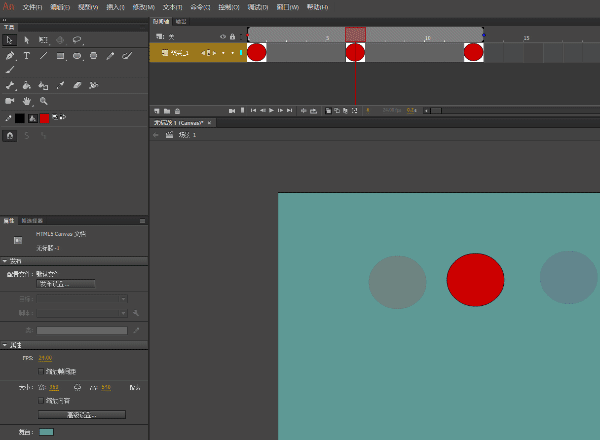
Copy link to clipboard
Copied
tried this already; it does not work.
Copy link to clipboard
Copied
Make sure you have the latest version of Animate. That was a bug that was fixed in the latest version. I believe.
Copy link to clipboard
Copied
thanks, I probably need to update it.
Copy link to clipboard
Copied
just updated and copied my frames into a new canvas, seems to be working fine now! thanks so much!
