- Home
- Animate
- Discussions
- Re: Adobe Animate CC. AIR publish – Could not gene...
- Re: Adobe Animate CC. AIR publish – Could not gene...
Copy link to clipboard
Copied
Adobe Animate CC 2017, macOS Sierra. Creating AIR file
Console shows this error
Adobe Animate CC 2017[1273]: dataStdErr:
Could not generate timestamp: Connection reset
This has started happening this morning. It worked last night and we have tested it on another Mac using the same version of CC. No other errors.
I've seen and solved this in CS6 (changing java version), but never seen it before in Animate CC.
 1 Correct answer
1 Correct answer
Hi All,
Just want to let you know that this issue has been addressed in the update that we have released today. Please update your copy of Animate CC to the latest using the Creative Cloud desktop application. If you don't see an update yet then you can click on the gear icon in Creative Cloud desktop application and choose 'Check for App Updates' option.
This update also features an option where you can specify a custom Timestamp URL to avoid such issues in the future. You can learn more about th
...Copy link to clipboard
Copied
For this to work, one have to have a ant build script (xml file). If you don't already have it, create it. There is plenty of guides and examples online. Like:
Adobe Flash Builder 4.6 * Flash Builder command line build using Apache Ant
Automating Adobe Air builds using Ant and Flex
Building ActionScript 3 projects with Apache Ant
In your script, find target where ADT -package... is called, add this line to use custom timestamp server:
<arg line="-tsa http://timestamp.digicert.com"/>
Copy link to clipboard
Copied
How about the tons of people that uses Animate CC? We don't have the time to download Flex, Java, etc and learn Command lines to just generate a compiler. Adobe needs to get this fix ASP. And us figuring out the work around this problem is not a solution. There a important reasons why people use Animate CC vs. Builder, Flex, etc.
Copy link to clipboard
Copied
I don't know how to fix the issue in Animate CC. Also don't know if it is possible without updating patched AIR version. I agree with your comment. IMHO expected resolution of the issue would be: releasing patched (adding at least new valid tsa URLs) versions of all AIR versions, from version n all up to latest one. @Preran is that the plan? No new info from you guys since 26. of April?
Copy link to clipboard
Copied
You think it's to do with the version of AIR? None of us has even mentioned which version we are using and if that were the case changing to an earlier AIR SDK would fix it. Surely the problem is at the server?
Copy link to clipboard
Copied
@simon_lucas Not sure. Probably in ADT (Adobe AIR * AIR Developer Tool (ADT)) there is fixed string of timestamp_url that points to geotrust.com server, which stopped working 20-30 days ago. That must be changed. ADT is part of AIR SDK, so then all previous versions must be updated. Anyone from STAFF, am I right?
Copy link to clipboard
Copied
#AbobeAIR SDK Beta just updated at May, 3, 2017 - labs.adobe.com
Fixed Issues
May 03, 2017
AIR
"Could not generate timestamp: Connection error" was observed while packaging the AIR application(AIR-4195221, AIR-4198332, AIR-4172255)
Copy link to clipboard
Copied
Dear Adobe Team, could please any official person provide an answer on how Adobe intends to proceed with this issue as it currently makes Animate CC completely useless!!!
In previous version the error message says that the timestamp server is not available, in latest version it says that the certificate can not be found (which is missleading and wrong error message). Whenever a new certificate is generated it goes back to the previous error message, saying that the server is not available. Nevertheless new certificate is not an option as me as a software provider has to use the existing certificate. Otherwise all my customers would have to remove their installations and re-install from the scratch, which would be a maintance nightmare!!!!
So get to work and fix this issue ASAP!!!!!!!!!!!!!!!!!!!!!!!!!!!!!!!!!!!!!!!!!!!!!!!!!!!!!!!!!!!!!!!!!!!!!!!!!!!!!!!!!!!!!!!!!!!!!!!!!!!!!!!!!!!!
Copy link to clipboard
Copied
Adobe Need to Use Adobe Creative Cloud App to update broken Apps. Don't be lazy Adobe.
Here is the workaround for this BIG stupid problem that makes Animate CC useless for creating apps. I hope it works!
Add or remove a version of the AIR SDK And Install the Beta Version 26.
You can add new releases and custom versions of the AIR SDK to Animate. Once added, the new SDK appears in the player target list in the Publish Settings.
To add an new verision of the SDK:
- Download the new AIR SDK folder.
- In Animate, choose Help > Manage AIR SDK.
- In the Manage AIR SDK dialog, click the plus "+" button and then browse to the new AIR SDK folder. Click OK.
- Click OK in the Manage AIR SDK dialog box.
The new SDK appears in the Player Target list in Publish Settings. The lowest acceptable SDK version should be greater than the version included with Animate.To remove a version of the SDK:
- In Animate, choose Help > Manage AIR SDK.
- In the Manage AIR SDK dialog, select the SDK you want to remove.
- Click the minus "-" button. Click OK.
Copy link to clipboard
Copied
I've just downloaded and installed Air SDK v26 beta. It fixes nothing for me. Did it work for you?
I've also tried v23, v24 (what I was using) and v25 for good measure.
That fact that this was working with AIR SDK v24 up until 2 or 3 weeks ago really suggests to me that there is nothing wrong with the SDK.
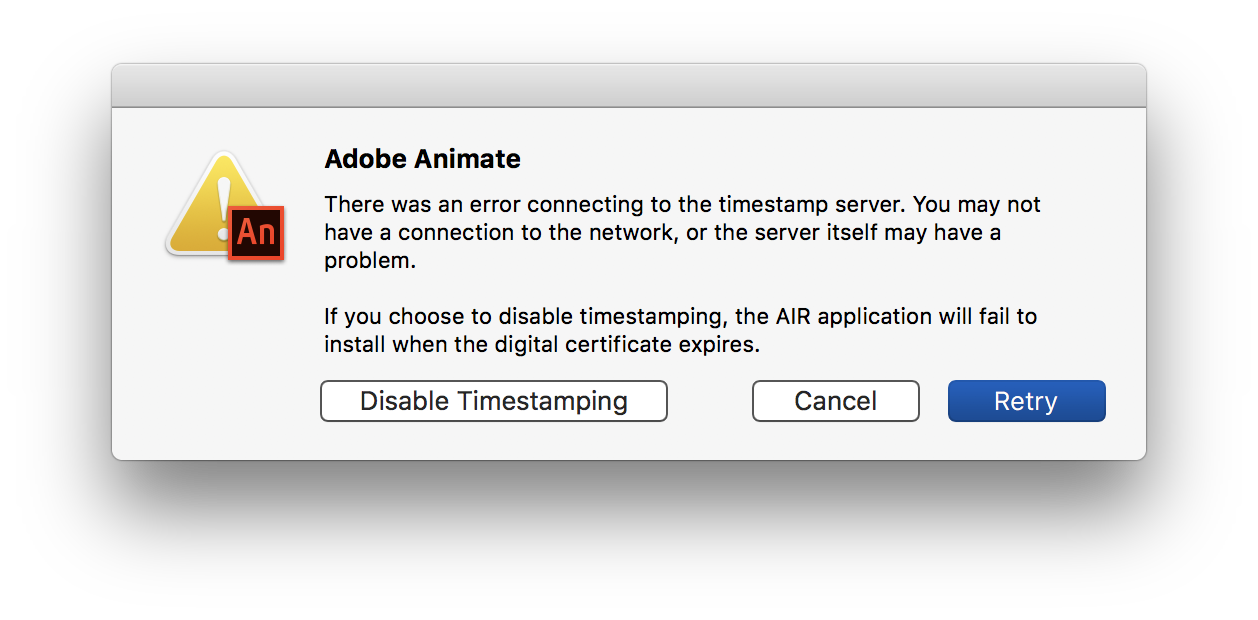
Copy link to clipboard
Copied
Hi all,
The team tells me that this issue has been fixed in the AIR SDK build that can be downloaded from http://labs.adobe.com/downloads/air.html
Alternatively, you can use –tsa flag on the command line and give the time stamp server path as http://sha256timestamp.ws.symantec.com/sha256/timestamp
Thanks,
Preran
Copy link to clipboard
Copied
Did anyone try this?
1. First remove SDK
2. Install new one.
and worked? Or do you have to use a Command Line Tool to enter a new server address? Some said that version beta 26 did not work.
Copy link to clipboard
Copied
I did add the SDK beta 26, there is no option to remove AIR23.0. So both are there.
I try and same problem. Now, is there a place/file in the AIR26.0 folder to change the server path to: http://sha256timestamp.ws.symantec.com/sha256/timestamp
Thank you!
Copy link to clipboard
Copied
@neyv68612100 After you add new SDK, set to use it for your project. In previous answer you wrote it correctly, why don't you follow the steps you wrote? If you use latest AIR SDK 26.0 then you don't need to set custom timestamp server URL, cause it is fixed in AIR 26.
Copy link to clipboard
Copied
I don't understand this idea about SDK26 having the problem corrected. I tried it and it did not work.
Has someone used SDK26 to successfully generate a timestamp in Animate CC?
Copy link to clipboard
Copied
This is a very typical thing from Adobe in all products. Everytime they upgrade things they break major functions in other applications. Like After Effect they add the capability to change graphics while you create and removed an extreamly time saving function in witch was multicore rendering, so no matter how many CPU you have it only uses one. With Animate CC they created invest their time with XD and forget about everithing else. They keep adding apps from functions that was supposed to be part of other apps. So, from flash we now have Muse, XD, Flex, Builder, Air and the list goes on. Remember Freehand and Director? Same thing can happened to Builder and Air. And they alway rely on the users for fixing and finding bugs. If you create you don't do what the users demands your products will colapse in the future.
Copy link to clipboard
Copied
neyv68612100 can sympathise with your sentiments, but it'd be nice to stick to the point of this thread.
Copy link to clipboard
Copied
Sorry, but our point was made long time ago about this problem. The Timestamp does not work for Animate CC, Builder and so on. My point is that Adobe need to fix this problem and deliver via Creative Cloud updates and not let the users expend a ton of waisted time trying to figure out they solution to this and other problems. Again, sorry for going out of track but time is money and if at least they could provide us an e-mail in not to invest time using they applications when they become useless to what we are trying to do.
Copy link to clipboard
Copied
Hi Preran.
Thanks for your support of Animate CC but your solution does not work on my PC.
I'm Flash Builder 4.6 user.
For about 1 month, I cannot do my job with Flash Builder.
I am so much disappointed with your late technical support.
When do I get the right solution from you?
Please hurry up !!! Please~~
----------------------------------------------
Hi all,
The team tells me that this issue has been fixed in the AIR SDK build that can be downloaded from http://labs.adobe.com/downloads/air.html
Alternatively, you can use –tsa flag on the command line and give the time stamp server path as http://sha256timestamp.ws.symantec.com/sha256/timestamp
Thanks,
Preran
Copy link to clipboard
Copied
There are so many steps in trying to make this work and how is dow. Not a simple thing if you never try this because.
What are the steps for this if you use Animate? AIR SDK in the /bin folder you have MXMLC, ADL and ADT? And setting up the right path folders for the CL? ETC? What are the steps from Animate to the Last steps? Thank you!
Copy link to clipboard
Copied
I apologize for all the frustration. Am checking with the team to see if they have an update for me.
Thanks,
Preran
Copy link to clipboard
Copied
How do I fix If I am using Flash Builder 4.6. But it doesn't work for generate air, native exe and other.. Only Run debug / release are no problem.
Copy link to clipboard
Copied
re. AIR SDK 26.
I read this in the bug fixes document.
Fixed Issues
May 03, 2017
"Could not generate timestamp: Connection error" was observed while packaging the AIR application(AIR-4195221, AIR-4198332, AIR-4172255)
Trying again today to make sure. No – still does not work for me. Anyone got this working?
In the meantime I've stopped timestamping. Not even sure what it is or when it comes into play. We make software and it gets installed once within a few weeks or months of build. I wonder whether we need to bother withy time-stamping. At least for dev and testing purposes I can get along without it.
Copy link to clipboard
Copied
I am not sure as to why it is not working because it apparently works in our internal testing. You can get in touch with Customer Care support for help with investigating your issue and updating the bug, if necessary.
Meanwhile, the team is looking at fixing this issue in a future update.
Thanks,
Preran
Copy link to clipboard
Copied
thank-you. I have contacted Adobe though the link you provided. I updated CC to the latest and it still does not work. I provide console out and screen grabs. The person helping said they will escalate the problem and call me on the phone. Nothing more to do till then. and I will report back. Regards Simon
Copy link to clipboard
Copied
Thank you for letting us know, Simon. I am hoping that the investigation will lead to any potential loopholes being fixed ahead of the product update.
Find more inspiration, events, and resources on the new Adobe Community
Explore Now