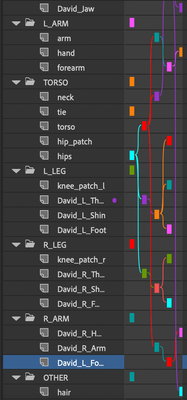- Home
- Animate
- Discussions
- Re: Adobe Animate character rig keeps breaking
- Re: Adobe Animate character rig keeps breaking
Adobe Animate character rig keeps breaking
Copy link to clipboard
Copied
I'm running into a huge issue with Adobe Animate. I'm trying to pose my character, which is rigged with parent layering, with the keyframes I want it set on the timeline. But when I go back, it randomly breaks like the example below, this has never happened to me before and I didn't do anything out of the ordinary. I've gone back to make corrections, but it keeps breaking and I don't know what's going on. Can somebody help me out please? Otherwise, Adobe Animate will become unusable.
Copy link to clipboard
Copied
You may want to up your game and explore SMR.
Member of the Flanimate Power Tools team - extensions for character animation
Copy link to clipboard
Copied
Ok I'll check these videos out. Thank you!
Copy link to clipboard
Copied
Are you using Auto Keyframe ON. If Yes it is a known issue and we have fixed it internally. Fix will be soon available in upcoming release. You can avoid these issue if you Disable Autokeyframe.
If it still exists please share a short screen recording of the issue with us to investigate on the same.
Thanks!
Copy link to clipboard
Copied
Okay, sure.
Copy link to clipboard
Copied
If the Auto Keyframe ON is that buggy, than I jus twon't use it and just keyframe each part until the patch arrives to fix it. I'll try that and update you as to how it went.
Copy link to clipboard
Copied
*just won't use it
Copy link to clipboard
Copied
Also worth mentioning I have experienced this if I update any parent/child relationships across keyframes - it will break the rig. In other words, if the arm is parented to the torso in keyframe A but then I change it in keyframe B, it breaks. Scrub your timeline and watch the layer parenting window to see if anything changes across keyframes.
Animator and content creator for Animate CC
Copy link to clipboard
Copied
All the parent/child relationships are fine, I don't see any anomalies anywhere else.
Copy link to clipboard
Copied
Did you accidentally change the center point for a symbol(s) instance on any keyframes?
Animator and content creator for Animate CC
Copy link to clipboard
Copied
No I didn't. I have the center points where I want them.
Copy link to clipboard
Copied
Show us a screen shot of your layer parent set up. so we can see if there is an issue with it.
Copy link to clipboard
Copied
Okay, here. And the relationships don't change at all when I scroll through the timeline. I just tried posing without the auto keyframe and it seems to work much better. So I really do think it's the Auto Keyframe that's the problem just like Arvind said.
Get ready! An upgraded Adobe Community experience is coming in January.
Learn more