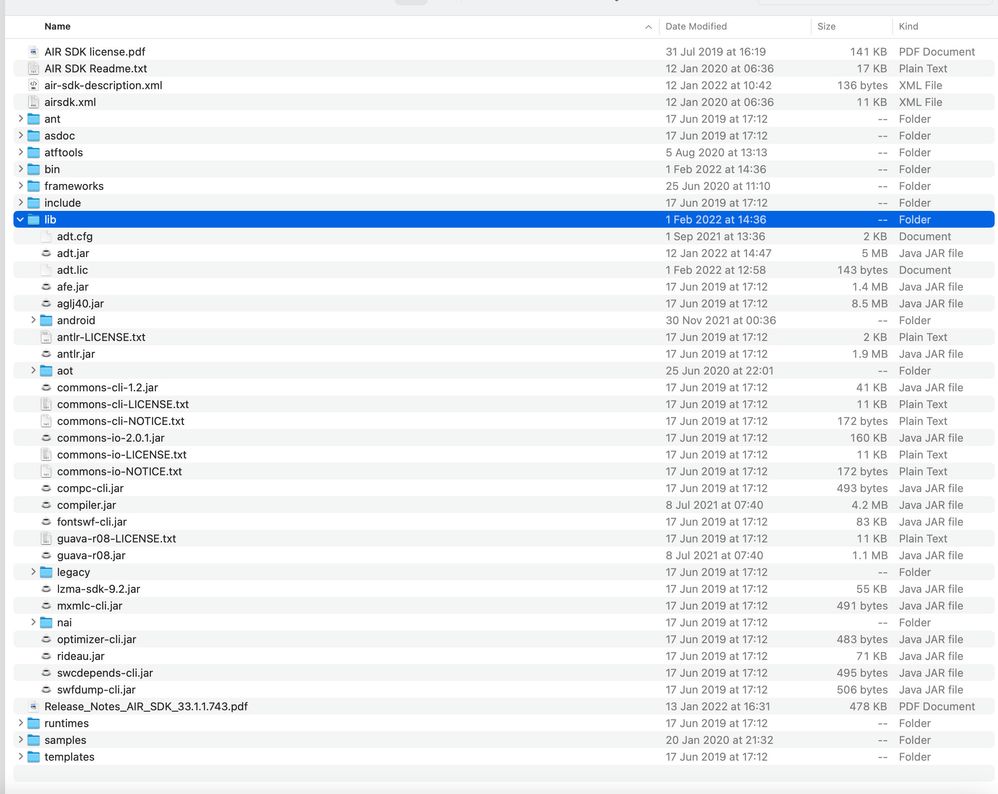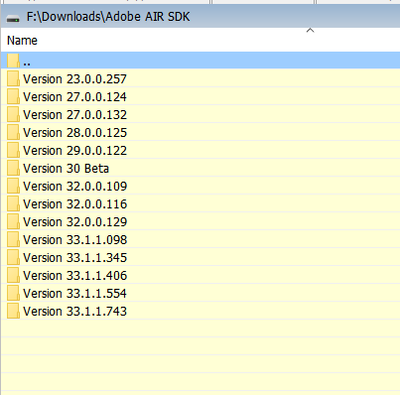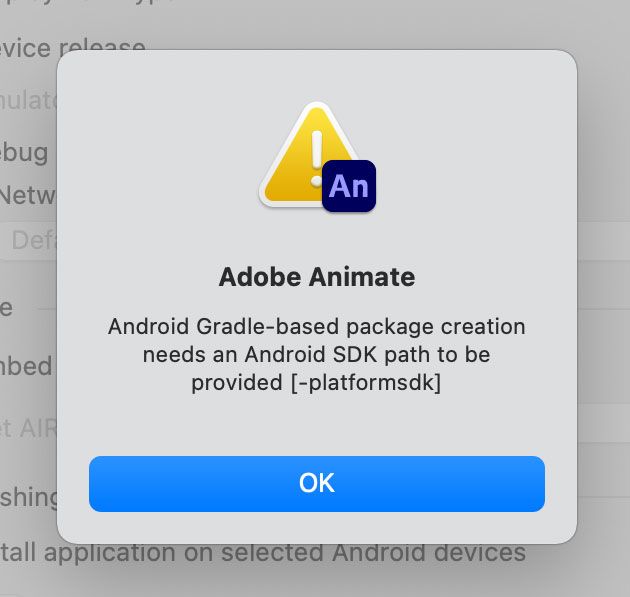- Home
- Animate
- Discussions
- Re: Adobe animate - SDK is missing file? lib/andro...
- Re: Adobe animate - SDK is missing file? lib/andro...
Adobe animate - SDK is missing file? lib/android/bin/aapt
Copy link to clipboard
Copied
It proves impossible to publish .apk / .ipa any longer in animate
I am running:
Adobe Animate 2022
Mac OS Montery 12.2
I've tried previous Animate version and all of the previous and Latest AIR SDK
I keep getting that same error:
SDK is missing file
AIR_33.0.2.338/lib/android/bin/aapt
Any ideas?
Copy link to clipboard
Copied
1. that's not the latest version. The latest version of AIR SDK available is AIR 33.1.1.743
2. that missing file is included in the air sdk package.
go to harmon.com, download the sdk and carefully unzip it in a folder>add the sdk to animate (help>manage adobe air sdk).
Copy link to clipboard
Copied
Copy link to clipboard
Copied
i just installed 743 and used it without problem.
embed* a screenshot of the folder with the extracted 743 files
embed* a screenshot of your add sdk dialog in animate.
*use the insert photos icon located in the message header.
Copy link to clipboard
Copied
Copy link to clipboard
Copied
you need to link to the folder that contains lib, so you include all that other stuff.
in my downloads folder i create an air sdk folder. each time i download an air sdk i download the zipped file into a subdirectory that i name showing the version number. then i extract into the folder with the zip:
here's my most recent directory's contents:
then in animate i navigate to Version xxx.x.xx.x.x and add that folder.
Copy link to clipboard
Copied
Thanks again for the reply and your help is much appreciated,
I use a similar process but somehow it is not working with the latest mac os set-up.
I have published many apps using this method in the past without any problems.
Can you or anyone confirm that Animate 2022 works with MacOs Monterey?
It could be a Mac OS issue and I ve been advised the following but it doesnt make sense and seems overly complex.
- if you edit your application descriptor file, in the <android> section you can add a line <BuildLegacyAPK>true</BuildLegacyAPK> which will make it use the older mechanism that doesn't use Gradle. (I am thinking, perhaps we should default to that behaviour if we would otherwise end up in the above situation....)
or - download the Android SDK - simplest way of doing this is to install Android Studio and get it to pull down the latest SDK. Then you can set up the path to the SDK within the configuration file (AIR SDK installation folder -> lib/adt.cfg), or if you install it in the default location then the 33.1.1.758 build should find it automatically. Then the build will proceed using Gradle and the same tools as you get with Android Studio.
Copy link to clipboard
Copied
i'm not willing to install monterey yet, so i can't tell you.
Copy link to clipboard
Copied
Thank you very much for your help!
I ll keep looking and will post an update if I can find a workaround.
If anyone has any success publishing .ipa /.apk on Mac Os with this setup, please let us know!
Adobe Animate 2021 / 2022
Mac OS Montery 12.2
AIR SDK
AIR 33.1.1.758
Find more inspiration, events, and resources on the new Adobe Community
Explore Now