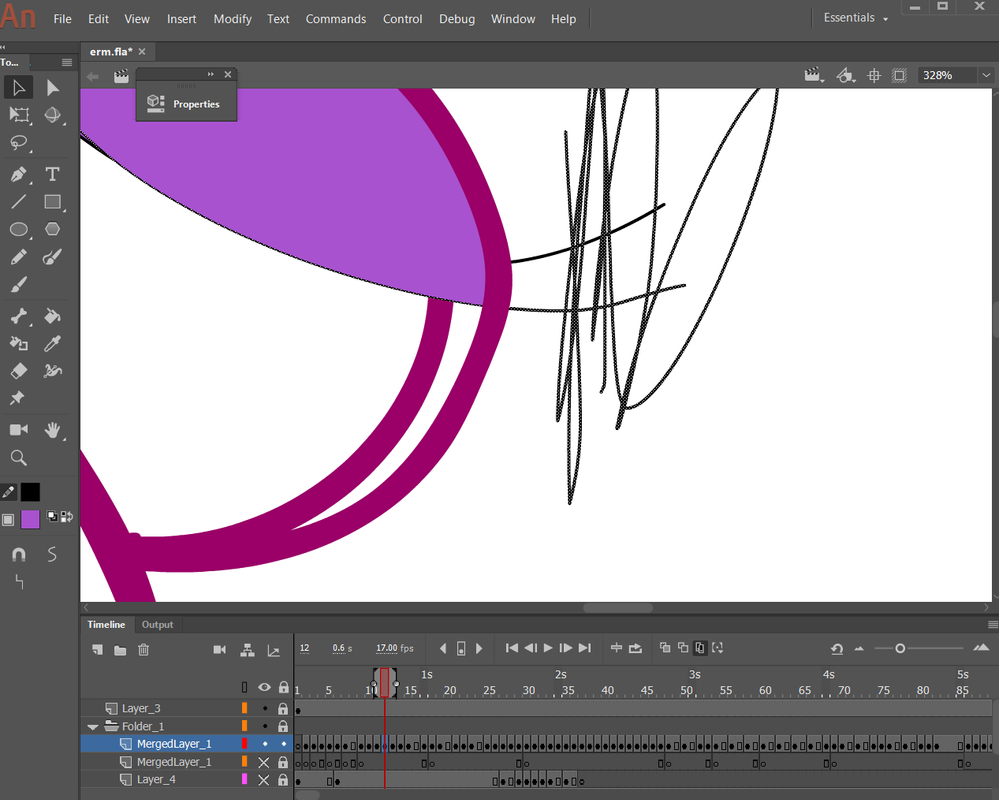- Home
- Animate
- Discussions
- Re: Adobe Animated 2019 pencil tool multiframe edi...
- Re: Adobe Animated 2019 pencil tool multiframe edi...
Copy link to clipboard
Copied
So animating and I'm trying to use the multiple frame edit tool so I can grab all my pencil markins and it's not working for some reason? I could of sworn I've done this before and it worked just fine? This is what it looks like
I tried making the selection big and small, and it just selects the pencil lines on one frame and erm, if I had to go through all frames and get the pencil lines I will be really heart broken. So is there even a way or command I can do to get rid of all the pencil lines or something if I'm not supposed to use multiple frame editor or whatever?
 1 Correct answer
1 Correct answer
Hey Danielle,
With edit multiple frames range defined, go Select All and then choose 'No Stroke' from the color picker under tools.
This should get rid of all the pencil lines / strokes.
Copy link to clipboard
Copied
Hey Danielle,
With edit multiple frames range defined, go Select All and then choose 'No Stroke' from the color picker under tools.
This should get rid of all the pencil lines / strokes.
Member of the Flanimate Power Tools team - extensions for character animation
Copy link to clipboard
Copied
Thank you sm!!! ily!!!