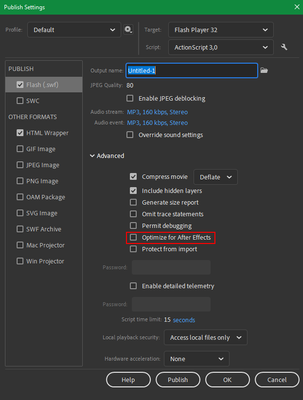- Home
- Animate
- Discussions
- Re: After Effects (2021) won't open Adobe Animate ...
- Re: After Effects (2021) won't open Adobe Animate ...
After Effects (2021) won't open Adobe Animate 2021 projects..
Copy link to clipboard
Copied
Copy link to clipboard
Copied
it's not clear what you mean by "animation project", but Supported file formats in After Effects (adobe.com)
Copy link to clipboard
Copied
Ah, my bad. But specifically, After Effects won't accept my fla. projects.
Copy link to clipboard
Copied
what makes you think ae can open a fla file?
Copy link to clipboard
Copied
Flash Animation or FLA. files. The default file when you save a new project.
Copy link to clipboard
Copied
ae doesn't open fla files.
Copy link to clipboard
Copied
There is a setting in adobe animate where you can "optimize" your fla. or flash animation projects for After Effects Integration. So far, it still didn't work for me..
Copy link to clipboard
Copied
embed a screenshot showing animate's dialogue re: optimizing a fla for ae.
Copy link to clipboard
Copied
Copy link to clipboard
Copied
that's a swf setting, not a fla setting.
Copy link to clipboard
Copied
Didn't claim it was an fla. setting, just thought that setting might have helped so I mentioned it. Guess I'll just reinstall animate again..
Copy link to clipboard
Copied
you stated, "There is a setting in adobe animate where you can "optimize" your fla. or flash animation projects for After Effects Integration. So far, it still didn't work for me".
if you reinstall animate the result will be the same.
Copy link to clipboard
Copied
It is selecting swf in that window
Copy link to clipboard
Copied
In publish settings, did you check the "Optimize for After Effects" box?
If that's not it, you can still choose "SWF Archive" from the same window to generate the layered SWFs directly instead of relying on After Effects' conversion.
Copy link to clipboard
Copied
Thanks, but I already checked that setting. Still, After Effects refuses to import my fla. files..
Copy link to clipboard
Copied
Go with SWF Archive then.
Copy link to clipboard
Copied
I did but the layers are not separate, it literally gives me the whole rendered animation.
Copy link to clipboard
Copied
It will only separate the layers at root level, it'd be the same result if you dropped the fla in after effects.
If you nested everything inside a symbol you have to copy its contents and paste them on the main stage.
I'd also suggest to update both Animate and After Effects, at least to the latest patch of that year.
The latest patch for Animate 21 was 21.0.9
The latest patch for After Effects 18 was 18.4.1
Copy link to clipboard
Copied
Culture Cleaver, FLA is a document format, It cant encode that, encode it through media encoder then put it through After Effects.
Copy link to clipboard
Copied
That's a different topic. It's not about encoding, After Effects can import FLAs as layered SWFs since 2019 https://youtu.be/-ewe8aGGGFk