- Home
- Animate
- Discussions
- Align text in vertical center of text box on mac
- Align text in vertical center of text box on mac
Copy link to clipboard
Copied
I am having a problem with my text alignment and I can't figure out a way to correct this. Unfortunately, I'm using a mac with CS3 and a Windows computer with CS4, so it could either be an OS difference, a version difference, or a software bug which I can't figure out.
Update: I downloaded a trial CS4 and the problem persists. This seems to be a mac issue.
For some reason, the text on my Mac with CS3 are not in the vertical center of the text fields. This causes a problem with my "align vertical centers" alignments, meaning I've had to do the alignment by hand to get it to look right. When I moved my file to my laptop to keep working on my project at home, I noticed that the text alignment was correct on my laptop, causing all of the text placement throughout my document to be off. This means that I can only work on the one computer and can't bring the project home to work through the weekends.
I have made an image showing the difference of how the text is aligned on the two versions, and a sample of how it affects my project when i bring it between computers.

I made the file on the mac (CS3) first, and so the alignment is designed to look correct on there. When i bring it to the PC (CS4) the text shifts down, placing it back in the center of the text boxes and ruining the alignment.
When I publish the file it keeps the formatting of each system. IE - publishing on the mac makes the final product look like it does on the mac, and publishing on the windows computer makes it look like it looks on the windows computer. The file published from the mac has the mac alignment on both computers, and the file published from the pc has the alignment of the pc on both computers.
Just to clarify, the way flash handles text fields on windows / cs4 is how I imagine it should be. I made the file on mac/CS3 however, and so when i said "ruins the alignment" I should have said "fixes the alignment problem, but breaks my alignment which was made to compensate for the problem I was experiencing."
I hope that someone will be able to help me with this issue, and thank you in advance for your feedback!
 1 Correct answer
1 Correct answer
For people still suffering this problem, you can use this to convert text fields placement from Windows to Mac and vice-versa:
Copy link to clipboard
Copied
This issue should not be brushed off as minor, or simply the usual cross-platform oddity. This issue is specific to Flash. It also is specific to certain fonts. I have found it only happens with Adobe fonts - but I haven't tested that enough to assert that it's Adobe's fonts vs. OTF/TTF fonts in general.
To replicate:
Open Flash CS4 or CS3 in both Windows and Leopard (if you have that ability). Make a new Flash file in WIndows and create text using Myriad Pro or Adobe Caslon Pro (those are the 2 I've tested). Make a guide that shows where the baseline of the font is. Save and then open this file in Flash on Mac - you'll see the shift right away. The font "field" itself is the same, but the position of the text relative to the box it's in is different.
If you do the same basic test in Photoshop there is no problem. That's the only other adobe app I've tested but I've read enough to say comfortably this is basically a Flash bug.
And it's a big one in my opinion. My team is currently taking a huge hit in productivity because of this.
PS - If we had realized this up front, we would have chosen fonts that don't have this issue (they exist). But it seems that this issue has been ignored or considered unimportant, and so not many people are aware until it kills their workflow.
--Sean McAuliffe
Copy link to clipboard
Copied
Copy link to clipboard
Copied
That's helpful, thegoodgroup, but it would be much better if there was a real fix for this! having to run a script fixes the issue if you go across platform one time, but going back and forth it's a pain to have to do all the time. Thank you for taking the time to put that together.
Copy link to clipboard
Copied
Adobe IS diggin it's own grave by ignoring bugs....this is just insane. This particular bug was there for 4 years now, and NOTHING has been done, except marketing and advertisements of new cool features, that were meant to rise the sales, while real bugs ignored.
Copy link to clipboard
Copied
I have just been informed by Adobe that this font alignment bug is not fixed
in CS5 for the Mac. For anyone using both Windows and Mac platforms, this
makes Flash unusable. I cannot maintain the site that I created on a PC at
school without changing all the fonts and re-aligning all the elements on my
Mac.
Copy link to clipboard
Copied
The only thing I can think is that they just don't care that much about the Flash IDE anymore - they're nursing it along, but their focus is on Flex, Catalyst, Builder, etc. Which I get, but this seems like it could be fixed since it doesn't happen in any other Adobe app (that I'm aware of).
One thing I'll pass along - if you use Windows TrueType fonts, they will run on both Mac and Windows boxes and not give you a problem. It's just hard to find them these days. Recently we switched from Myriad Pro OTF to Frutiger Windows TrueType and were able maintain the overall look and not have this issue. It's a lot of work just to get Flash to behave!
Copy link to clipboard
Copied
I was wrong about using WIndows TrueType - it does solve this specific issue but there's a whole other issue - the line-height is interpreted differently on PC and MAC! Kill me!!!!
Copy link to clipboard
Copied
Took me a while to find this post, but I too have this same issue!
I'm new to flash and just started to work on it recently when I came across this text layout problem. We work on a lot of different FLAs from different companies so they can be developed on Mac or PC.
After reading this post its clear to me that Flash FLA files are NOT Platform independent. I thought it was just me, or my machine or font setup, but now I know its a Flash Mac Bug, so I don't have to waste my time trying to figure out a solution.
Now I know I must have 2 PCs with Windows and Mac. both with Flash, and I have to make sure I know which platform the FLA was developed on.
Thanks guys for clearing this up and saving me hours and hours of research to solve an unsolveable Bug in the Mac Flash Software!
By the way, still not fixed in CS5.5 either!
To help other people with their searches I am mentioning the following words again, Flash, Bug, Text Layout Bug, Mac and PC cross platform bug, fail, text layout issues, text alignment with Mac and PC using Flash. Hopefully it might help other people in their searches 😉
Cheers,
Anthony.
Copy link to clipboard
Copied
Just chiming in to say this is still a problem. Glad this thread exists. Hopefully if it ever gets cleared up they'll let us know in here.
Until then I guess I get to buy a 2nd computer just so I can publish certain PC FLAs at home. yippee.

Copy link to clipboard
Copied
Just helping to keep this thread and issue alive. Amazing that Adobe hasn't addressed this issue yet. What I find particually frustrating isn't as much the cross-platform font alignment issues but the inability to align text properly at all in Flash. For instance I'm making many, many buttons for an interactive CD, the client likes the text inside of rectangular box centered - I can't center the text vertically due to this text field vertical alignment bug. I have to go in and manually adjust them everytime, total pain. Why they can't fix something like this is a total mystery to me. (using CS 5)
Copy link to clipboard
Copied
We posted a fix a couple years ago, but we've since moved the code to our githup repo https://github.com/TheGood/ShiftTextFields enjoy!
Copy link to clipboard
Copied
OMG !!!!!
I can't believe that this still exists!!!!!
@ADOBE, please @!@!@!@!???
CS6 and this still happenes.
![]()
Copy link to clipboard
Copied
Sigh.
Bumping this thread in the vain hope that Adobe will fix this. It's only been 4 years.
Copy link to clipboard
Copied
Hi
Could you please share the files to isolate this issue.
I think this issue is reproducible in CS3 and CS4.
Please confirm if any body having the same issue in CS 6.
Copy link to clipboard
Copied
Hi Catherine,
Thanks for following up on this. I'm still seeing this issue on Flash CC (13.0.1.808).
I have created a FLA which shows the problem. I created it on a Mac and sized all Textfields to match exactly the size of the red box behind them. Then I opened the same FLA in Windows. All the heights of the Textfields have changed! They all have random heights and the vertical alignment is different.
I tried embedding the fonts. I tried static and dynamic text fields. But these don't affect the issue.
I have attached screenshots of what we see on Mac and Windows.
Created on a Mac:
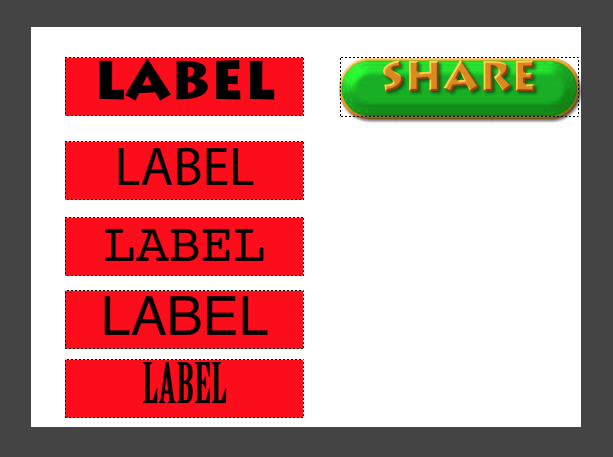
And then opened on Windows:
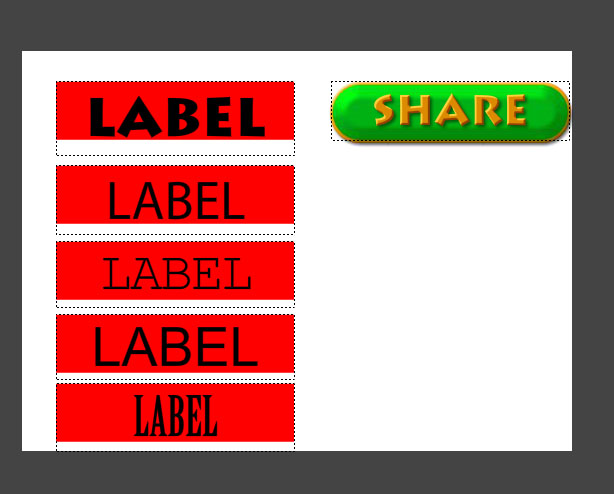
The FLA is here: https://www.dropbox.com/s/sxpflqy4flbaxwf/font%20align%20issue.fla
Note: I also reported this bug to Adobe. I received a response from O. J. Jose.
David
Copy link to clipboard
Copied
I discovered that this bug only affects OTF fonts. All TTF fonts seem ok. I think smcaulif said as much above.
So you should be ok if you convert all OTFs to TTF. This website seems to work well: http://www.freefontconverter.com/
David
Copy link to clipboard
Copied
Sadly I've had the problem with TTF fonts
Copy link to clipboard
Copied
This problem is still happening in 2015 with the latest Flash CC from 2015. How come? This is a bug that has been plaging Flash since more than a decade ago! You can find blog posts dating as far back as 2004 talking about this!!
Please fix this problem of wrong text display which only happens in Flash Professional for Mac OS X.
Copy link to clipboard
Copied
I'm cry... ![]()
![]()
![]()
Animate CC 2015.2 has a same problem.
Copy link to clipboard
Copied
For people still suffering this problem, you can use this to convert text fields placement from Windows to Mac and vice-versa:
Copy link to clipboard
Copied
Hi all,
I checked with the team, and this issue is being investigated for a fix in a future update.
Thanks,
Preran
Copy link to clipboard
Copied
Just for register, we are in 2018 and the bug still exists WTF Adobe?
I'm using Adobe CC 2018 on both Windows and Mac and the company projects suffer from the same problem of this topic.
Had Adobe any plans of resolve that?
Cheers!
Copy link to clipboard
Copied
Preran would you check for an update about this?
Copy link to clipboard
Copied
Thank you for asking, Colin. I am checking with the team. Will get back as soon as I have a response.
Thanks,
Preran
Copy link to clipboard
Copied
Hi Preran and Colin Holgate we'll be very grateful if you guys can resolve that error because is very annoying to work with this problem between platforms.
Please let us know if exists something that we can do in the mean time.
Cheers
Get ready! An upgraded Adobe Community experience is coming in January.
Learn more