- Home
- Animate
- Discussions
- Align text in vertical center of text box on mac
- Align text in vertical center of text box on mac
Copy link to clipboard
Copied
I am having a problem with my text alignment and I can't figure out a way to correct this. Unfortunately, I'm using a mac with CS3 and a Windows computer with CS4, so it could either be an OS difference, a version difference, or a software bug which I can't figure out.
Update: I downloaded a trial CS4 and the problem persists. This seems to be a mac issue.
For some reason, the text on my Mac with CS3 are not in the vertical center of the text fields. This causes a problem with my "align vertical centers" alignments, meaning I've had to do the alignment by hand to get it to look right. When I moved my file to my laptop to keep working on my project at home, I noticed that the text alignment was correct on my laptop, causing all of the text placement throughout my document to be off. This means that I can only work on the one computer and can't bring the project home to work through the weekends.
I have made an image showing the difference of how the text is aligned on the two versions, and a sample of how it affects my project when i bring it between computers.

I made the file on the mac (CS3) first, and so the alignment is designed to look correct on there. When i bring it to the PC (CS4) the text shifts down, placing it back in the center of the text boxes and ruining the alignment.
When I publish the file it keeps the formatting of each system. IE - publishing on the mac makes the final product look like it does on the mac, and publishing on the windows computer makes it look like it looks on the windows computer. The file published from the mac has the mac alignment on both computers, and the file published from the pc has the alignment of the pc on both computers.
Just to clarify, the way flash handles text fields on windows / cs4 is how I imagine it should be. I made the file on mac/CS3 however, and so when i said "ruins the alignment" I should have said "fixes the alignment problem, but breaks my alignment which was made to compensate for the problem I was experiencing."
I hope that someone will be able to help me with this issue, and thank you in advance for your feedback!
 1 Correct answer
1 Correct answer
For people still suffering this problem, you can use this to convert text fields placement from Windows to Mac and vice-versa:
Copy link to clipboard
Copied
I checked with the product team and they say that they are unable to reproduce this issue in the latest version of Adobe Animate. Can you please get in touch with us using this link Contact Customer Care ? The support team can log a bug for you if necessary.
Thanks,
Preran
Copy link to clipboard
Copied
Hi Preran I've followed this link to Contact Customer Care but there is no option for support for Adobe Animate:
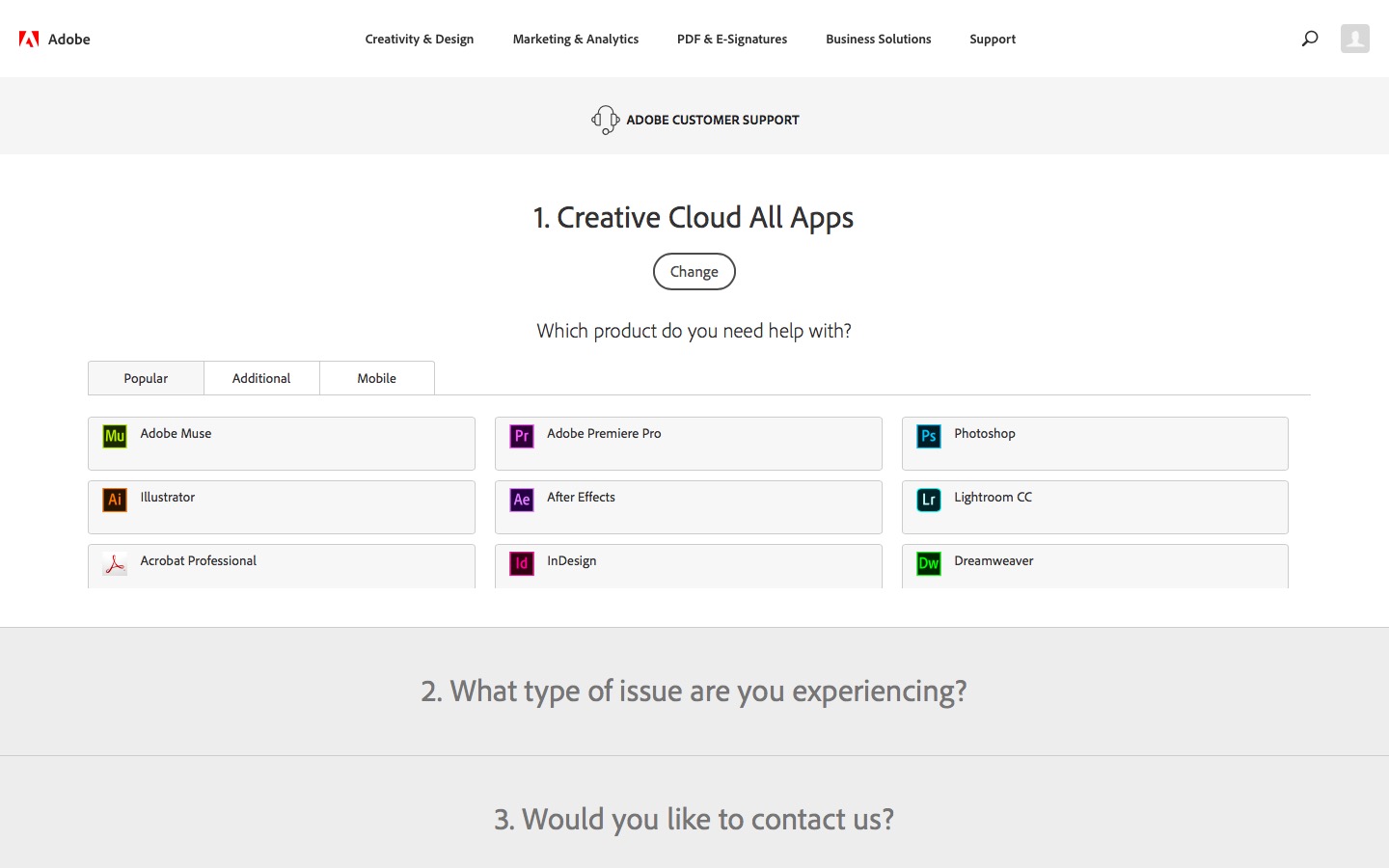
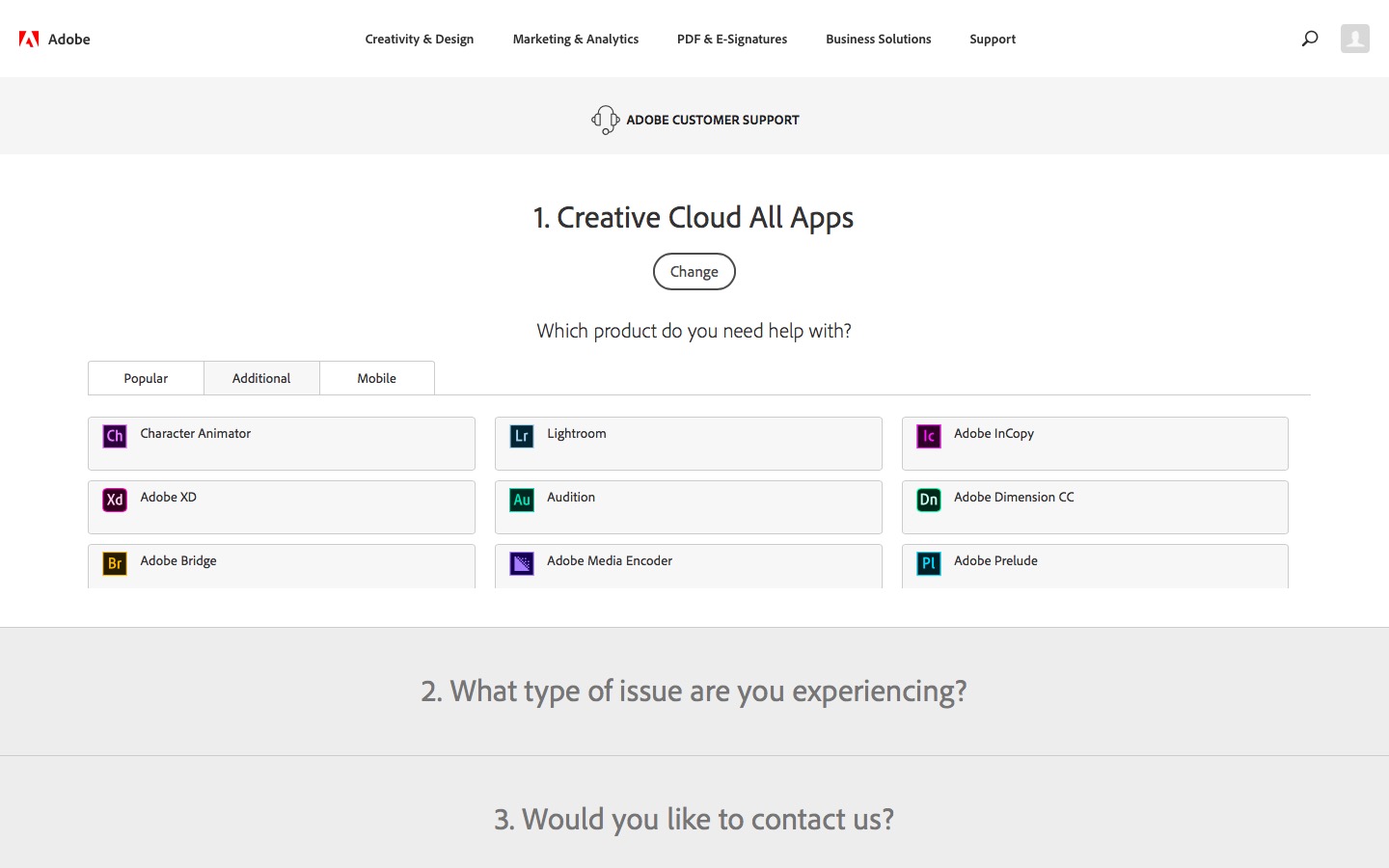
To reproduce this bug you just need to create the project in one platform, create a text box, save the project and then open the same project on the other platform, I'll attach a .fla to your tests, here the text position always change as platform changes.
Link to FLA: Pontuacao.fla - Google Drive
Thanks for the help!
Copy link to clipboard
Copied
It's IMPOSSIBLE that they can't reproduce this bug. Please, tell them to follow these simple steps:
1. Add some textboxes in Animate CC for Windows (inside some rectangles to better see the problem) and save the FLA/XFL
2. Open this FLA/XFL in Animate CC for Mac OS X
Result:
The textboxes have different vertical alignment.
Preran, please, communicate this to them, since the other poster says Adobe Animate is not an option in Customer Care.
But tell them to make sure to not break all FLA/XFL files for Mac while fixing this issue! There should be some detection to see if the FLA/XFL was saved in Windows or in Mac.
Copy link to clipboard
Copied
Thank you for the info. I have no idea as to why you do not see Adobe Animate listed in the Contact Us page. The only reason I can think of is that you have a team or enterprise license associated with that ID. For me, it is listed under the Additional tag.
I will ask the team to check out your post and see if they are able to reproduce the issue.
Copy link to clipboard
Copied
OK, looks like I was wrong previously. The team has confirmed the bug, and said that they have one already logged in their database. It should be fixed in a future update.
Thanks,
Preran
Copy link to clipboard
Copied
Hi @Preran I'm still having this problem. Any updates on fixing the bug? Thanks.
Find more inspiration, events, and resources on the new Adobe Community
Explore Now
