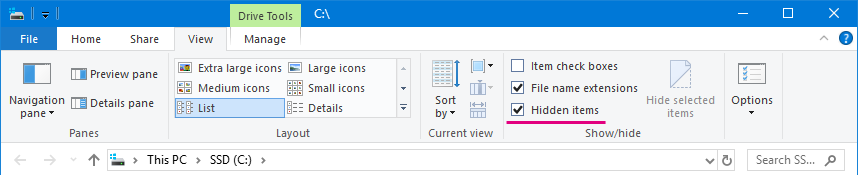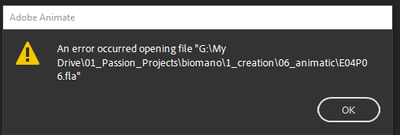- Home
- Animate
- Discussions
- Re: An error occurred opening file... [Adobe Anima...
- Re: An error occurred opening file... [Adobe Anima...
An error occurred opening file... [Adobe Animate 2021]
Copy link to clipboard
Copied
Hey guys! I've seen similar posts on this error but none were recent, and none suggested working solutions for this.
A little context: I'm running Windows 10 and all of the sudden Animate stopped opening any of my previously saved files, except for the last one I created today.
I tried deleting the preferences but I could't find the right path, as all the paths suggested are out of date. Can someone tell me the correct path for the preferences file I need to delete so I can properly try that?
I also tried restarting, reinstalling, downgrading the version, working local instead of working on Drive File Stream, etc etc etc. Nothing works.
Adobe Animate is alread incredibly unstable as is, but this is too much, because if it doesn't get solved then I cannot open any project I have ever done (except for this last one).
Any clues? Please help!!
Copy link to clipboard
Copied
This is the path to config folder:
C:\Users\YourUserName\AppData\Local\Adobe\Animate YourVersion\YourLocale\Configuration
You may need to show hidden files and folders to be able to get there.
While Animate is closed, delete everything that is inside Configuration.
Member of the Flanimate Power Tools team - extensions for character animation
Copy link to clipboard
Copied
Hi N! Thanks so much for your quick reply. The route you provided was correct, but erasing its content and restarting didn't work. I still get the same error.
PS: My friends can open the files I can't.
PS2: I also tried overriding google drive and trying to open the files from the local drive, but problem persists.
Any clues? Thanks
Copy link to clipboard
Copied
Hey guys! After 2 hours troubleshooting with the guys in IT, it resulted that it was all a conflict with my Windows login user, permissions and VPN.
We deleted my user and recreated it again and everything went back to normal. I hope this helps anywone that goes through the same issue.
Thanks you all!
Copy link to clipboard
Copied
Great to hear you did not lose your work!
Member of the Flanimate Power Tools team - extensions for character animation
Find more inspiration, events, and resources on the new Adobe Community
Explore Now