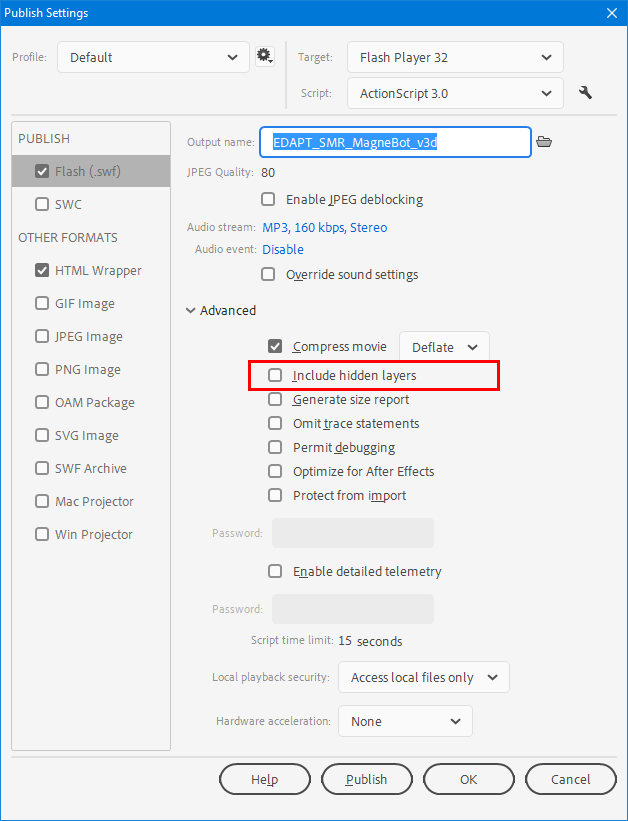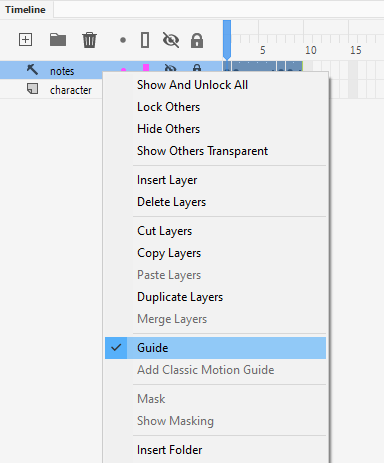- Home
- Animate
- Discussions
- Re: Animate 2020 Export Image includes hidden laye...
- Re: Animate 2020 Export Image includes hidden laye...
Copy link to clipboard
Copied
Hello everyone,
I updated to Animate 2020 a few days ago. I have a file that I use for generating consistant circle icons. I have a lot of layers in the document that I hide and unhide to generate different images (different border/background colors an so on).
When I look at the image in the edit environment I see this:

And when I go to File > Export > Export Image I get this preview. I see the same in the exported file.

So the preview shows ALL my layers regardless of whether they have been hidden or not. Is there a preference for turning this off for Animate 2020?
 2 Correct answers
2 Correct answers
I understand, mate!
Would you try this: In Publish settings uncheck "Include hidden layers" and see if it affects image export.
I'm not sure if it can be qualified as a bug, but definitely it is now a UX mess.
As are many of the changes. It's always one step forward and two steps back with Animate; it's painful to watch and even more painful if you have to use it for work.
Copy link to clipboard
Copied
Hi mate,
Just right-click on a layer and choose 'Guide'
Member of the Flanimate Power Tools team - extensions for character animation
Copy link to clipboard
Copied
Thanks Nick. I am aware that is a solution. However, this has not been needed before the 2020 update.
It's a lot quicker to hide a layer than set it to a guide. When the export images option considers the hidden layers you will get an accurate preview of what the image will look like from the Animate main timeline.
And especially when you're working with a lot of little layers, switching guide on and off can become really frustrating because on the main timeline you will have visible layers which are NOT exported (guide layers) and invisible layers which WILL be exported (hidden layers).
Copy link to clipboard
Copied
I understand, mate!
Would you try this: In Publish settings uncheck "Include hidden layers" and see if it affects image export.
Member of the Flanimate Power Tools team - extensions for character animation
Copy link to clipboard
Copied
Hi Nick,
Good catch. The answer is No and Yes.
Firstly, 'No' because the document was originally of a HTML Canvas type because the majority of my work is for Canvas. There is an Include hidden layers option in the publish settings for canvas, but its setting does not impact the image export.
However, the answer is also 'yes' because when I convert the document to an Actionscript 3 version the Include hidden layers option does toggle the effect on and off. There's no reason why this particular document has to be a canvas document. So I am happy to report this does fix my issue. However, I am curious whether or not the behaviour in the canvas document is considered a bug.
Copy link to clipboard
Copied
I'm not sure if it can be qualified as a bug, but definitely it is now a UX mess.
As are many of the changes. It's always one step forward and two steps back with Animate; it's painful to watch and even more painful if you have to use it for work.
Member of the Flanimate Power Tools team - extensions for character animation
Copy link to clipboard
Copied
Progress is never a straight line, is it?
Copy link to clipboard
Copied
Is there a way to make this chnage stick though? Every time I reopen Animate, the default setting of "Export Hidden Layers' is reinstated. I tried creating a profile with that option unchecked, but that is also not saved.
Copy link to clipboard
Copied
Got the same problem since the update, as I use animate to produce online ads (banners) I used that option to export the backup image, hidden layers where excluded from the jpg but included in the canvas for the animation, that was easy and usefull
Find more inspiration, events, and resources on the new Adobe Community
Explore Now