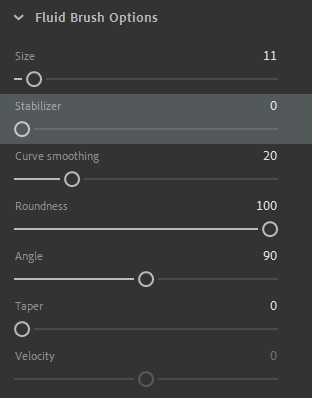- Home
- Animate
- Discussions
- Animate 2020 What does the "Stabilizer" under "Flu...
- Animate 2020 What does the "Stabilizer" under "Flu...
Copy link to clipboard
Copied
So I found this little setting when digging around with the Fluid Brush, however is it meant to be a rename for "Brush Smoothness"? Or is it meant to stabilize as you draw like Lazy Nyzumi, Clip Studio, or Paint Tool Sai?
I'm asking this because it doesn't seem to be working like the latter.
If it does work for other computers, I take it that it doesn't have support for 4k monitors like the Cintiq?
 1 Correct answer
1 Correct answer
It is the latter functionality. Try comparing the line stability with value 0 and 100 and let us know if the range of the slider works for you or you need a increased range. Also it would be helpful if you can share a screen recording link of this issue.
You can directly post you comments in Animate forum by joining our Beta program where you will have an early access to our developmental builds, features and bug fixes. You can sign up to the program using http://adobe.ly/20AEkbJ
Copy link to clipboard
Copied
Another extra detail that I've learned is that once you hover your mouse over it, it says "Curve Smoothing" when there's the setting underneath as well. I double checked to make sure it's hovered over stabilizer and same thing happened.
Perhaps it's just an unfinished feature standing out to tease us?
Copy link to clipboard
Copied
It is the latter functionality. Try comparing the line stability with value 0 and 100 and let us know if the range of the slider works for you or you need a increased range. Also it would be helpful if you can share a screen recording link of this issue.
You can directly post you comments in Animate forum by joining our Beta program where you will have an early access to our developmental builds, features and bug fixes. You can sign up to the program using http://adobe.ly/20AEkbJ
Copy link to clipboard
Copied
Ahhh, now I see it!
Also here's a video if that helps!
I would appreciate it if there was more range/distance or a drag to fully help us notice it though, but hey, that's what the beta program is for and I'm down to sign up!
Thanks for the help!
Copy link to clipboard
Copied
Sure. Thanks for your feedback. We will look into this issue.
Copy link to clipboard
Copied
you have got to do the smoothing option like in photoshop. its physically impossible to draw when i have shaky hands. it would be so useful
Copy link to clipboard
Copied
for applicable apps, use https://helpx.adobe.com/ie/x-productkb/global/how-to-user-voice.html
for others, use https://www.adobe.com/products/wishform.html
Copy link to clipboard
Copied
I definitely agree with it needing more stabilising - something like in Photoshop would help a ton. As someone with quite shaky hands lineart is a nightmare in animate and I've been thinking of just downloading the addon that adds a timeline to photoshop for this reason.