- Home
- Animate
- Discussions
- Re: Animate CC-Timeline is OK, but when exported, ...
- Re: Animate CC-Timeline is OK, but when exported, ...
Copy link to clipboard
Copied
Hi,
I am making a slideshow with thumbnails. I am just testing if the big images (1920x800) are shown properly in the canvas. In the timeline, yes, is ok, but when exported to HTML, some images are too small, why? I enclose two videos:
1. The work in the original application, Animate CC 2018 aht shows that everything is fine.
2. The exported file.https://youtu.be/Bs1hJCdKOp8
Curiosly, when exported to *swf it shows the big size images properly, but the goal is for the html that has to show the images with the proper size.
Suggestions, please. Of course, I am going to check tutorials and so on too. Thanks for your patience.
 1 Correct answer
1 Correct answer
The JPG was set up correctly. Actually, I messed up everything, but I watched tutorials and I made a new project using symbols in a better way, buttons and all well organized. The problem is that the file is too big. But I am going to explain it in another post. Thanks anyway.
Copy link to clipboard
Copied
Have you messed with the image quality settings in publisher settings?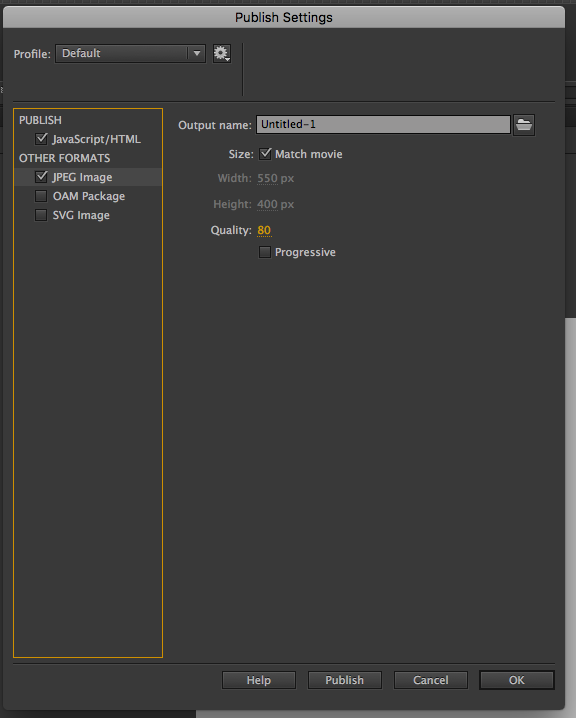
Copy link to clipboard
Copied
The JPG was set up correctly. Actually, I messed up everything, but I watched tutorials and I made a new project using symbols in a better way, buttons and all well organized. The problem is that the file is too big. But I am going to explain it in another post. Thanks anyway.
