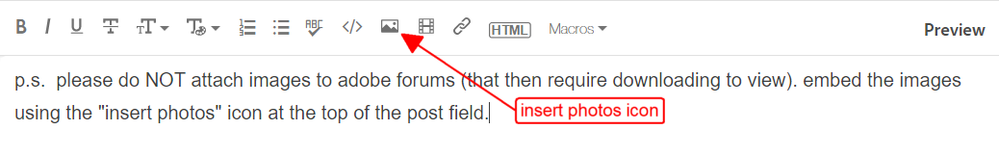- Home
- Animate
- Discussions
- Animate deletes my folders // Error creating SWF m...
- Animate deletes my folders // Error creating SWF m...
Copy link to clipboard
Copied
Problem
Animate deletes my folder when I try to export Video/Media...
I am getting two error messages, and then my file and my entire folder (??!!) get deleted. The file is not exported. It just diseappears.
Context
I spent nearly two months creating 20 canvas html 5 animations for our website. They are beautiful. I love the Adobe Creative Suites.. but canvas html 5 runs extremely slow on Firefox, Edge, and Android Chrome. I am trying to convert the files into mp4. Now Animate is deleting the work I have done. This is depressing. Can anyone help? Please.
First error
"Error creating SWF movie file.
Be sure the destination file is not locked or on a locked drive. Also, check that the file name is not too long."
Second error
"Failed to create the file /Users/emmanueltoutain/Desktop/Video/Video/mov"
Fla File on Google Drive
https://drive.google.com/drive/folders/1_19rQNA6akbvwUkq5yGOpyzhAV3JMGbK?usp=sharing
See attached step-by-step screenshots
 1 Correct answer
1 Correct answer
I am not the only one who had this issue. I know that sounds crazy but Animate has the capability to delete folders. Paul_onefellswoop posted a video. The exact same happened to me.
Very serious bug - Animate deletes entire user folder that it can't access without warning
His solution also worked for me. The fla file was corrupted somehow. I copied and pasted the layers into a new file. It was able to export as I normally do after that.
Copy link to clipboard
Copied
1. animate doesn't have the capability to delete folders. ie, search your computer for folders you think have been deleted. (and files and folders that are deleted go to trash before becoming difficult to recover.)
2.
3. i don't download and correct files unless i'm hired, but others may. so allow a few days to see if you get more help.
Copy link to clipboard
Copied
I am not the only one who had this issue. I know that sounds crazy but Animate has the capability to delete folders. Paul_onefellswoop posted a video. The exact same happened to me.
Very serious bug - Animate deletes entire user folder that it can't access without warning
His solution also worked for me. The fla file was corrupted somehow. I copied and pasted the layers into a new file. It was able to export as I normally do after that.
Copy link to clipboard
Copied
@etoutain , For some reason I am not able to access the FLA file shared in drive (URL in the description). Please check once if you have provided right access permission.
Get ready! An upgraded Adobe Community experience is coming in January.
Learn more