Copy link to clipboard
Copied
Morning - I'm a total newb to Animate and could use some direction, please.
I'm creating a very simple drag/drop game for Work and I'm stuck on how to get items to drop on their intended target. Right now I have used mainly AS provided in Code Snippets. Everything's flowing just fine and I can use the Code Snippets to make each game piece move just fine. But for the life of me I'm struggling with every tutorial I see online and cannot get "gamePiece_01" to stick to "gamePiece_01Target".
Can any one offer me up any advice on how to make them stick? Also, once they stick I'd like the opacity to drop to about 50%.
I'd love any advice on code or even search words/terms that I could utilize in the forums. Not knowing the 'language' of this all has made it a little hard to search for answers.
Thank you!
BONUS HELP. Once all items are snuggly fit on their targets, would their be a way to code a shift to another scene or frame? I'll live without this if I need to. ![]()
 1 Correct answer
1 Correct answer
Hi.
Here are my suggestions in both AS3 and HTML5.
AS3 preview:
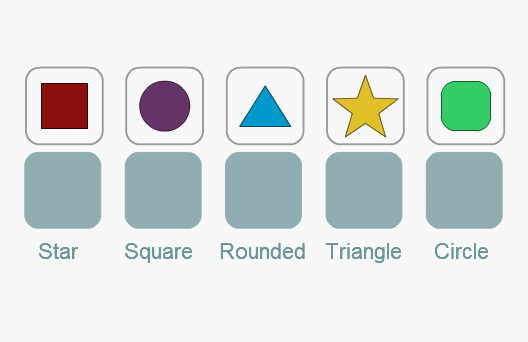
HTML5 preview:
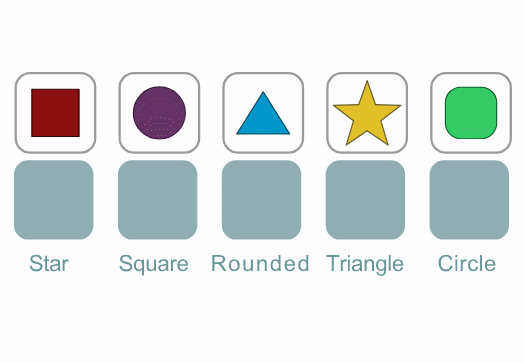
AS3 code:
...import flash.events.MouseEvent;
import flash.display.MovieClip;
import flash.display.DisplayObject;
var win:Boolean = false;
var resetPosition:Boolean = true;
var piecePrefix:String = "piece";
var slotPrefix:String = "slot";
function start():void
{
for (var i:int = 0, total:int = pieces.numChildren; i < total; i++)
{
var piece = (pieces.getChildAt(i) as MovieClip);
piece.originalX = piece.x;
Copy link to clipboard
Copied
It's no as easy as you think.
If you want to check right position - you can use hitTest command - try to find some help
Maybe this: Usar HitTest (Adobe Animate HTML5) - YouTube
Copy link to clipboard
Copied
Hi.
Here are my suggestions in both AS3 and HTML5.
AS3 preview:
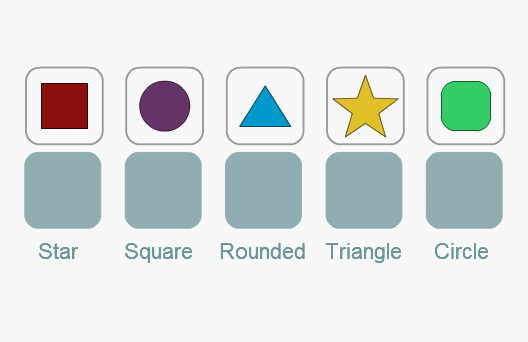
HTML5 preview:
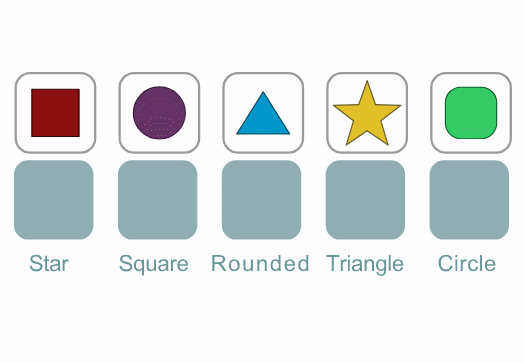
AS3 code:
import flash.events.MouseEvent;
import flash.display.MovieClip;
import flash.display.DisplayObject;
var win:Boolean = false;
var resetPosition:Boolean = true;
var piecePrefix:String = "piece";
var slotPrefix:String = "slot";
function start():void
{
for (var i:int = 0, total:int = pieces.numChildren; i < total; i++)
{
var piece = (pieces.getChildAt(i) as MovieClip);
piece.originalX = piece.x;
piece.originalY = piece.y;
}
pieces.addEventListener(MouseEvent.MOUSE_DOWN, onMouse);
pieces.addEventListener(MouseEvent.MOUSE_UP, onMouse);
slots.mouseChildren = false;
}
function onMouse(e:MouseEvent):void
{
if (e.type == MouseEvent.MOUSE_DOWN)
{
if (e.currentTarget == pieces)
{
if (!e.target || e.target == pieces)
return;
pieces.setChildIndex(e.target as MovieClip, pieces.numChildren - 1);
e.target.startDrag();
}
}
else if (e.type == MouseEvent.MOUSE_UP)
{
var slot:MovieClip;
var target:MovieClip = e.target as MovieClip;
if (!target || target == pieces)
return;
target.stopDrag();
for (var i:int = 0, total:int = slots.numChildren; i < total; i++)
{
slot = slots.getChildAt(i) as MovieClip;
if (target.hitTestObject(slot))
{
if (target.name.replace(piecePrefix, "") == slot.name.replace(slotPrefix, ""))
{
target.x = slot.x;
target.y = slot.y;
target.alpha = 0.5;
target.mouseEnabled = false;
target.inPlace = true;
break;
}
else
returnToOrigin(target);
}
}
if (!target.inPlace)
returnToOrigin(target);
for (i = 0, total = pieces.numChildren; i < total; i++)
if (!(pieces.getChildAt(i) as MovieClip).inPlace)
return;
onWin();
}
}
function returnToOrigin(mc:MovieClip):void
{
if (resetPosition)
{
mc.x = mc.originalX;
mc.y = mc.originalY;
}
}
function onWin()
{
win = true;
MovieClip(root).gotoAndStop(2);
}
start();
AS3 / FLA download:
animate_cc_as3_drag_and_drop_pieces.zip - Google Drive
HTML5: code:
this.win = false;
this.resetPosition = true;
this.piecePrefix = "piece";
this.slotPrefix = "slot";
this.start = function()
{
for (var i = 0, total = this.pieces.children.length; i < total; i++)
{
var piece = this.pieces.children;
piece.originalX = piece.x;
piece.originalY = piece.y;
}
this.on("mousedown", this.mouseDownHandler.bind(this));
this.on("pressmove", this.pressMoveHandler.bind(this));
this.on("pressup", this.pressUpHandler.bind(this));
}.bind(this);
this.mouseDownHandler = function(e)
{
if (e.target.parent == this.pieces)
this.pieces.setChildIndex(e.target, this.pieces.children.length - 1);
};
this.pressMoveHandler = function(e)
{
if (e.target.parent == this.pieces)
{
e.target.x = e.stageX / stage.scaleX;
e.target.y = e.stageY / stage.scaleY;
}
};
this.pressUpHandler = function(e)
{
var target = e.target;
var slot;
var objects;
if (!target || target.parent != this.pieces)
return;
objects = this.slots.getObjectsUnderPoint(target.x, target.y);
if (objects.length == 0)
{
this.returnToOrigin(target);
return;
}
slot = objects[0].parent;
if (slot)
{
if (target.name.replace(this.piecePrefix, "") == slot.name.replace(this.slotPrefix, ""))
{
target.x = slot.x;
target.y = slot.y;
target.mouseEnabled = false;
target.alpha = 0.5;
target.inPlace = true;
}
else
this.returnToOrigin(target);
}
for (i = 0, total = this.pieces.children.length; i < total; i++)
if (!this.pieces.getChildAt(i).inPlace)
return;
this.onWin();
};
this.returnToOrigin = function(obj)
{
if (this.resetPosition)
{
obj.x = obj.originalX;
obj.y = obj.originalY;
}
}.bind(this);
this.onWin = function()
{
this.win = true;
exportRoot.gotoAndStop(1);
}.bind(this);
stage.on("drawstart", this.start, this, true);
HTML5 download:
animate_cc_html5_drag_and_drop_pieces.zip - Google Drive
I hope this helps.
Regards,
JC
Copy link to clipboard
Copied
If you don't mind I have a few questions about your HTML 5 code.
1. What if the dragable items are .png files and the target is another .png file?
2. How would you add the listener to the mouse event for the images (png files)?
Copy link to clipboard
Copied
Hi.
You can nest your PNG/bitmap inside of Button or Movie Clip instances. If you use Movie Clips don't forget to set the mouseChildren property to false so the target property will be the Movie Clip instance itself and not the bitmap inside of it.
Please let me know if this is the answer you're looking for.
Regards,
JC
Copy link to clipboard
Copied
Hi JC,
I had a qustion regarding your HTML5 code. If I wanted to have the ability to have a "Replay" button, how would you go about coding that? Is there is a simple way to reset the state of the stage/canvas to what is was when you first load it?
Thank you!
Copy link to clipboard
Copied
Hi JC,
Actually I figure it out after all!
Regards
Copy link to clipboard
Copied
Hi
Thanks for explaining this coding.
Small request/help, is there possible to add a submit button after all the drops? (drops the pieces in whatever slots we place, no "returnToOrigin" ), then show a submit button to validate the drag and drop.
Please help me with this.
Find more inspiration, events, and resources on the new Adobe Community
Explore Now
