- Home
- Animate
- Discussions
- Re: Animate HTML5 Google Ad getting ClickTag error
- Re: Animate HTML5 Google Ad getting ClickTag error
Animate HTML5 Google Ad getting ClickTag error
Copy link to clipboard
Copied
Hi, I created a few HTML5 banner ads at the beginning of the year with Animate CC. They have been running on Google just fine; however, recently, Google has changed their requirements and now my ads are getting this error message:
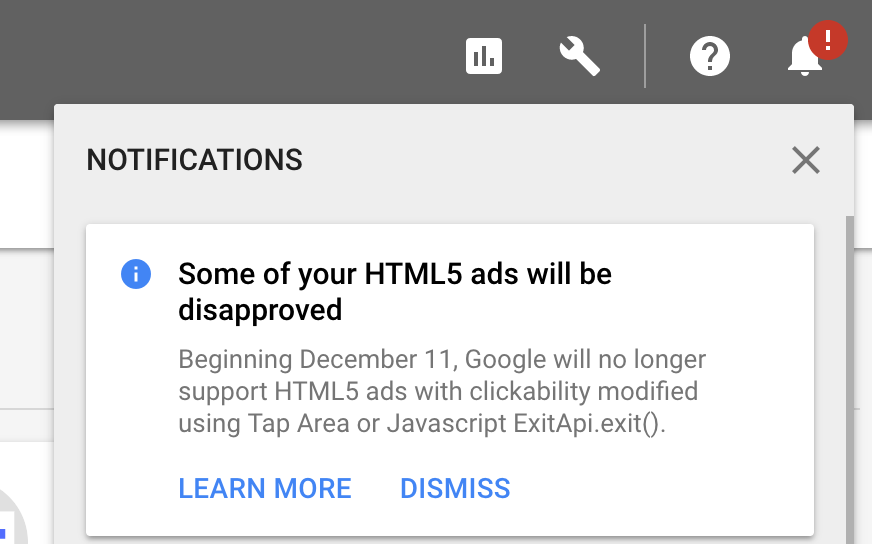
and
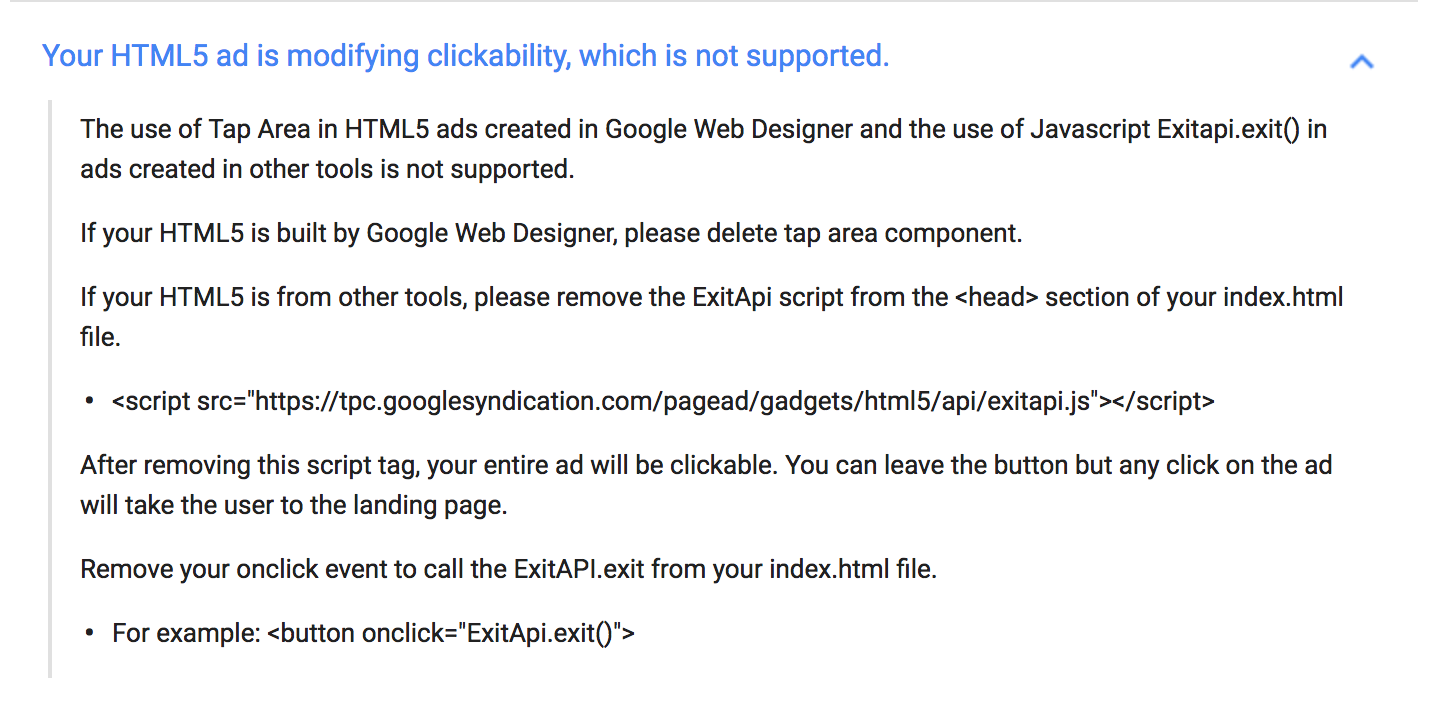
I'm not very good when it comes to coding, so if you know the answer please speak plainly. LOL. I've searched for the script in the message, but it never found anything. Does anyone know how I can fix this? I've been using Google Web Designer for a few months now and I can't remember a lot from Animate, but my client still wants these ads to run. Help!
Copy link to clipboard
Copied
You already have the answer:
If your HTML5 is from other tools, please remove the ExitApi script from the <head> section of your index.html file.
- <script src="https://tpc.googlesyndication.com/pagead/gadgets/html5/api/exitapi.js"></script>
After removing this script tag, your entire ad will be clickable. You can leave the button but any click on the ad will take the user to the landing page.
The script would be in the head of the HTML file, not in Animate. You might be using a HTML template that someone shared in these forums, so you could edit the template to remove the script, reimport it, and republish.
Copy link to clipboard
Copied
Hi thanks for the reply.
However, when I search my HTML file for "<script src="https://tpc.googlesyndication.com/pagead/gadgets/html5/api/exitapi.js">"
I don't get any results.
Copy link to clipboard
Copied
If you send a link to your file I can take a look.
Copy link to clipboard
Copied
You are going to make fun of me....I am not sure I even did THAT right...
Copy link to clipboard
Copied
Please use Google Drive, Box, or Dropbox to share the files.
Copy link to clipboard
Copied
https://drive.google.com/file/d/1ETy76rw8npnSeRZDgYbh14OMQFyk4B7W/view?usp=sharing
https://drive.google.com/file/d/14CbGV4oVB47wDjj4O9GxNL6dFFoz1q9o/view?usp=sharing
https://drive.google.com/file/d/1FZIDYy75_NdEVnI6WAAcVBq-zeLjnmUX/view?usp=sharing
https://drive.google.com/file/d/1Q1vWTyHZk7sHNSf5CRftsBEqSyfrtBMJ/view?usp=sharing
Copy link to clipboard
Copied
Please make the links public.
- At the top right, click Get shareable link.
- Next to "Anyone with the link," click the Down arrow
.
- Copy and paste the link in an email or any place you want to share it.
Copy link to clipboard
Copied
Oh man...thanks for your patience...Did THIS work??
https://drive.google.com/file/d/1ETy76rw8npnSeRZDgYbh14OMQFyk4B7W/view?usp=sharing
https://drive.google.com/file/d/14CbGV4oVB47wDjj4O9GxNL6dFFoz1q9o/view?usp=sharing
https://drive.google.com/file/d/1FZIDYy75_NdEVnI6WAAcVBq-zeLjnmUX/view?usp=sharing
https://drive.google.com/file/d/1Q1vWTyHZk7sHNSf5CRftsBEqSyfrtBMJ/view?usp=sharing
Copy link to clipboard
Copied
That file is fine; it doesn't have the ExitApi script. The error must be from a different ad.
I just checked that one using the Adwords HTML5 Validator to be sure, and it's fine.
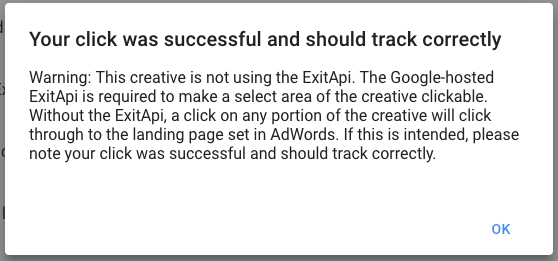
Copy link to clipboard
Copied
Wow. I'm going nuts. I knew it wasn't in there, but when our Digital Ad Strategist uploads them to Google, she gets that error message, even though it passed when I tested it on the HTML Validator. So I'm back at square one. I guess I will start a discussion on a Google forum.
Thank you for your help.
Copy link to clipboard
Copied
How and where do you add a clicktag? Can you please list step by step. Thank you!
Find more inspiration, events, and resources on the new Adobe Community
Explore Now