- Home
- Animate
- Discussions
- Re: Animate no longer exporting to SVG - 'undefine...
- Re: Animate no longer exporting to SVG - 'undefine...
Copy link to clipboard
Copied
I use Animate's legacy Export to SVG function frequently (and don't understand why this was relegated to being a legacy export anyway), but recently it appears to have stopped working.
All the dialog boxes appear as usual. When the export has completed, the only file generated is a text file called 'undefined'. This file cannot then be opened in any app at all.
Any advice on how to manage this would be welcome. I have many files already designed in Animate which I don't want to have to redesign all over again in Illustrator.
 1 Correct answer
1 Correct answer
Hi All,
This issue has been addressed in the update released for Animate CC 2017. This update also comes with an improved Brush sketching experience and other important bug fixes. For more details please refer to New features summary for the 2017 release of Animate CC
Please update your copy of Animate CC 2017 to the latest (16.2.0.24) using Adobe Creative Cloud desktop application. If you do not see the update for Animate under the Apps panel of Adobe Creative Cloud application then please click
...Copy link to clipboard
Copied
Hi All
I am finding problem while exporting Movie as below attached, can somebody help out?
Also in Gif animation, I tried all the ways still rendering very low res. my rendering size for mobile devise. 800pxX800px with 72dpi
But it is not rendering proper, when exporting Animated gif.
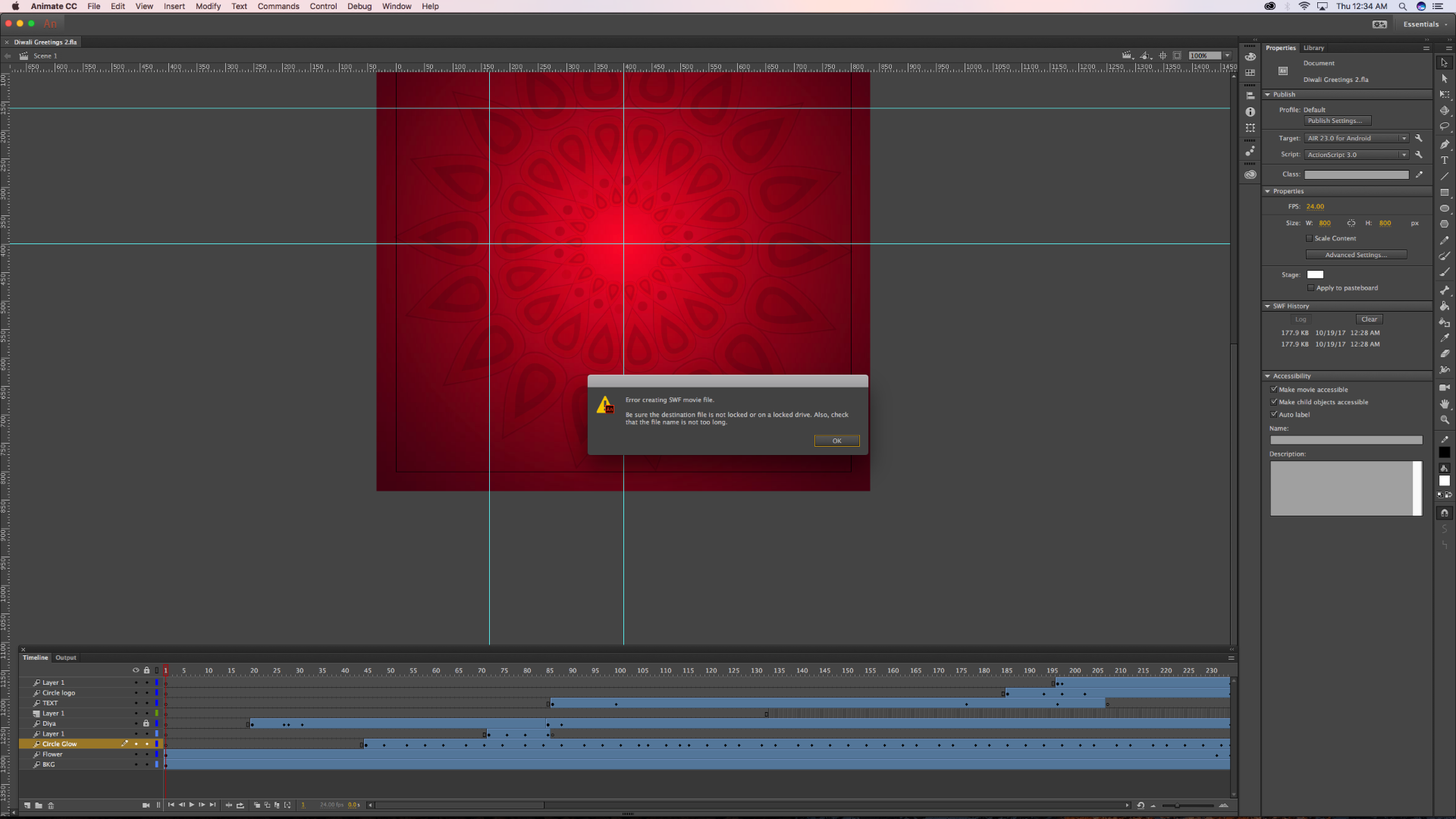
Copy link to clipboard
Copied
Hi,
Can you please share the fla file for us to look into it? You can post it on any file sharing utility like drop box and share the link.
Thanks!
Mohan
Copy link to clipboard
Copied
I get TypeError: svgXml.defs[0] is undefined with the latest Adobe Animate version: 18.0 Build 107 on Mac
Here is the file: Dropbox - test.fla
Copy link to clipboard
Copied
I tried exporting svg via publish settings and Export Image(Legacy)... option for the shared fla. It generates output svg properly. Can you please elaborate where you are getting this error and at which step?
Copy link to clipboard
Copied
I'm trying to export an SVG animation (using the SVG Animation panel), not just an static SVG image (as offered in the publish settings menu)
Copy link to clipboard
Copied
I didn't find this option, Is it an extension that you installed in Animate CC? and was it working with the previous version?
Copy link to clipboard
Copied
Find more inspiration, events, and resources on the new Adobe Community
Explore Now