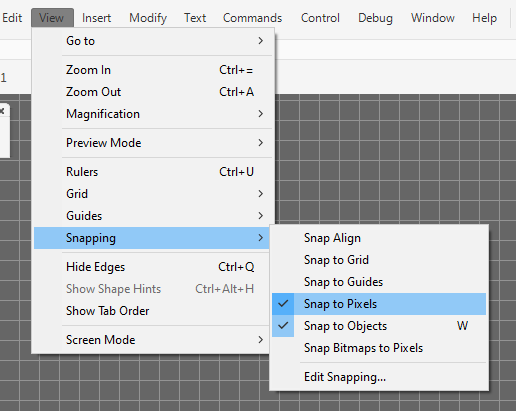Copy link to clipboard
Copied
Hey all!
After I zoom in past the 400% mark, a grid pops up and I cannot figure out how to disable it. Is this a new locked in feature? It just slows my computer down.
My grid is off, and I cannot find another way to mess with the settings.
Thank you all for your help!
-Nick
 1 Correct answer
1 Correct answer
Hi mate,
I suspect that this is the 'snap to pixels' grid.
Just turn it off and the grid will disappear.
Copy link to clipboard
Copied
Hi mate,
I suspect that this is the 'snap to pixels' grid.
Just turn it off and the grid will disappear.
Member of the Flanimate Power Tools team - extensions for character animation
Copy link to clipboard
Copied
Hi i turned of snap to pixels yet im still seeing this grid. I don't know what im doing wrong i've tried everything its just really fruststrating
Copy link to clipboard
Copied
mouse over "grid"
Copy link to clipboard
Copied
There is also the actual grid setting which should also be turned off:
Member of the Flanimate Power Tools team - extensions for character animation
Find more inspiration, events, and resources on the new Adobe Community
Explore Now